
Meetings are where decisions get made, but without the right tools, key takeaways and action items can slip through the cracks. That’s why more teams are turning to AI notetakers that capture every detail, summarize discussions, and make it easy to act on what was said.
In 2025, AI meeting tools have evolved far beyond simple transcription. Some platforms like Fireflies focus on team-wide meeting intelligence, helping organizations analyze patterns and surface insights across every call. Others like Demodesk specialize in supporting sales teams with an AI-powered note-taker and coach for every deal. And newer assistants like the Supernormal app go a step further by turning meeting output directly into ready-to-send documents, messages, and next steps.
Whether you work in sales, operations, or product, today’s AI notetakers don’t just record your meetings. They help you get the work done afterward.
How we chose these meeting notetaking apps
When creating this list, we focused on practical, real-world utility. Our goal is to help you find the best meeting recording tools for your needs, whether you’re looking for full-video recordings, meeting insights, or the ability to autoshare meeting summaries. Here’s how we made our selections:
We analyzed third-party ratings and reviews
We looked at reviews from trusted sources like G2 to understand what real users value (and critique) about each tool. This helped us spot common pain points and standout strengths.
We highlight each tool’s best use case, not just who’s “#1”
Instead of ranking tools from first to last, we chose to spotlight what each product does best. Some are great for integrating with your CRM and productivity systems, while others shine at generating instant summaries or serving async teams. We believe the best tool depends on how you run your meetings.
By combining user feedback, real-world experience, and tailored evaluation, we’ve curated a list that helps you make an informed choice faster.
Best AI Notetakers 2025 – Top Apps for Meetings and Follow-Ups
Fireflies.ai - Best for automating follow-ups and syncing to your CRM
Fireflies.ai is an AI meeting assistant designed to help teams remember, analyze, and act on every conversation. It automatically records, transcribes, and summarizes meetings across all major platforms, from Zoom and Google Meet to Microsoft Teams and RingCentral. With advanced conversation intelligence and powerful search, Fireflies turns your team’s calls into an organized, searchable knowledge base.
Features / Highlights:
95% accurate AI transcription in 100+ languages with speaker detection
Automatically records and summarizes meetings, calls, and uploaded files
“AskFred” AI lets you query past meetings to find exact moments or insights
Conversation analytics with talk-time tracking, sentiment analysis, and topic detection
Deep integrations with 50+ tools, including Salesforce, Slack, and Asana
SOC 2 Type II, GDPR, and HIPAA compliance for enterprise security
Pros:
High transcription accuracy and reliable speaker labeling
Searchable conversation memory across all meetings and teams
Built-in analytics help uncover patterns, risks, and opportunities
Works with virtually every conferencing platform and CRM
Cons:
Requires a meeting bot to join calls for recording
Large teams may need admin setup to manage channels and permissions
Pricing:
Free plan: Unlimited transcripts (with caveats) with 800 minutes of storage
Pro plan: $10 per seat/month — unlimited transcription and app integrations
Business plan: $19 per seat/month — includes analytics, collaboration tools, and advanced summaries
Enterprise: $39 per seat, per month – includes HIPAA compliance, dedicated account manager, and SSO
What users say about Fireflies:
“The analysis the AI performs is amazing, and can be adapted based on the insights you're looking to uncover.” - Ethan B, G2
“It’s not perfect. Sometimes the speaker labeling gets it wrong, especially if people talk over each other. Also, if the audio quality isn't great or someone has a strong accent, the transcript might need a bit of manual editing. Another thing is that some of the more advanced features—like deeper integrations or analytics—are locked behind the higher-tier plans. It’s worth it if you use it a lot, but it can feel limiting if you're just getting started or working with a smaller team.” - Fernando B, G2
Fathom - Best for instant summaries
Fathom is an AI-powered meeting assistant designed to streamline the process of capturing and managing meeting content. Compatible with major video conferencing platforms, it automatically records sessions, transcribes conversations in real-time, and generates concise summaries highlighting key points and action items. Its seamless integration with CRM tools like Salesforce and HubSpot ensures that meeting insights are incorporated into existing workflows.
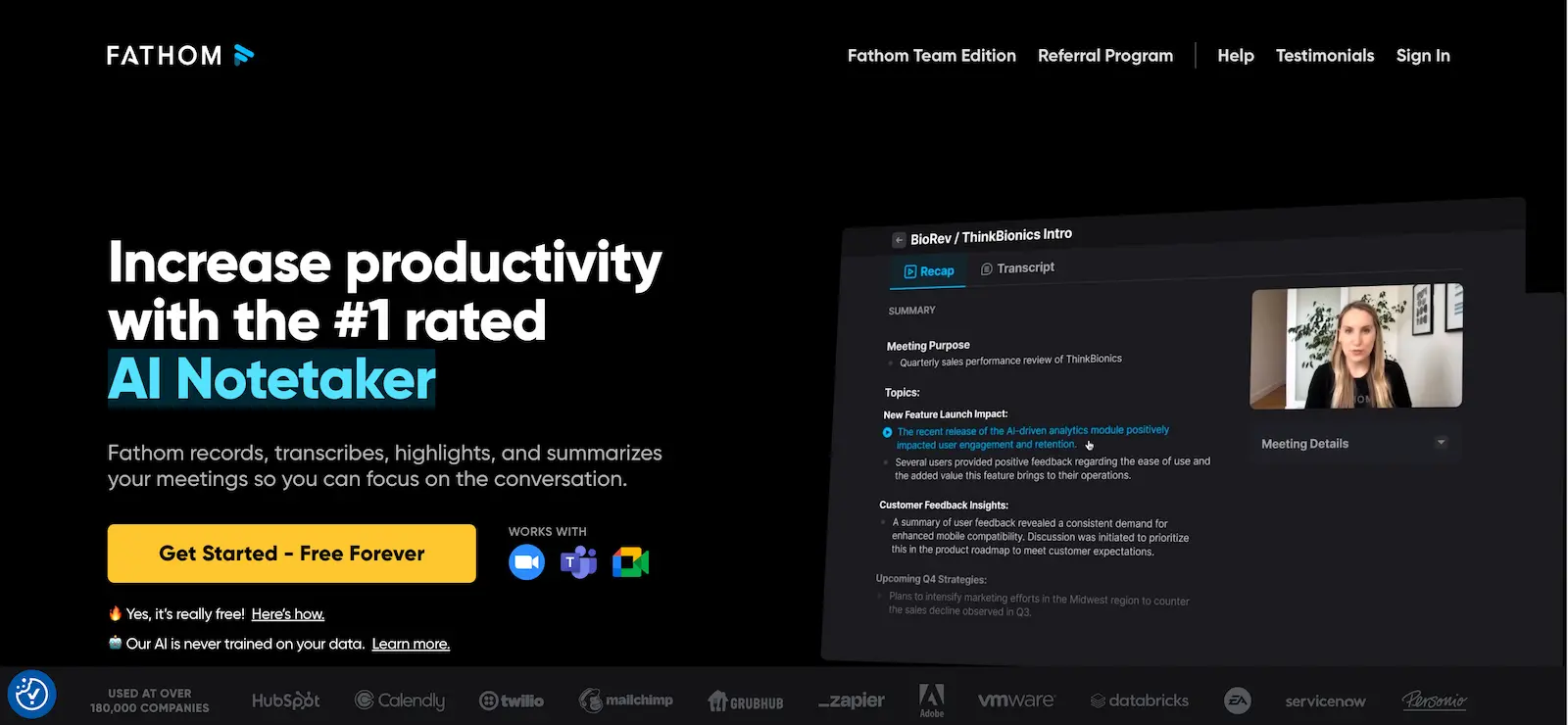
Features / Highlights:
Real-time transcription and recording within Zoom, Google Meet, and Microsoft Teams
AI-generated summaries ready in less than 30 seconds post-meeting
Integration with CRM tools like Salesforce and HubSpot
“Ask Fathom” feature enables users to search and extract key insights from recorded meetings
Pros:
Seamless integration with popular video conferencing platforms
User-friendly interface with real-time highlights and summaries
Generous free plan offering unlimited recordings and storage
Cons:
Currently requires a bot to be present in meetings for recording and transcription, which some users might find intrusive
Limited integration with tools designed for repurposing meeting content
Pricing:
Fathom pricing includes a generous free plan with unlimited recordings, while advanced AI summaries and collaboration features are available in paid tiers.
Free Plan: Unlimited recordings and storage, with advanced AI summaries available for the first 5 meetings each month.
Premium Plan: $15 per user per month, offering unlimited advanced AI summaries and additional features.
Team Edition: Starting at $19 per user per month, includes team collaboration tools and integrations.
What users say about Fathom:
“Fathom’s automatic meeting transcription and AI-powered summarization are incredibly accurate and time-saving. The integration with Zoom is smooth, and I appreciate how it organizes key insights, action items, and questions automatically.” - Jaytirth J, G2
“How it tries to join every scheduled meeting when in some cases it is a meeting which does not need to be transcribed or recorded.” - Sebastian, G2
Supernormal - Best for fast, shareable meeting summaries that just work
Supernormal is an AI notetaker designed to simplify how teams document meetings. It connects with Zoom, Google Meet, and Microsoft Teams to automatically capture calls, transcribe conversations, and deliver clear summaries with action items.
Meeting notes are organized by speaker, timestamped, and formatted into a clean, shareable document. Everything is stored in a central workspace so teams can quickly search past meetings, follow up on tasks, and stay aligned across projects.
Features / Highlights:
Automatic meeting capture across Zoom, Meet, and Teams
AI-generated summaries with speaker labels
Action item detection and follow-up notes
Calendar integration for easy setup
Searchable workspace to review past meetings
"Ask Norma" feature lets you quickly extract actionable insights from your meeting notes
Pros:
Notes are structured, accurate, and quick to share
No installation required to get started
Cons:
Currently works only with supported video platforms
Limited export formats
Pricing:
Supernormal pricing offers a free starter plan with core recording and transcription features, with additional functionality and storage unlocked through paid plans.
Starter Plan: Free, includes unlimited meetings across supported platforms and up to 1,000 minutes of storage per user.
Pro Plan: $18 per user per month, offering enhanced features and increased storage.
Business Plan: $29 per user per month, includes advanced integrations and priority support.
What users say about Supernormal:
"I liked the little pop-up that enabled you to annotate your meetings as you went. I liked how it showed up in the Zoom meeting - it came in as audio rather than video so you could hide the non-video participants so it wasn't in your face." - Jay K, G2
"After finishing the free trial, it's hard to compete with other apps that offer more for free, especially the ones with noise cancellation features" - Verified User, GetApp
Demodesk – Best AI notetaker for sales teams
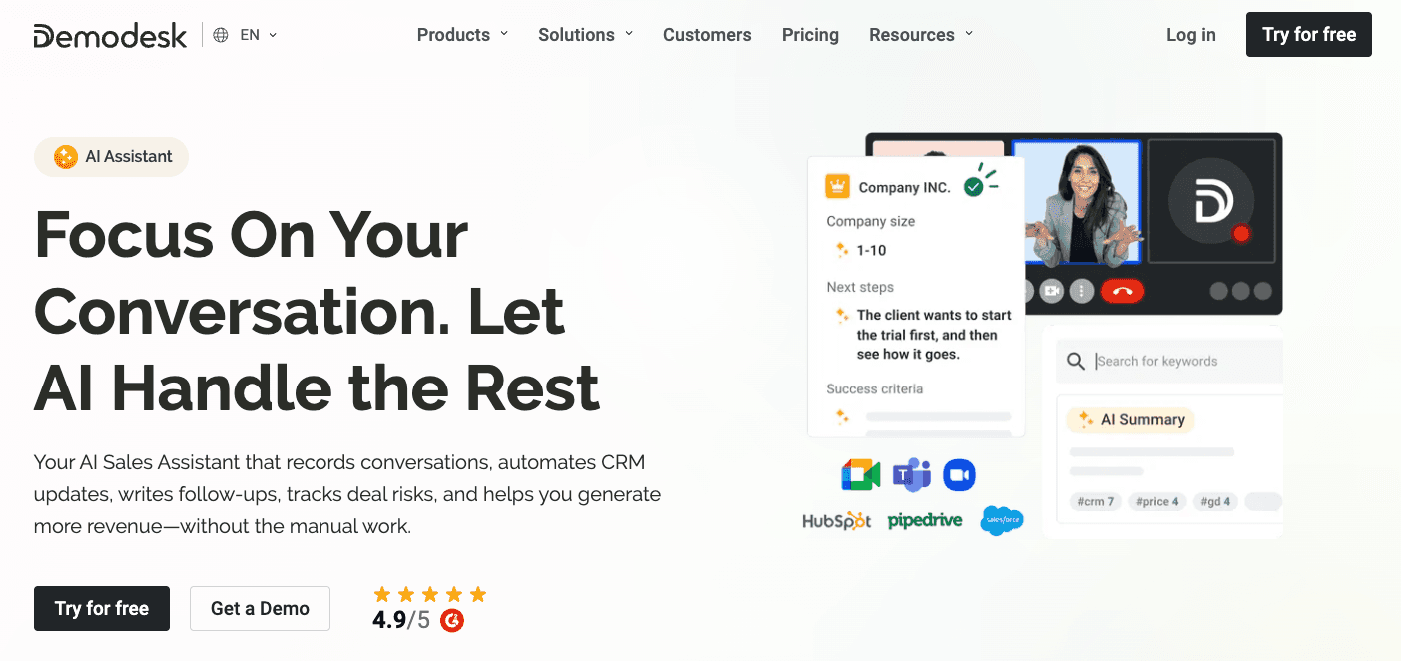
Demodesk is a purpose-built AI sales assistant that takes care of note-taking, CRM updates, and follow-ups so sales reps can stay fully focused on the conversation. Unlike general-purpose notetakers, Demodesk is designed around revenue workflows, capturing every key moment from demos and discovery calls, then syncing notes directly to your CRM.
Features / Highlights:
AI notetaker tailored to sales meetings and deal workflows
Automatically records, transcribes, and summarizes every call
Logs notes, tasks, and updates directly in Salesforce, HubSpot, or Pipedrive
Generates personalized AI follow-ups within seconds
Flags at-risk deals and recommends next steps based on conversation data
Pros:
Automates CRM hygiene and follow-up tasks
Fine-tuned for sales use cases, not a one-size-fits-all notetaker
High-quality transcription and summary accuracy across 98 languages
Zero setup required and fast adoption for teams
Cons:
Primarily focused on sales workflows, not general meetings
Custom automations are currently in beta and may require setup time
Pricing:
Coaching & AI: €49 per user/month, which includes AI Assistant (recording, transcription, summaries, CRM sync), AI Coach (scoring, conversation insights), and AI Analyst (performance analytics).
Enterprise: Custom pricing for teams of 30+, with onboarding, dedicated account manager, and premium support.
Viewer licence: Free access for reviewing team recordings and analytics.
What users say about Demodesk:
“The quick and good results from Demodesk really impressed me; both the summary and the follow-up email were directly on point and very helpful. The email could be sent without major adjustments, and the sales coach provides helpful feedback that will enable us as a sales team to set a similar focus in meetings, depending on the metrics used.” – Michael S, G2
“Sometimes the integration into our CRM feels like it takes too long, so that a seamless continuation of work has to wait a bit.” – Wolfgang W, G2
Final thoughts on the best AI notetakers
The right AI notetaker doesn’t just record your meetings, it remembers them for you. Unlike basic meeting recorders that preserve every word, notetakers are built to surface what actually matters: decisions, action items, and key context you can use right away.
Whether you're looking to sync summaries with your CRM, keep remote teams aligned async, or simply lighten your mental load, there’s a tool in this list to meet you where you work.
If you’re not sure where to start, Supernormal offers a frictionless way to get accurate, structured notes, no video rewatches, no extra steps. Just the right information, at the right time.
Join 700K+ organizations using Supernormal
Complete your client work in a flash with AI agents for meetings and project work.
