
In today's fast-paced digital world, finding the best task management software can be the difference between staying organized and drowning in deadlines. Whether you're a solo entrepreneur, run an agency, or are part of a large enterprise, the right task management tool can transform your workflow and supercharge your productivity.
Why You Need Task Management Software
Before diving into our list of the best task management software options, let's understand why these tools are essential:
Improved organization: Keep all your tasks in one centralized location
Enhanced collaboration: Share tasks and updates with team members in real-time
Better time management: Set priorities and deadlines to stay on track
Increased accountability: Assign tasks to specific team members
Reduced stress: Never worry about forgetting important deadlines
Data-driven decisions: Generate reports to analyze productivity patterns
For agencies and freelancers juggling multiple demanding clients effective task management tools have become particularly business critical. Often tools like this form the backbone of their project delivery systems, ensuring client work stays on schedule and within scope.
How to Choose the Right Task Management Software for Your Needs
Selecting the right task management tool depends on several factors:
Team size: Are you a solo operator or managing a team of 50?
Workflow preferences: Do you prefer visual Kanban boards or traditional lists?
Integration needs: What other tools does your task manager need to connect with?
Learning curve: How much time can you invest in learning a new system?
Budget: What's your price range for productivity tools?
Mobile access: Do you need to manage tasks on the go?
Now, let's explore the 10 best task management software options available in 2025:
1. Trello: Best for Visual Task Management
G2 Rating: 4.4
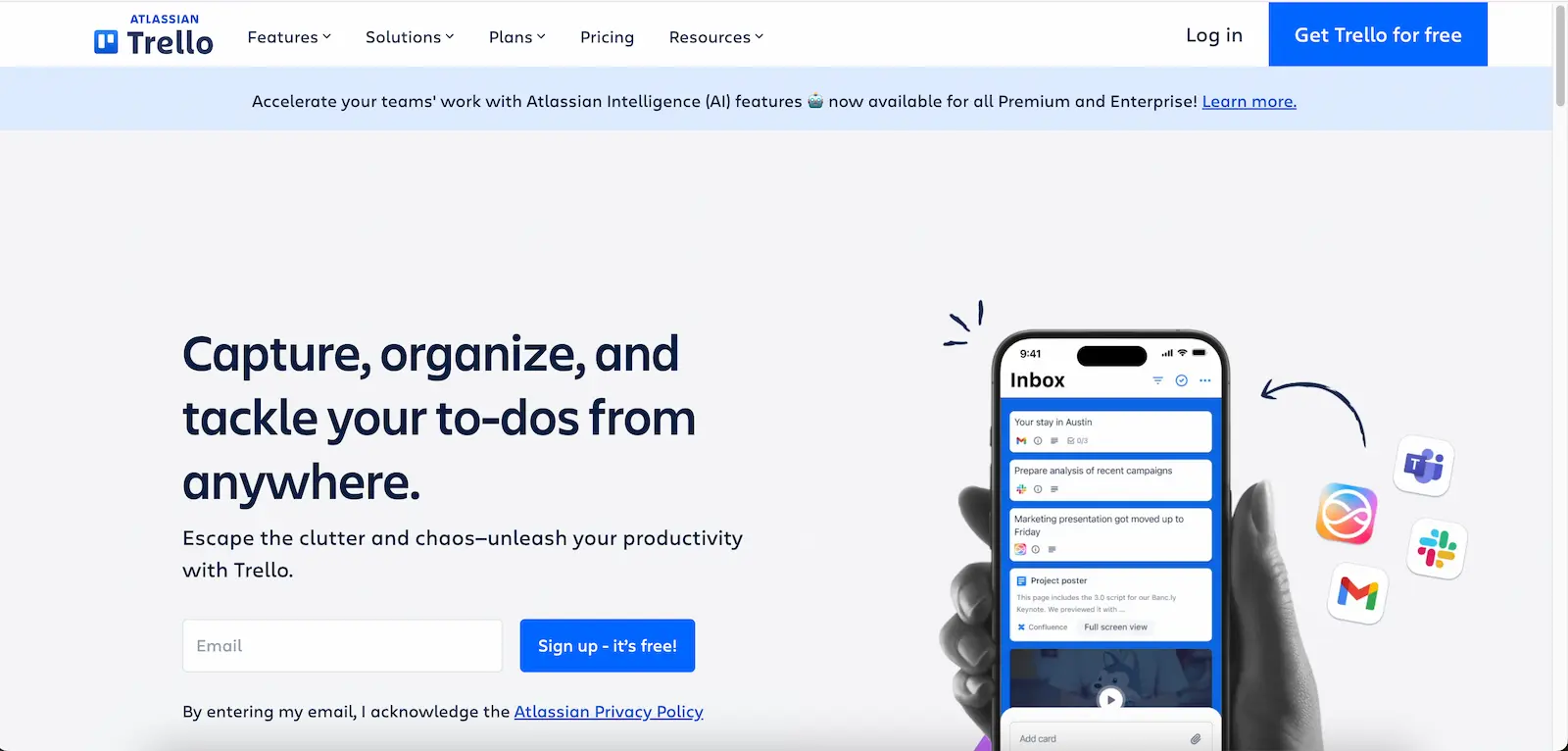
Key Features:
Intuitive Kanban board interface
Drag-and-drop functionality
Customizable workflows
Power-Ups for extended functionality
Robust free plan
Pricing: Free plan available; Premium plans start at $5/month per user
Best For: Visual thinkers, small to medium teams, and those who prefer the Kanban method
Trello shines with its simplicity and visual appeal. Its board and card system makes it easy to see your workflow at a glance. Create boards for different projects, add cards for tasks, and move them around as you progress. It's like having a digital whiteboard accessible from anywhere.
What to Expect From Trello
Trello might look simple on the surface, but there's a lot going on under the hood. Once you’ve got your boards and cards set up, you can start taking advantage of features like Butler automation to handle those repetitive tasks—think auto-moving cards, setting due dates, or sending reminders.
Want to see your tasks in a calendar or timeline view? Power-Ups let you switch things up and connect Trello to tools you’re already using, like Slack, Google Drive, or Jira. It’s flexible enough for solo users and powerful enough for growing teams.
You can also use labels, checklists, and team assignments to keep everything organized without feeling overwhelmed. And since updates happen in real-time, everyone stays on the same page—whether you’re in the same office or working across time zones.
💡 Did you know? Trello was originally developed as a side project by Fog Creek Software and quickly became one of the most popular tools for Kanban-style task management.
User Review Highlight:
“The best task and project management solution. Allows me to customize and structure my projects and tasks with infinite possibilities.” - Claudi R, G2
2. Asana: Best for Complex Project Management
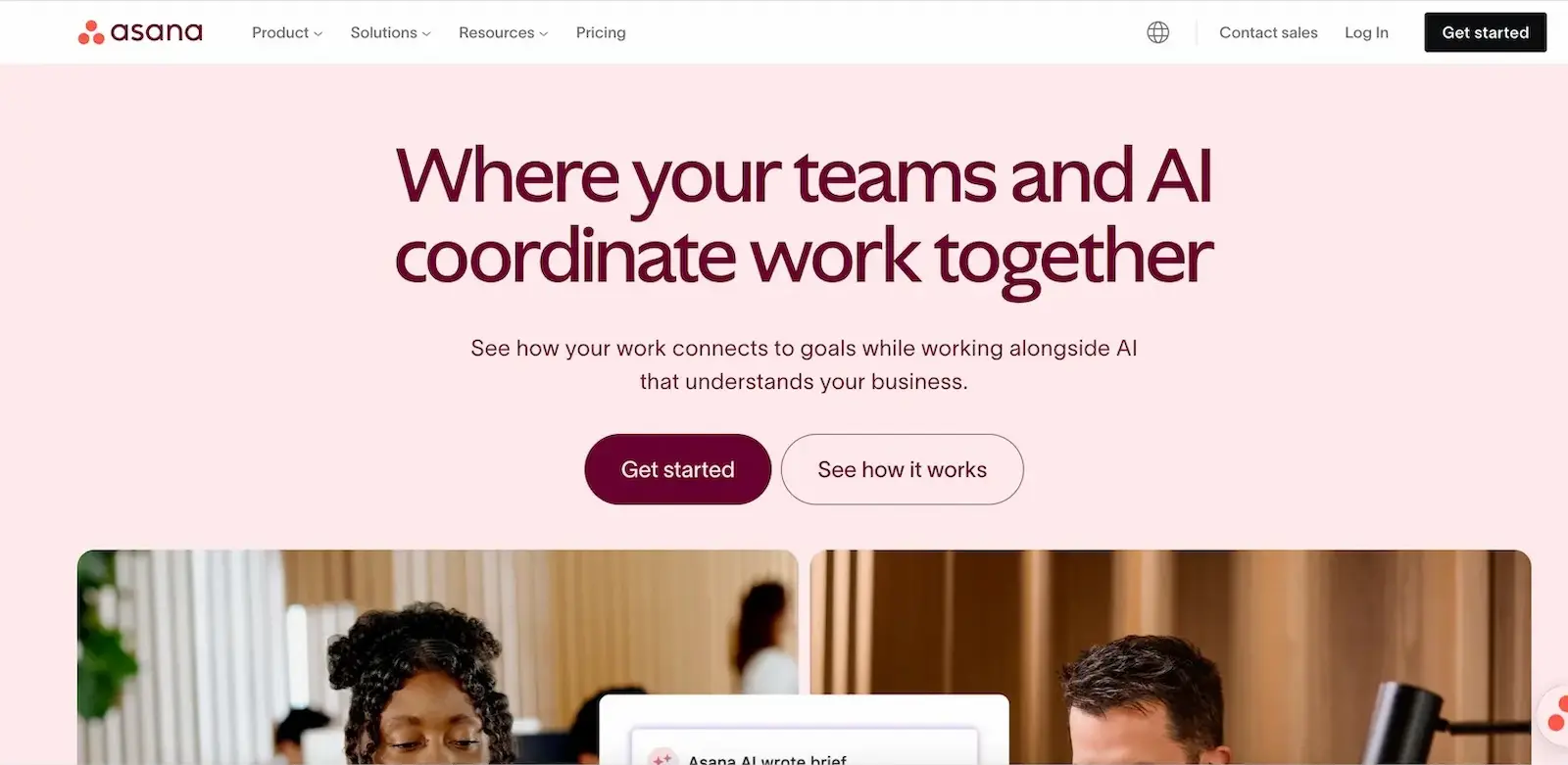
Key Features:
Multiple project views (lists, boards, timelines)
Goal tracking and milestones
Workflow automation
Advanced reporting
Team workload visualization
Pricing: Free for up to 15 users; Premium plans start at $10.99/month per user
Best For: Agency teams juggling multiple client projects simultaneously
Asana has become the secret weapon for those managing complex client work across multiple campaigns. With alternate views including lists, boards, and timelines, it's perfect for complex projects with tight deadlines. You can set goals, track milestones, and even automate repetitive tasks. The workload visualization feature is particularly valuable for resource planning, allowing team leads to see who's overloaded and who has bandwidth for new projects. Its workflow capabilities make it one of the best task management software options for growing companies.
3. Todoist: Best for Simplicity and Personal Use
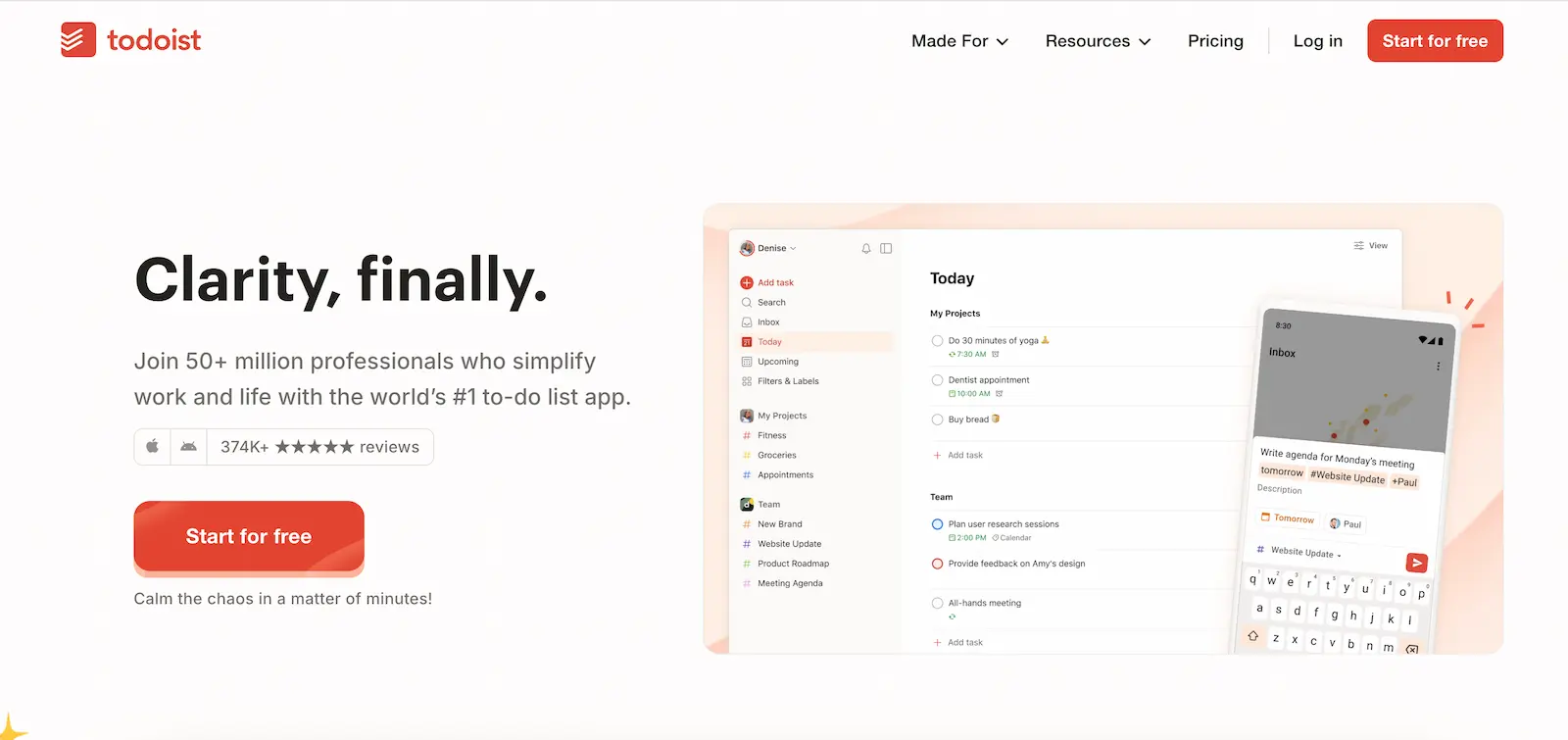
Key Features:
Clean, minimalist interface
Natural language input
Recurring task management
Priority levels
Cross-platform synchronization
Pricing: Free plan available; Pro plan at $4/month per user
Best For: Individuals and small teams who value simplicity and efficiency
Todoist excels at organizing tasks into projects and sub-projects with a clean interface. Its standout features include natural language input (type "tomorrow at 3pm" and it automatically sets the deadline) and recurring tasks. For those who love structure without complexity, Todoist ranks among the best task management software choices.
4. Monday.com: Best for Agency Client Management
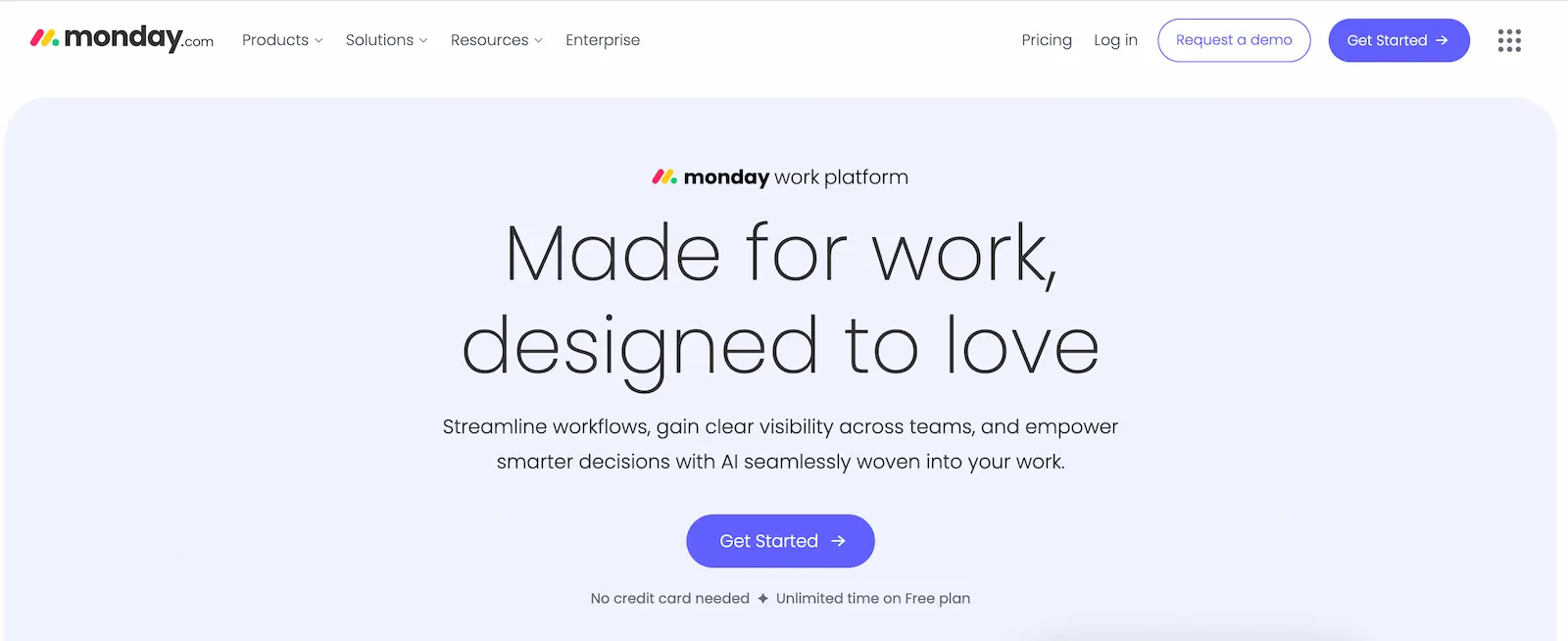
Key Features:
Highly customizable workflows
Colorful, visual interface
Multiple dashboard views
Automation capabilities
Integration with 40+ tools
Pricing: Basic plans start at $8/month per user
Best For: Agencies that need client-facing dashboards and comprehensive project tracking
Monday.com has become a favorite for its ability to create client-friendly dashboards while managing complex work behind the scenes. Its highly customizable interface allows users to create branded client portals that provide transparency without overwhelming clients with unnecessary details. This comprehensive platform serves as a Swiss Army knife for operations, connecting everything from initial creative briefs to final asset delivery.
5. ClickUp: Best All-in-One Productivity Platform
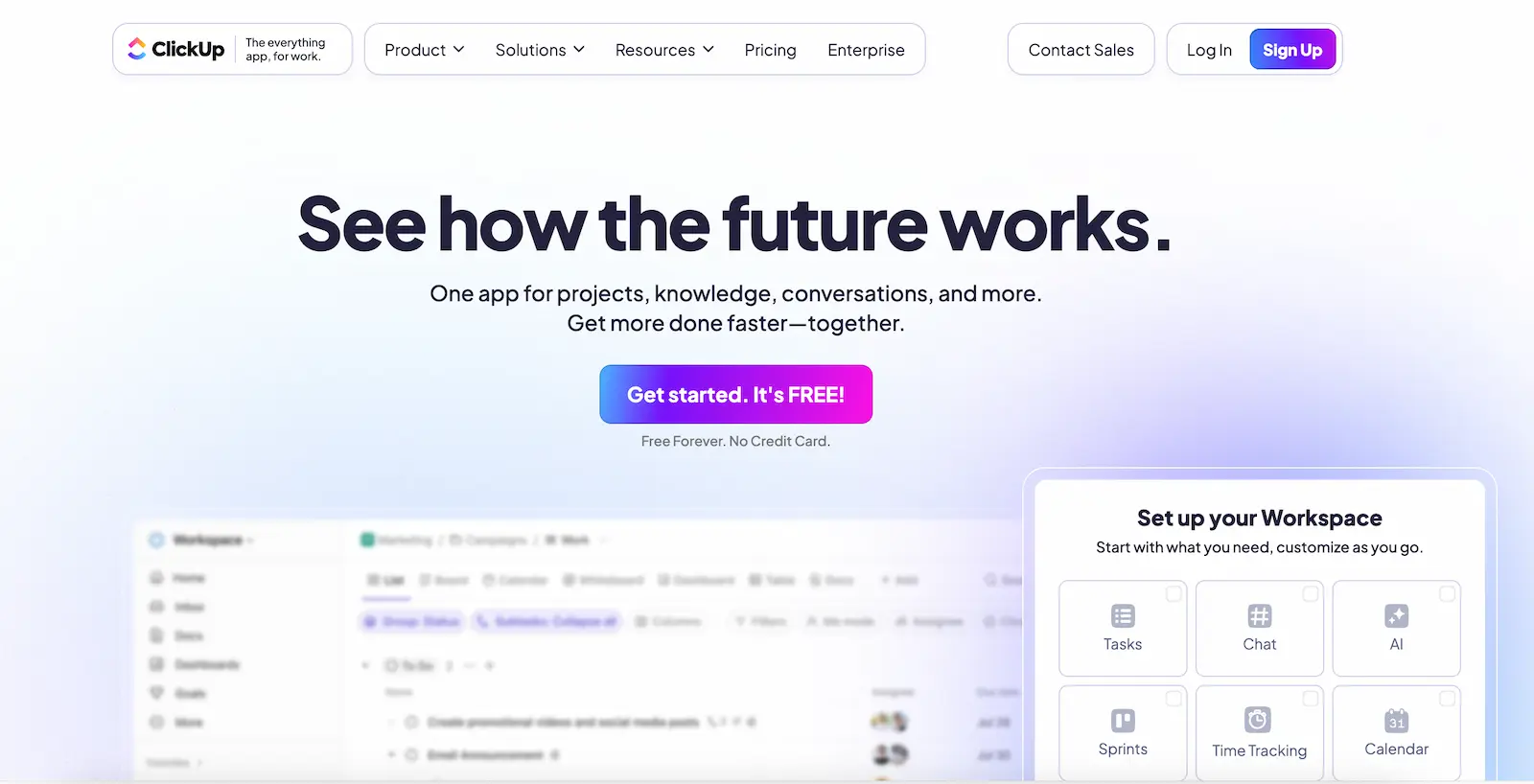
Key Features:
15+ ways to visualize tasks
Docs, goals, whiteboards, and chat
Custom automation
Time tracking
1,000+ integrations
Pricing: Free plan available; Paid plans start at $5/month per user
Best For: Teams looking for an all-in-one productivity solution
ClickUp has rapidly risen as one of the best task management software platforms by combining tasks, documents, goals, and communication in one place. With over 15 ways to view your work and extensive customization options, it adapts to virtually any workflow need.
6. Linear: Best for Technical Teams
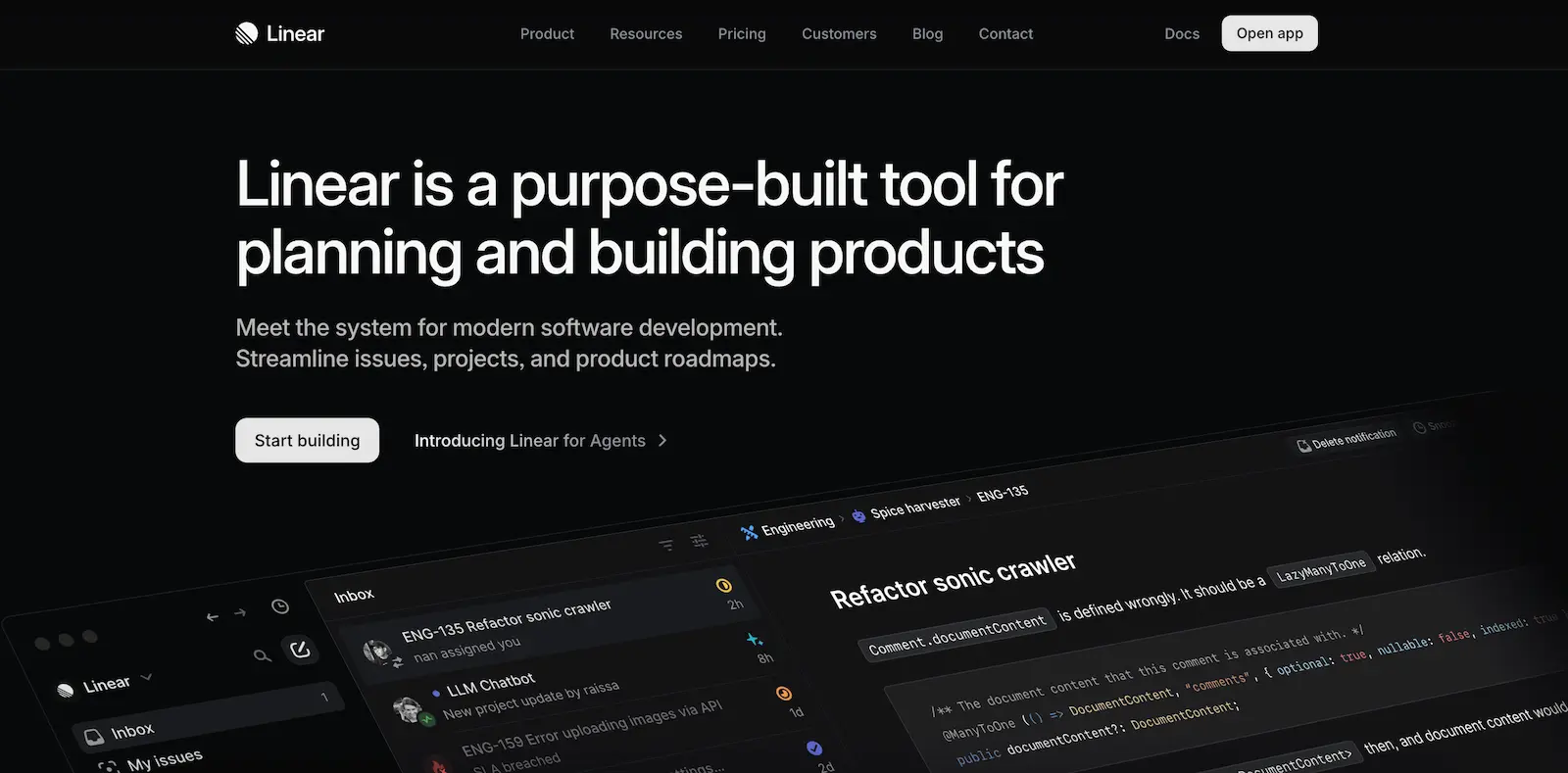
Key Features:
Streamlined, elegant interface
Powerful keyboard shortcuts
Automated workflows
Built-in roadmaps
GitHub and Figma integrations
Pricing: Free for up to 6 users; Standard plan starts at $8/month per user
Best For: Product teams, design agencies, and technical project management
Linear has quickly become the go-to task management solution for modern, tech-focused companies. Its beautifully designed interface and powerful automation capabilities make complex technical projects flow smoothly. Digital agencies and companies with large teams of engineers and developers particularly appreciate Linear's roadmap features, which make it easy to view project timelines and keep internal teams aligned.
7. Microsoft To Do: Best for Microsoft Ecosystem
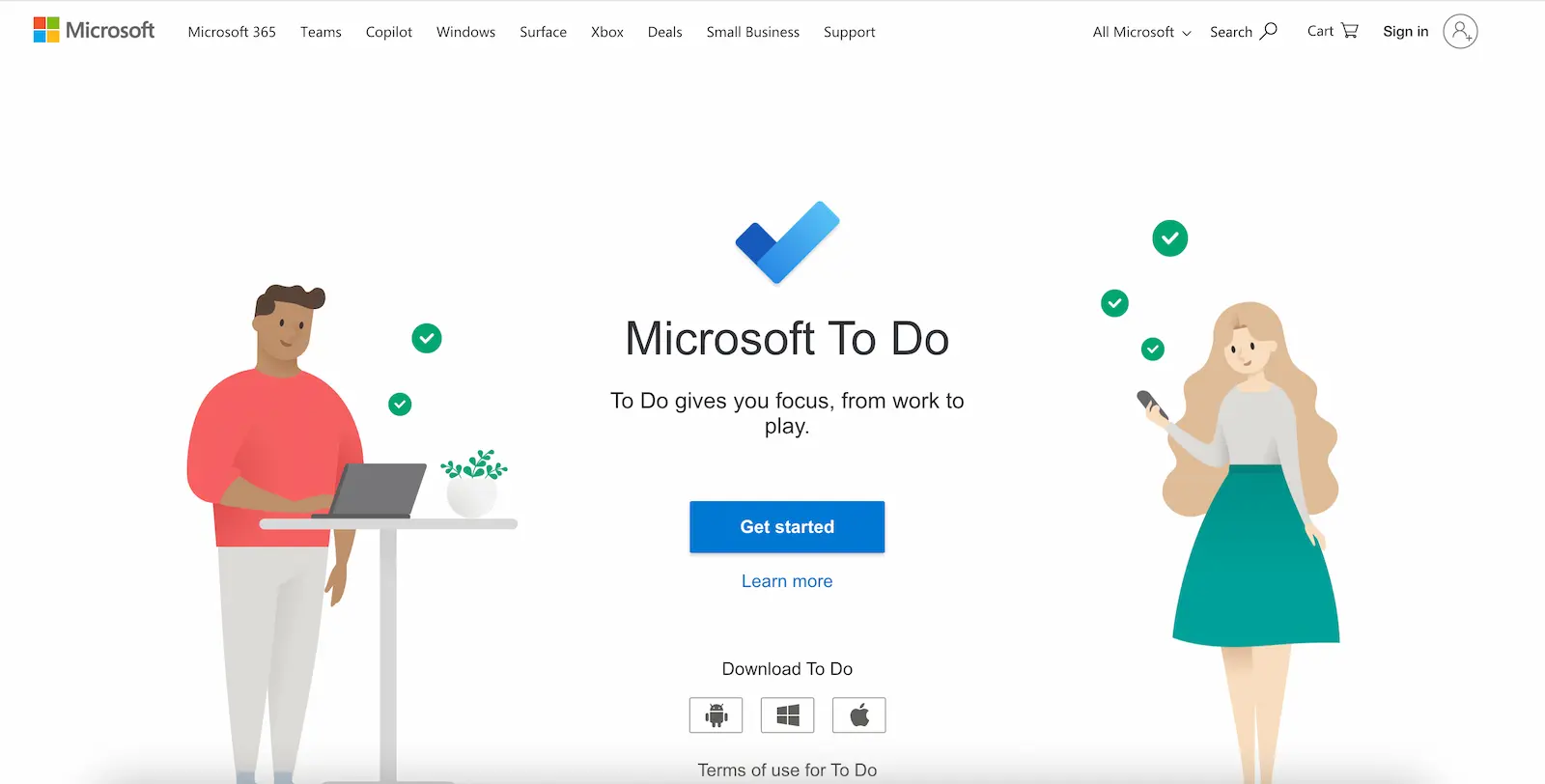
Key Features:
Seamless Microsoft 365 integration
My Day planning feature
Shared tasks and lists
Smart suggestions
Cross-platform availability
Pricing: Free with Microsoft account; enhanced features with Microsoft 365 subscription
Best For: Microsoft 365 users who need simple task management
Microsoft To Do integrates perfectly with the Microsoft ecosystem. This straightforward tool works well for personal task management and small team collaboration. If you're already using Microsoft products, this trusty sidekick slots right into your existing workflow.
8. Notion: Best for Versatile Documentation and Tasks
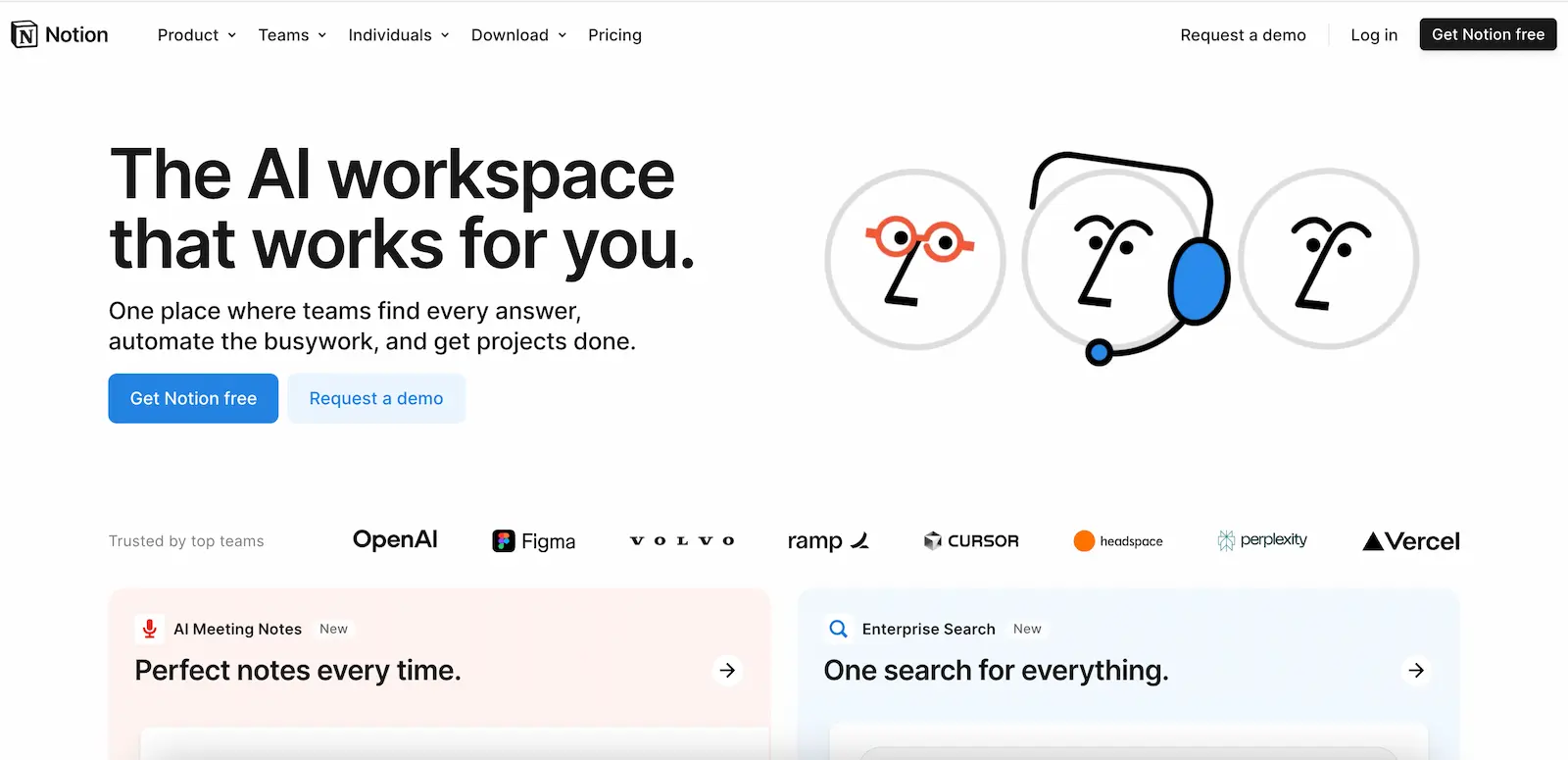
Key Features:
All-in-one workspace capability
Flexible database structure
Wiki, docs, and task management combined
Customizable templates
Collaborative editing
Pricing: Free personal plan; Team plans start at $8/month per user
Best For: Teams that need to combine documentation, knowledge management, and task tracking
Notion blends task management with notes, wikis, and databases in a uniquely flexible system. This versatility makes it one of the best task management software options for teams who need more than just task lists. Create custom workflows, documentation, and project trackers all in one place.
9. Basecamp: Best for Client Work and Communication
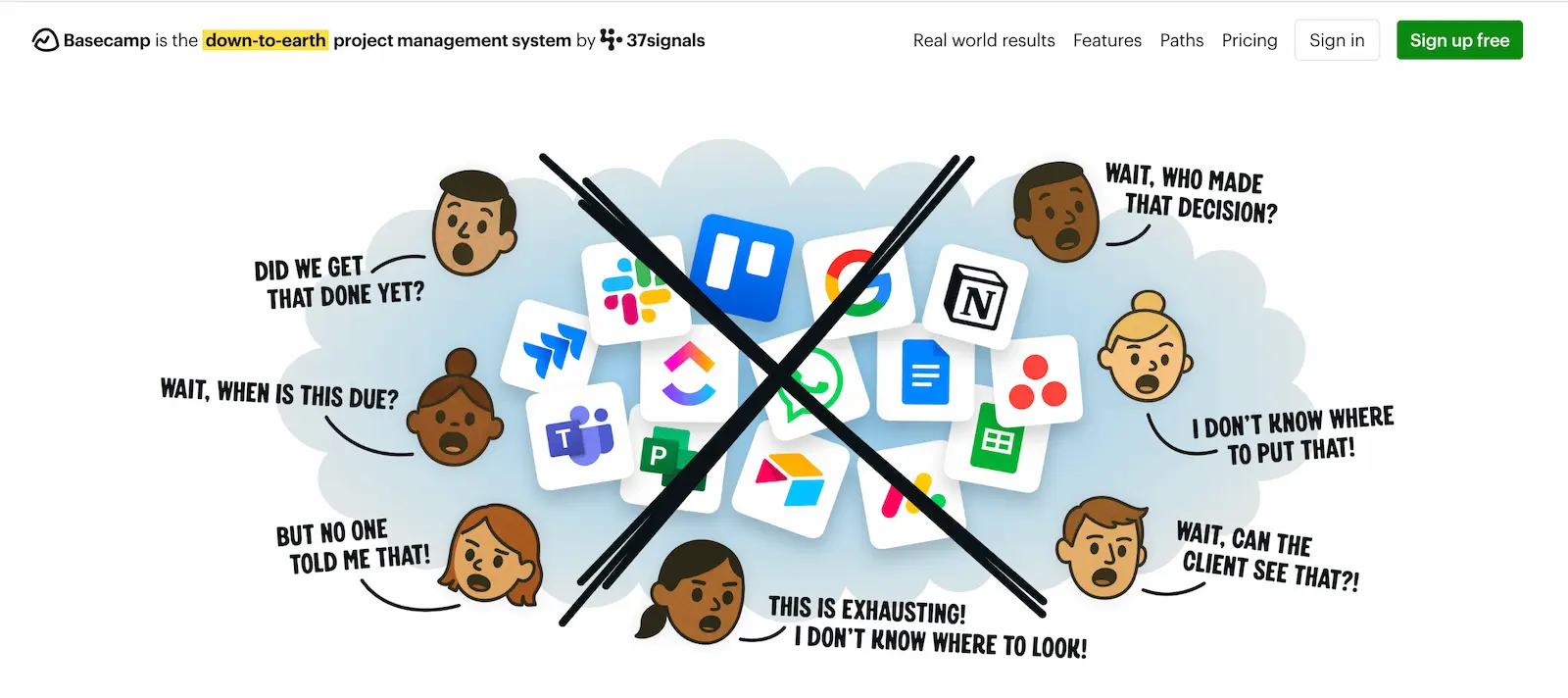
Key Features:
Message boards
To-do lists
Schedules and calendars
Client access portal
File storage
Pricing: Flat fee of $99/month for unlimited users
Best For: Client-facing teams and agencies who need to combine communication with task management
Basecamp has been a longtime favorite of boutique creative agencies and smaller companies. Its unique approach combines task management with robust communication tools, creating a single source of truth for client projects. The flat-rate pricing regardless of team size makes it exceptionally attractive for growing agencies, particularly those with fluctuating staff sizes due to freelancers. One mid-sized design agency reported saving over $15,000 annually by switching from per-user pricing to Basecamp's flat rate model. For agencies managing multiple client projects simultaneously while maintaining clear client communication, Basecamp offers an excellent unified solution that scales with your business.
10. Supernormal: Best for Meeting-generated Tasks
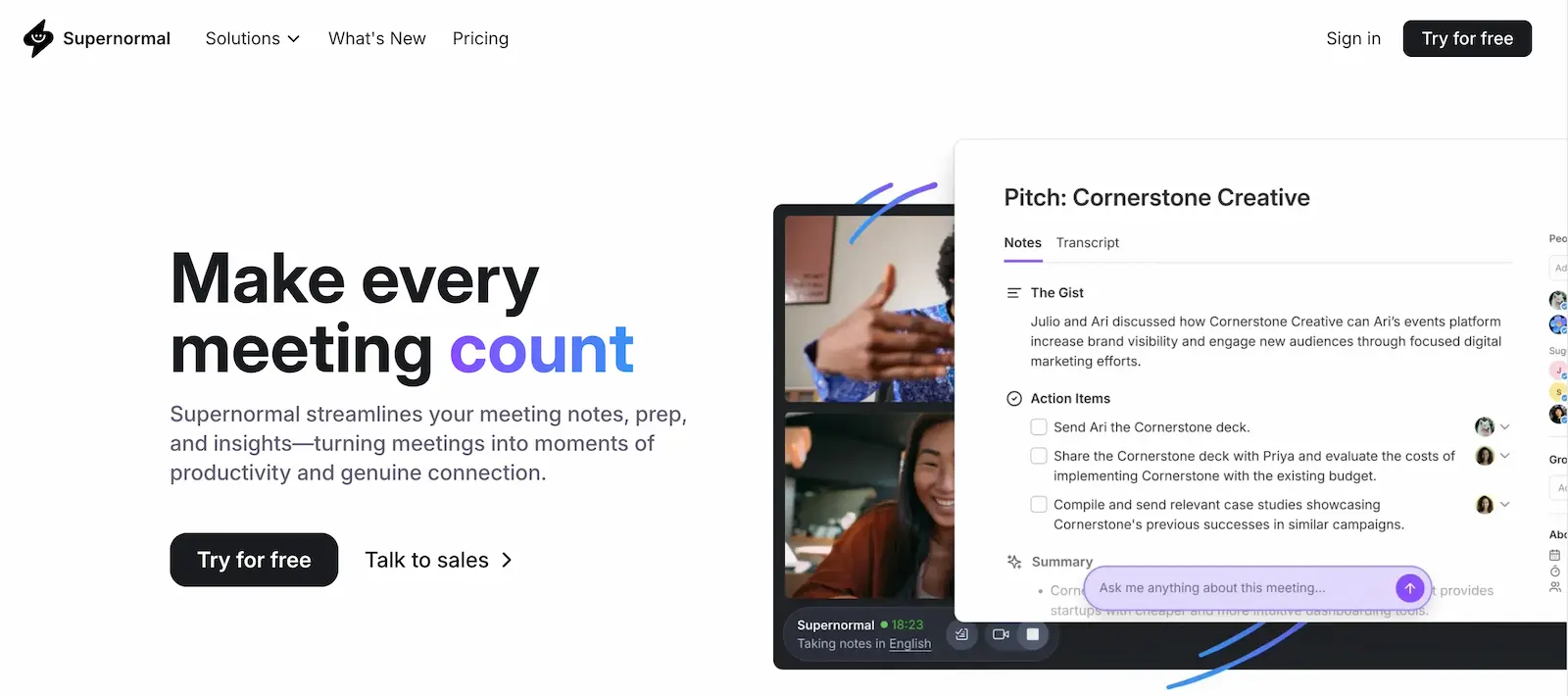
Key Features:
AI meeting assistant
Automatic task extraction from meetings
Task assignment capabilities
Integration with other task platforms
Smart follow-ups
Pricing: See here. Pro plans start at $10 per month.
Best For: Teams that conduct frequent meetings and need to capture action items efficiently
The future of task management is here with Supernormal, an AI-powered meeting assistant that's revolutionizing how we capture and manage action items from meetings. It listens to your virtual meetings, identifies tasks, and automatically assigns them to team members. You can also set it up to send tasks directly to your preferred task management platform. For meeting-heavy organizations, this cutting-edge tool represents the next evolution in the best task management software category.
11. Superlist: Best for Freelancers
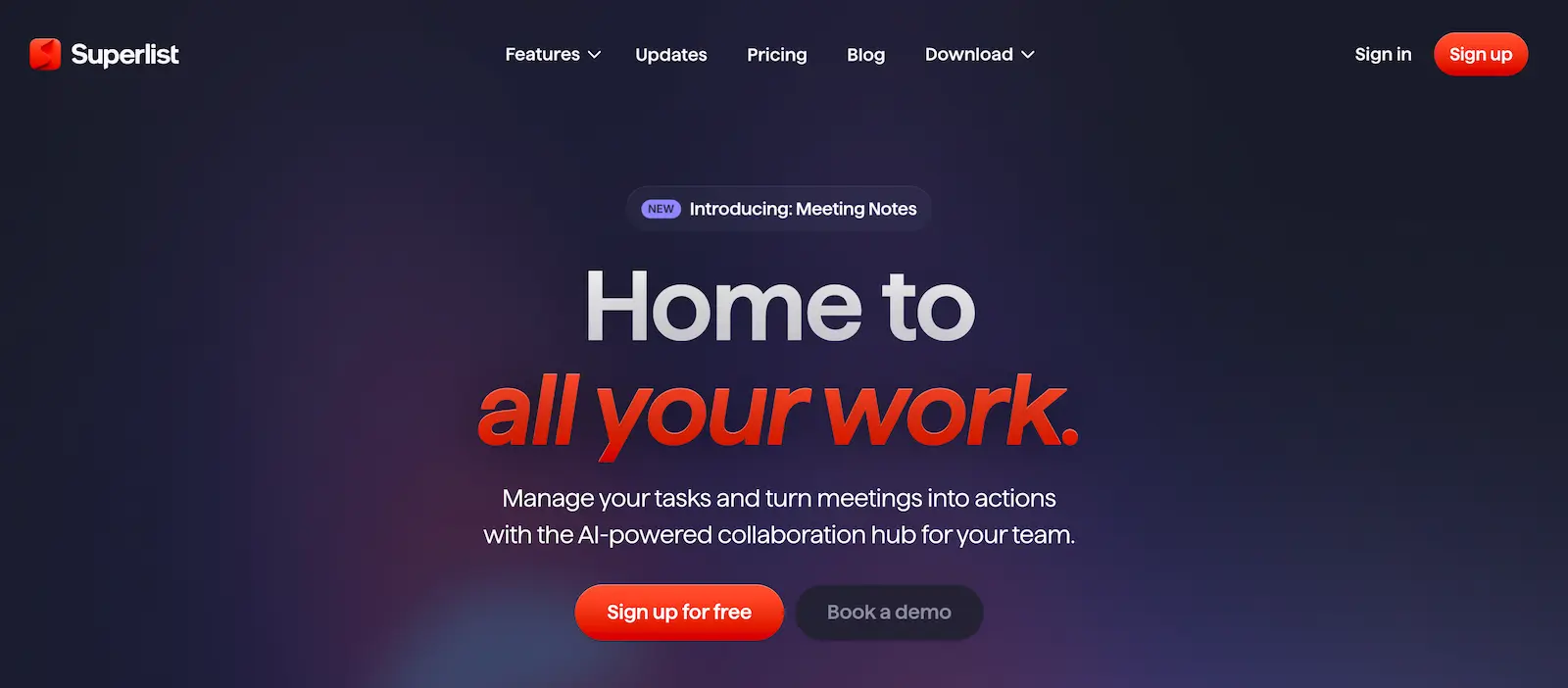
Key Features:
Home screen widget
To-do lists
Chats in tasks
Meeting transcription
Repeating tasks for routine actions
Email and Slack integrations
Tasks all private by default
Pricing: See here. Pro plans start from $15 per month.
Best For: Freelancers and individual contributors.
Superlist started its evolution from the perspective of a personal to-do list, and its focus on privacy and individual efficiency makes it ideal for freelancers working on multiple projects with multiple clients.
Best Practices for Using Task Management Software
“Even the best task management software out there won’t work if your company isn’t using it properly. Garbage in, garbage out, as is the case with any work tool really.”
Colin Treseler, CEO and Co-Founder of Supernormal
Having the right tool is just the first step. To maximize your productivity with any of these best task management software options:
Commit to consistent use: Make entering and updating tasks part of your daily routine
Create specific, actionable tasks: "Draft Q2 sales report introduction" beats vague tasks like "Write report"
Prioritize ruthlessly: Not all tasks deserve equal attention
Break down large projects: Turn mountains into manageable hills
Schedule regular reviews: Weekly task list audits keep everything current
Use due dates wisely: Reserve them for genuine deadlines
Embrace collaboration features: Keep everyone aligned with comments and mentions
Overcoming Common Task Management Challenges
Even with the best task management software, you might encounter these common hurdles:
Task overload: Be ruthless about prioritization
Outdated task lists: Build a habit of regular updates
Team misalignment: Establish clear usage guidelines
Task duplication: Check existing tasks before creating new ones
Motivation challenges: Break large tasks into smaller wins
Context switching: Group similar tasks for focused work sessions
Analysis paralysis: Remember the goal is completion, not perfect organization
The Future of Task Management: AI and Automation
The task management landscape continues to evolve with artificial intelligence and automation leading the charge. Tools like those listed above represent just the beginning of what's possible when AI meets productivity. According to Asana’s Anatomy of Work report, knowledge workers spend 58% of their time on work coordination rather than skilled work, but organizations using structured work management systems report 45% higher employee engagement. So selecting the right task management tool is likely to result not only in greater efficiency, but also in a happier team.
As these technologies advance, we can expect task management to become even more intuitive and proactive—anticipating our needs before we even recognize them and potentially transforming how companies staff and structure their project teams.
Conclusion: Finding Your Perfect Task Management Match
The best task management software is ultimately the one that fits your specific needs and work style. Whether you prefer the visual simplicity of Trello, the robust capabilities of Asana, or your tasks all come from meetings so you suit something like Supernormal, there's a perfect solution waiting for you.
Don't be afraid to experiment with different tools until you find your ideal match. And remember—these tools exist to make your life easier, not to add another layer of complexity. The right task management software should feel like gaining a superpower, not adding another tool to juggle.
FAQs
What is Task Management?
Task management is the process of handling tasks through their lifecycle, from planning and assigning jobs to different people to the tracking, execution, and completion of each task. It involves organizing, prioritizing, and monitoring tasks to ensure goals are met efficiently and on time. Depending on the industry in which you work, these tasks may be very different. You could be building software, in which case your tasks might involve writing code, or you could be planning an event, which will break down into smaller tasks like booking a venue or designing invitations.
What is Task Management Software?
Task management software helps you organize, track, and manage your to-do lists, projects, and overall workload. Think of it as your digital Swiss Army knife for getting things done—a personal assistant without the coffee runs. These tools provide a bird's-eye view of yours and your team’s work, helping you prioritize tasks, set deadlines, and track progress efficiently.
Join 700K+ organizations using Supernormal
Complete your client work in a flash with AI agents for meetings and project work.
