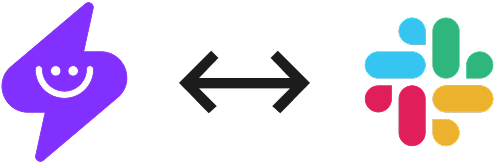
AI notes for Slack
Bring your meeting recaps into Slack with accurate transcripts and AI-powered notes.
How to use Supernormal and Slack together
Push your Supernormal meetings to Slack channels, automatically.
Sign in to your Supernormal account, then, head over to the settings page of one of your groups and click Add to Slack. You’ll be taken to Slack to complete the installation process.
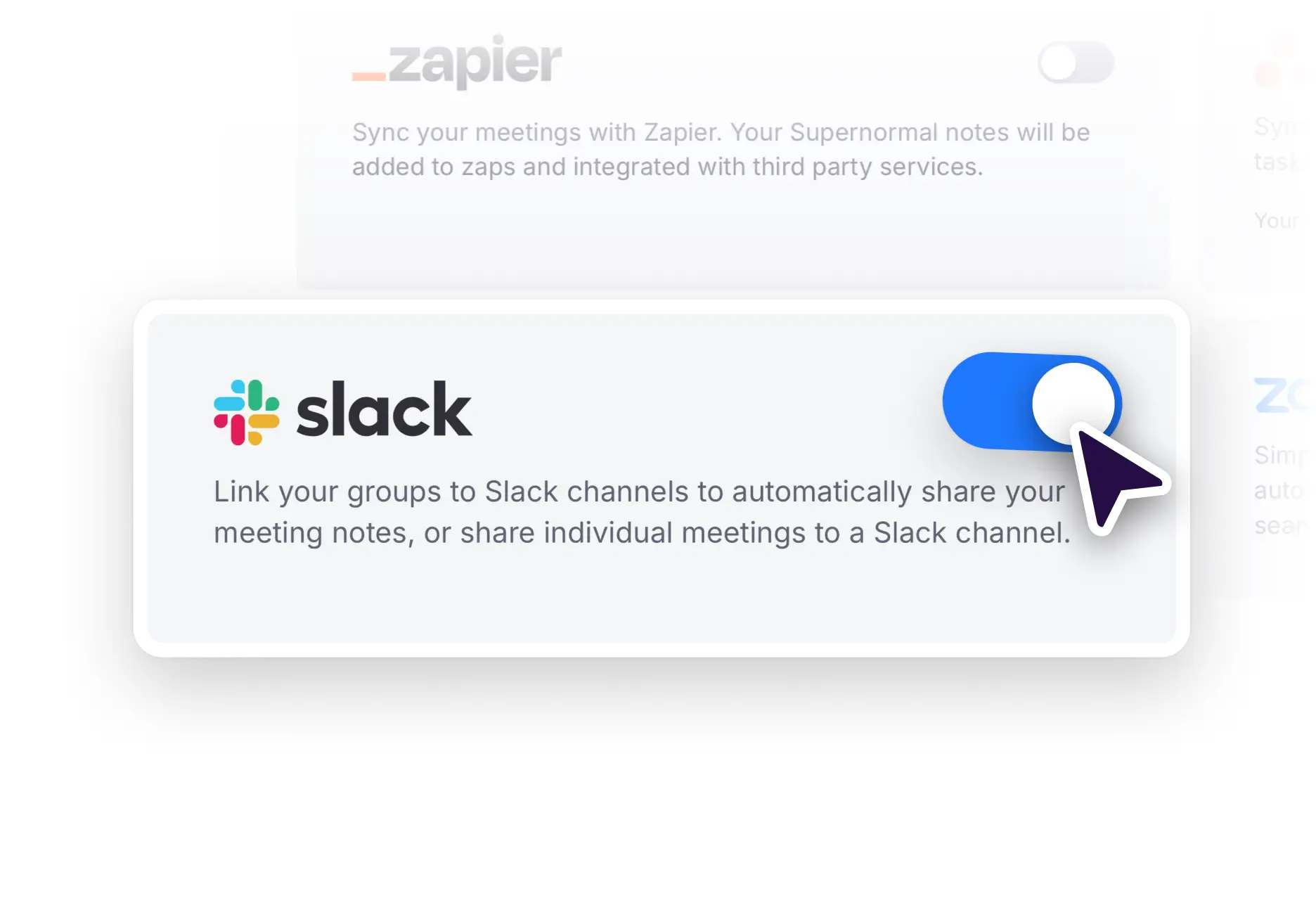
Head back to your group’s settings after connecting with Slack. You’ll now see a list of channels to choose from. Select the one you want to sync with your Supernormal group, then click save.
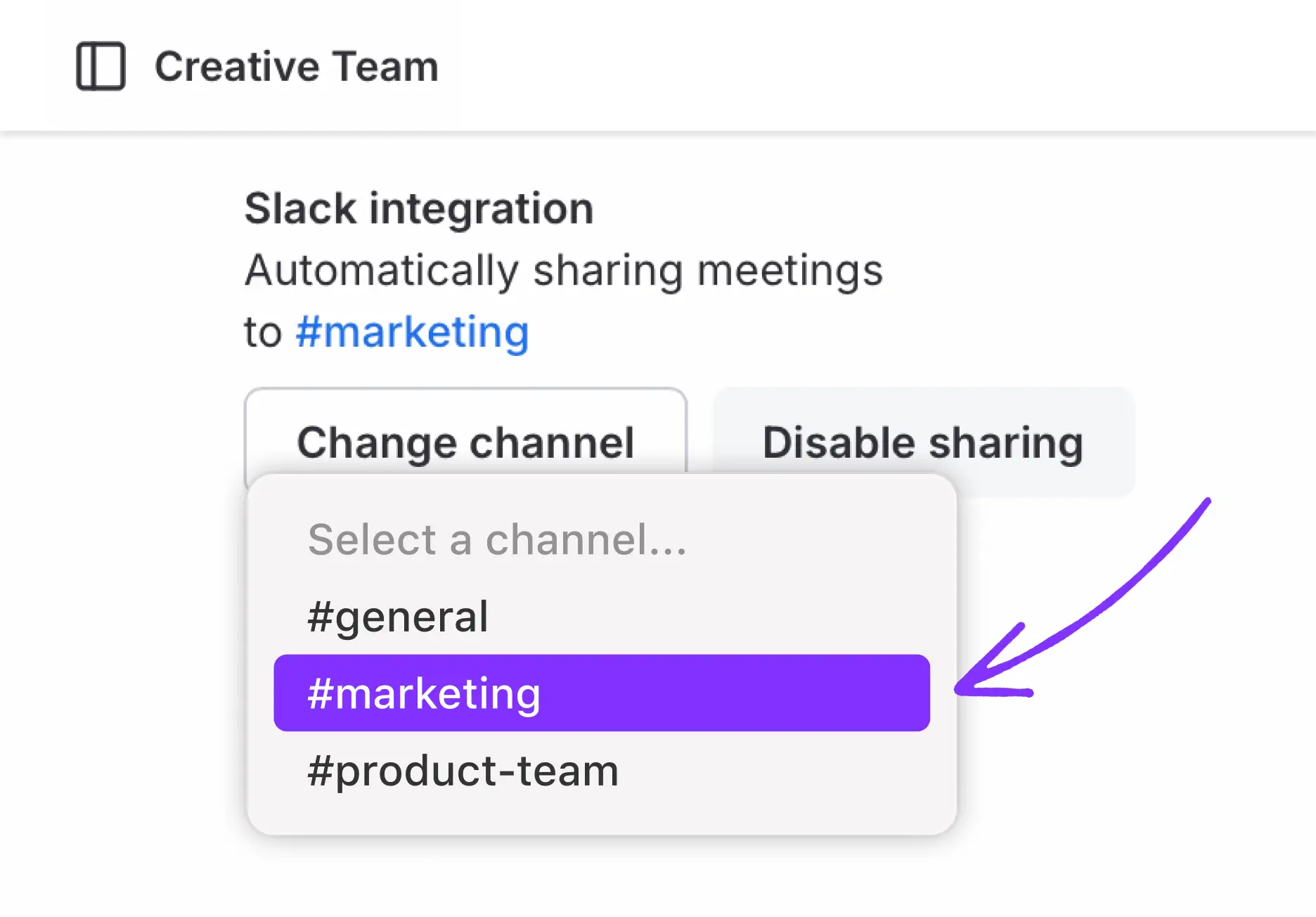
That’s it! We’ll post a new Slack message each time anyone shares a meeting to your Slack-synced group. Now you and your teammates can stay in the loop directly in Slack.
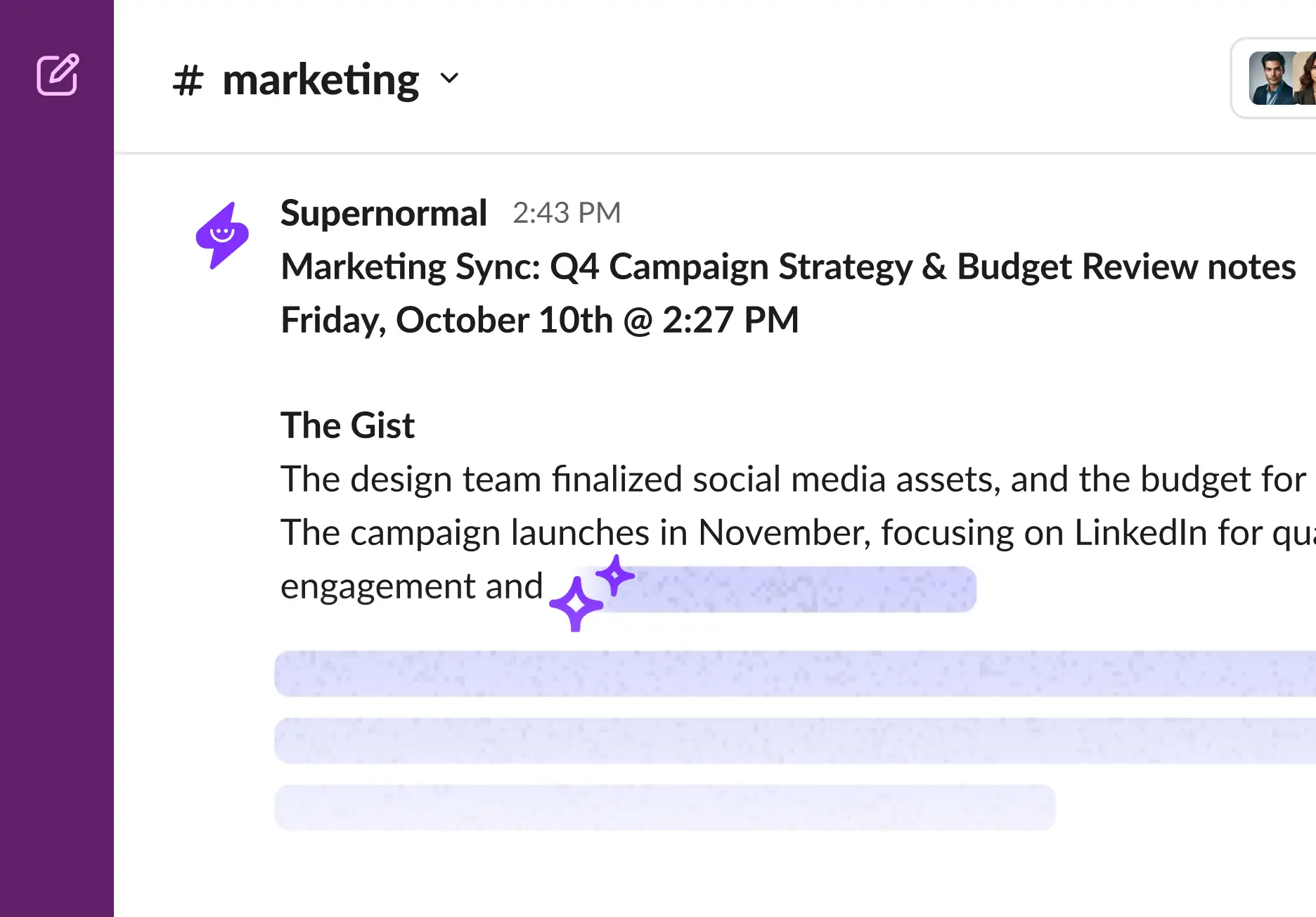
Please refer to our privacy policy for more information on how Supernormal processes and stores your data.
Please also note that Supernormal uses Large Language Models (LLMs) to generate summaries and action items of your meetings. LLMs can generate incorrect or misleading information.
Keep teams aligned. Supernormal updates Slack.
Supernormal sends new notes and videos to a Slack channel of your choice right after each meeting.
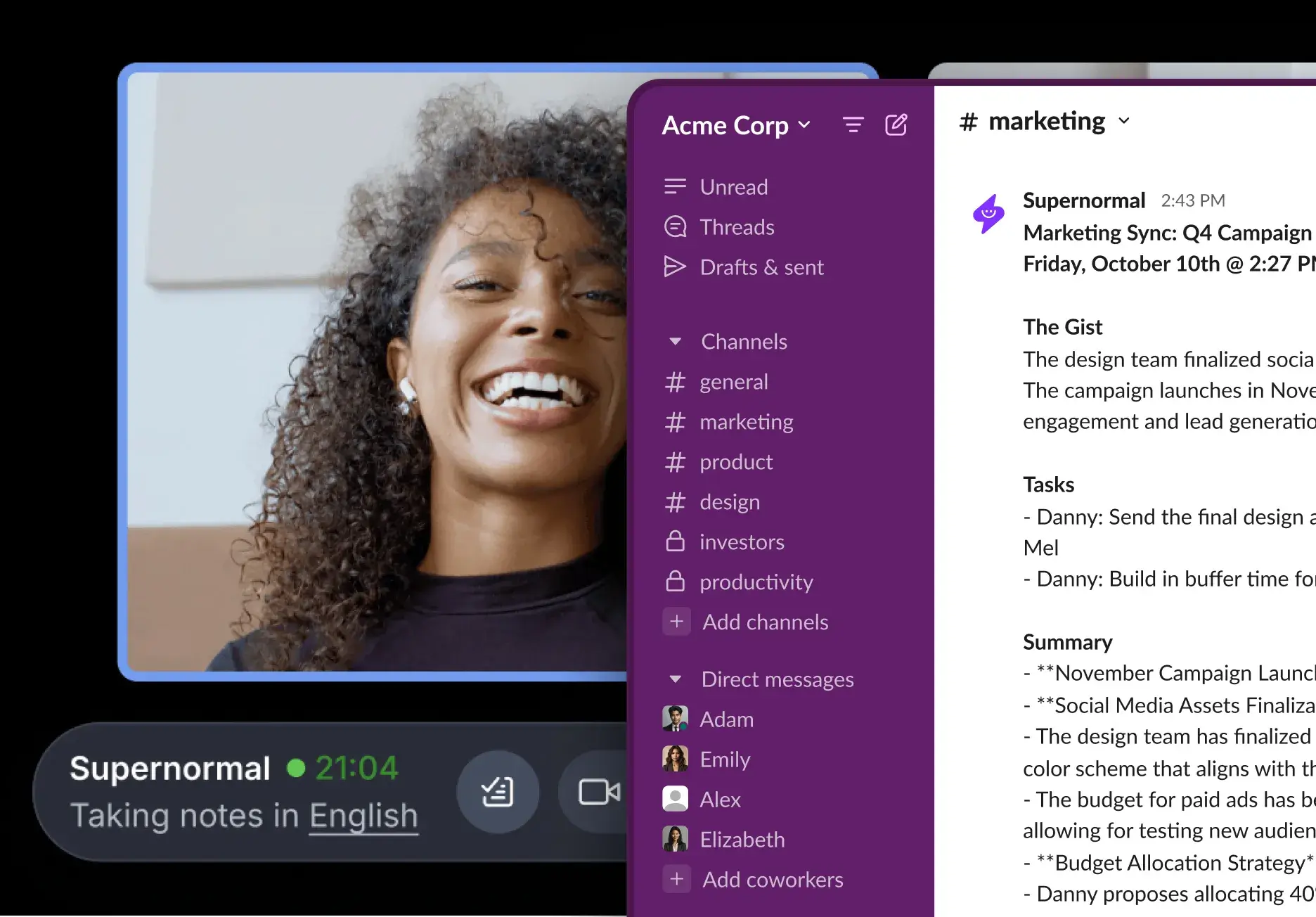
Connect your team by adding Supernormal to Slack and linking it from your group settings.

Share updates to any Slack channel, including private ones. Just invite the Supernormal app to the channel.
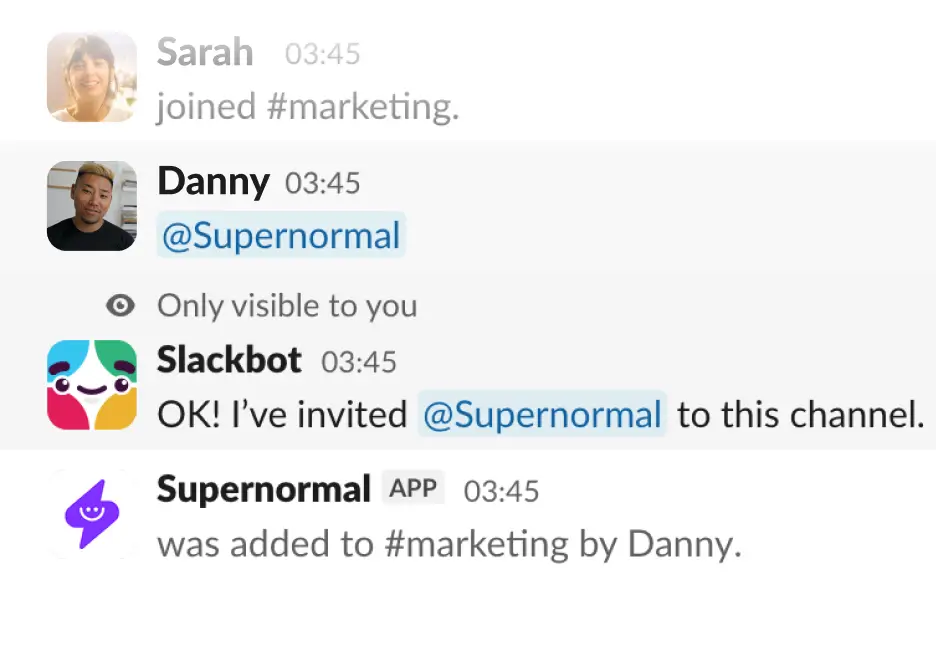
Supernormal keeps your Slack integration secure and consistent, so every meeting recap reaches the right team, every time.
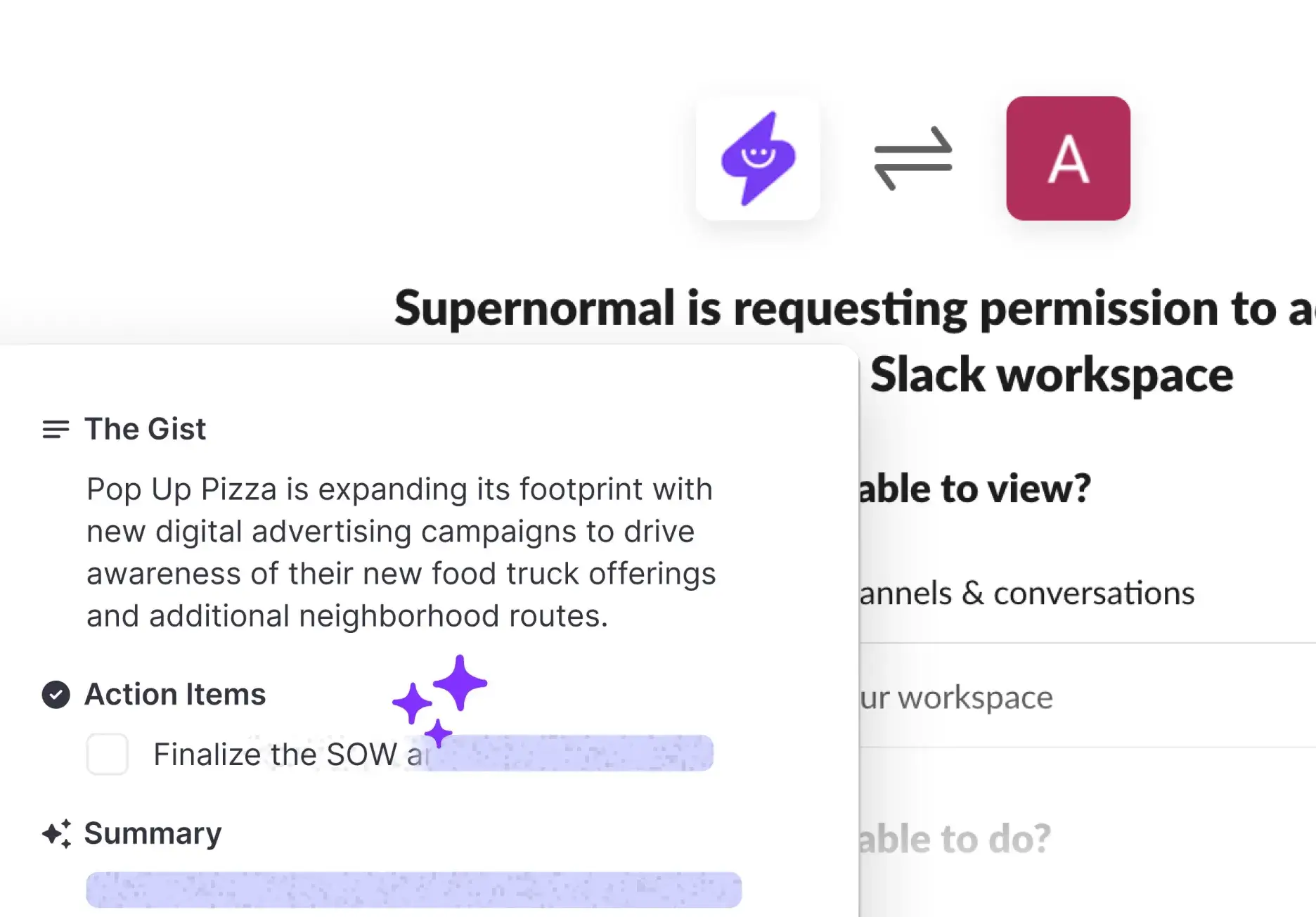
Got a question?
We’ve probably answered it already. Head over to our Help Center for instant answers.

What our users think
Looking for a tool we don’t yet support?
Let us know.

.png)