Dear Supernormal Community,
Since launching our Beta a few months ago, we've seen 1000s of teams, including Google, Spotify, Forbes and Nets use Supernormal to transform their remote and hybrid communications. Supernormal has become an essential tool for capturing and sharing knowledge. from calls on Zoom, Google Meet, Webex, Teams and Slack.
- "We always record our meetings now. Highlights are the difference."
- "I can wake up and catch up on everything my team has discussed in 10 minutes."
- "My clients are thrilled with the project updates that sync right into their Slack."
- "We capture and share the voice of the customer and it has fundamentally changed the way we work."
Teams use Supernormal for screen recordings, capturing their meetings and sharing key moments for continued discussion and context. They're capturing structured data from the black hole of video calls and teammates are able to skip FYI meetings entirely, catching up on their own time.
Today we're thrilled to announce Supernormal 1.0.
⚡️ Real-time Highlights
One click capture the last thirty seconds in real time, at any point in your meeting. Highlights are instantly shareable and perfect for capturing the key ideas, action items and moments in your calls.
💯 Works with every meeting product
Zoom, Google Meet, Teams. You name it - we're integrated. It is a dream that our teams or entire organization would only use one video meeting tool - but in reality we end up using several each and every day. Supernormal is committed to helping you capture and highlight moments from whatever tool you use and we're thrilled to cover them all.
🎉 Just the Highlights
Compress an hour long meeting into 4 minutes of watchable goodness.
❤️ Workflow Integrations
Supernormal easily embeds into all the places you do your work. Your workflows don't change - they just get much more juicy with full context and rich discussions. Notion, Asana, Gmail, Slack, and 20 more are integrated with new integrations every day.
😲 Limitless Recording
Gone are the days of 5 minute limits. Record as long as you want and one click capture highlights. The moment your recording is done, it is instantly shareable and viewable.
💥 Driving real impact
We started out a year ago with a small group of users. Today, we've grown to over 5000 companies and are just getting started. About 6 months ago we realized the true potential of helping people not just screen record, but unlock the value of information that is in our daily meetings. We're on a path to create the perfect after-call experience where you no longer have to take notes.
📓 Turning video into knowledge and better decisions
Gartner states that 75% of work calls will be captured by 2025 - and we think it will be a lot sooner than that! So much of our work product is buried in video calls. Capturing and sharing the best moments from discussions builds inclusivity, understanding, and a corporate mindshare that is always ready for replay.
😎 The Mission Continues
We're growing at a crazy pace and are thrilled to add amazing people to our mission of perfecting the post meeting experience. If you or a friend you know would like to come build with us - we are hiring for engineering, design, sales and marketing. We're fully remote with hubs in Stockholm, Sweden and New York City. We're proud to have teammates on three continents and live / breath our async first, video first culture.
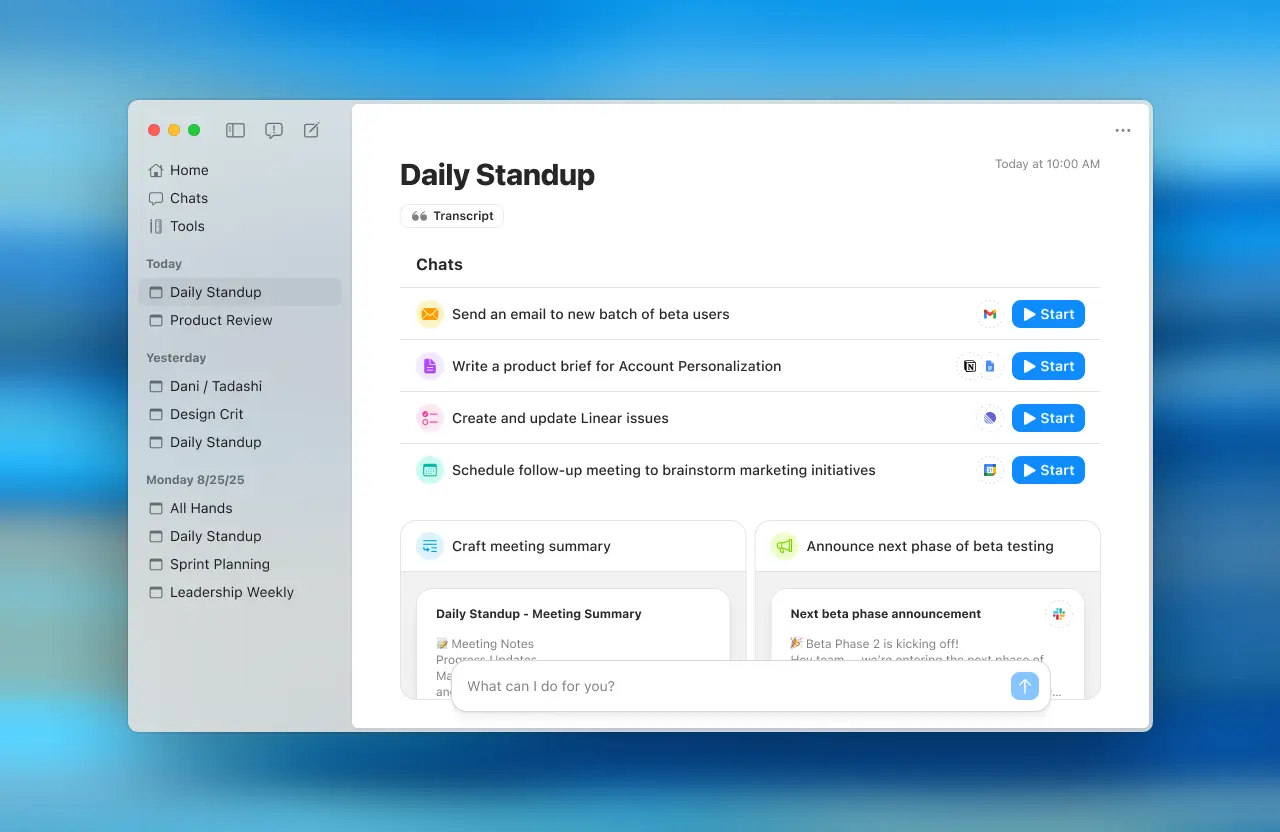

































.gif)


.png)











.png)


















