
The concept of virtual meetings (or video conferencing) dates back to the late 1800s. While people toyed with the idea of transmitting image and audio over wire, the idea didn't turn into reality until the late 1990s with the introduction of the first web camera. Fast forward to 2023, and it has become the norm in most business settings. While the pandemic ushered in virtual meetings, many professionals still struggle to conduct productive and engaging sessions.
In this article, we’ll discuss the challenges of such meetings, how to prepare for them, tips to run them effectively, and AI tools that can remove the cognitive load of being in one.
What is a virtual meeting?
A virtual meeting is a type of meeting that takes place through technology, such as video conferencing software or teleconferencing tools, rather than in-person. It allows people to participate, irrespective of where they're located. In the business world, it's a flexible and convenient way to meet and collaborate with colleagues and clients around the globe. It has also given birth to the concept of virtual selling—where most agencies, marketers, and sales professionals moved their sales process online.
There are several benefits of partaking in such meetings. Some of them include removing unnecessary travel, cost savings on travel expenses, and improving collaboration capabilities.
What are the challenges of conducting virtual meetings?
When more people were forced to participate in virtual meetings, they faced several challenges. Some of them include the following:
Technical issues: Poor internet connection, video or audio issues, and difficulties with screen sharing or remote access were common. Your video meeting is only as good as your tech stack and the quality of your internet connection.
Psychological barriers: Many individuals have trouble with team building, establishing trust, and reading body language during these calls. This leads to them becoming disengaged, leading to lower levels of productivity.
Too many distractions: Background noise, interruptions from pets or family members, and other distractions can disrupt the focus and productivity of virtual meetings.
Time zone differences: As remote work also opened up avenues for work at a global scale, time zone differences were also an issue. Try coordinating a meeting with people living in Australia, the U.S., and India simultaneously—there's always somebody sacrificing their personal time to participate in the discussion.
Information storage and security: A recent report found that 58% of individuals discuss sensitive information on video calls. Considering this number, many professionals are concerned about meeting security.
Lack of focus and participation: In another report, 61% of people said they were in more meetings due to remote work. And it's evident that the more meetings you're in, the lower your productivity. It's hard to maintain high levels of focus when you're constantly in meetings, resulting in low participation levels.
How to prepare for a virtual meeting?
With the tools available, preparing for a virtual meeting is simple, but you should follow the best practices to get the most out of your sessions. Here are a few:
1. Provide clear joining instructions
How often have you tried to join a Zoom meeting but didn't have the passcode? To avoid these issues, explain how and where to join the meeting. Include a link to the meeting and relevant details like passwords, agenda, and additional requirements.
2. Test audio and video equipment
Testing your headset and web camera before joining a meeting is always a good idea. Every conferencing platform allows you to do so—take advantage of it. Check your microphone, camera, and internet bandwidth to avoid wasting time.
3. Set up the virtual meeting room
Even though you're in a virtual meeting, you still need to take care of certain things. If you take part in many online meetings, it's worth investing in fixing your background and getting a professional camera and lighting setup. Position the camera at an appropriate angle to ensure attendees can see you. You can also use custom video backgrounds and filters to enhance your video.
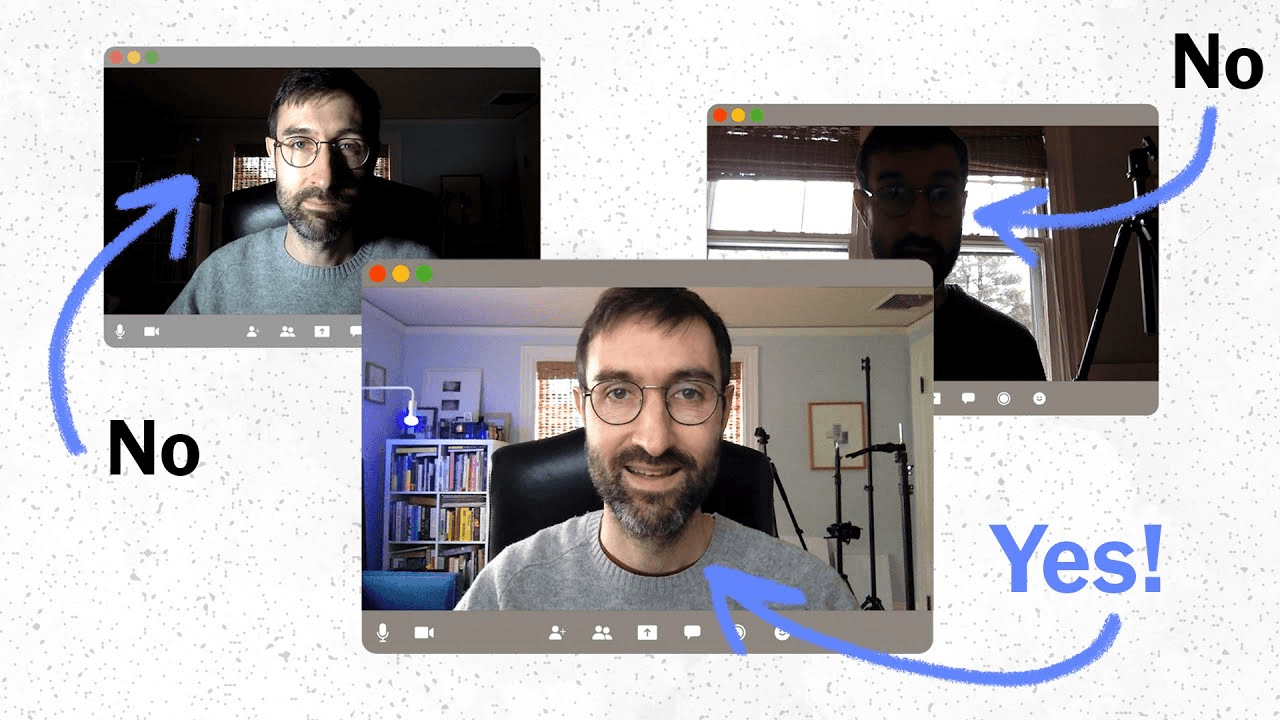
4. Review the meeting agenda and prepare
Nobody wants to be in a meeting where they're the only one who's not prepared, so review the agenda and make sure you have everything ready before the meeting. Also, don't forget to send the agenda to relevant individuals so everybody's on the same page.
5 tips for running effective virtual meetings
Even though there's a new way to conduct meetings, meeting tips remain the same. Here are a few that can help you run productive meetings:
1. Follow online meeting etiquette
It's essential that everybody has a chance to participate in the meeting. Mute your microphone when you're not speaking, limit background noises, and wait for your turn to speak. Additionally, dress appropriately, as it's a professional meeting. You should also prepare well for the meeting and show up on time regularly to ensure that the meeting is wrapped up on time.
2. Use an icebreaker to warm up the meeting
Using an icebreaker helps create a friendly atmosphere for everyone involved. Consider asking a simple question about the day or conducting a "meeting ritual" like a game to create an engaging environment. It helps individuals relax and encourages active participation.
3. Assign tasks before the meeting
Create an agenda and assign tasks beforehand so everyone knows their responsibilities and can prepare as needed, ensuring it's wrapped in time. It also avoids confusion about who is responsible for specific tasks and creates a sense of accountability.
4. Keep the conversation focused
Many individuals tend to disengage simply because the meeting goes on a different tangent. To avoid this, have a clear agenda and, as a moderator, stay focused on it. It'll stop participants from going off track and ensures that you have a clear and focused conversation.
5. Include clear follow-up tasks
Outline the next steps with a list of action items for each participant. It helps them take responsibility for their tasks and results in them meeting objectives faster. Without them, it's easy to forget or misunderstand what needs to be done.
Pro Tip: Use Supernormal's note taker to generate an accurate list of action items once your meeting ends.
Virtual meeting software to conduct meetings
There are many video conferencing platforms you can use to conduct meetings. Here are some of the most common ones:
1. Google Meet
Google Meet is a free virtual meeting platform that allows virtual teams to connect and collaborate in real-time. It offers an intuitive user experience, with features such as screen sharing, real-time captions, and a virtual background option.
Additionally, Google Meet provides enterprise-grade security and privacy, making it a reliable option for businesses of all sizes. As it's part of Google Workspace, you can schedule a meeting within your Google Calendar.
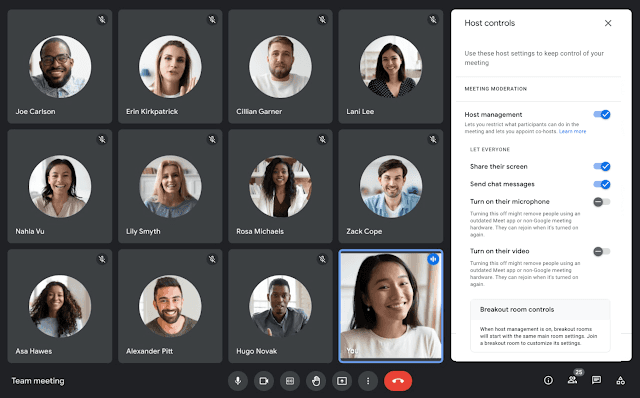
Learn more about integrating Google Meet with Supernormal's AI-powered note-taker.
2. Zoom
Zoom is a popular virtual meeting platform that combines a suite of communication tools in one offering called Zoom One.
Zoom Meetings allows remote teams to connect and collaborate with high-quality video and audio conferencing, screen sharing, and recording features. Users can also collaborate using whiteboards and use the chat option to engage with team members.
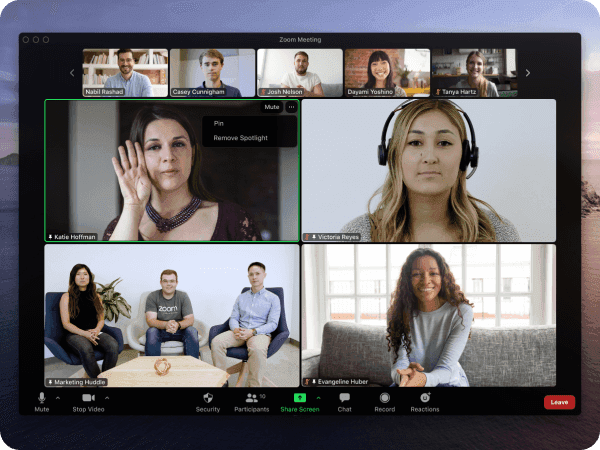
Learn more about integrating Zoom with Supernormal's AI-powered note-taker.
3. Microsoft Teams
Microsoft Teams is a chat-based workspace in the Office 365 suite. This platform offers a variety of features, such as video and audio calling, screen sharing, file storage, and real-time collaboration on documents. It also integrates with other Microsoft Office applications, allowing users to transition between tasks and applications seamlessly.
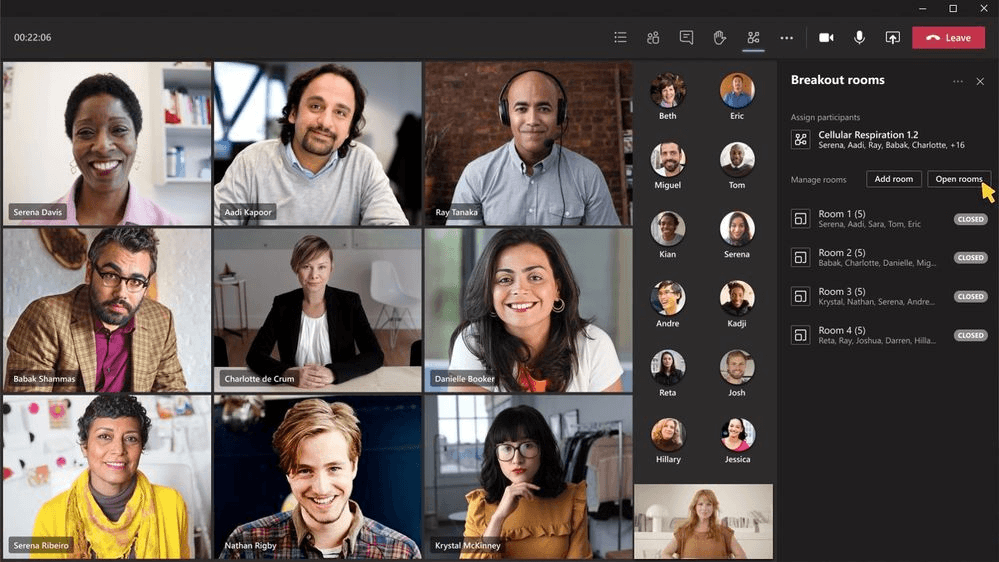
Learn more about integrating Microsoft Teams with Supernormal's AI-powered note-taker.
AI tools to improve meetings
Let’s look at a few AI-powered meeting tools that remove the cognitive load of scheduling meetings and being in one:
1. Supernormal
If you've ever found yourself scrambling to take notes while paying attention during a call, Supernormal was made for you. It's a powerful tool for simplifying, creating, and organizing meeting notes.
With Supernormal, you no longer have to worry about manually taking notes during a meeting or struggling to recall important details later. Its AI bot can automatically join your calls and capture the audio and video for your sessions.
Depending on the meeting type, it transcribes your meeting and creates a general overview and a list of action items. If you'd like to develop meeting-specific notes, choose from its many meeting templates and get a list of action items based on how your meeting is structured.
Here’s an example:
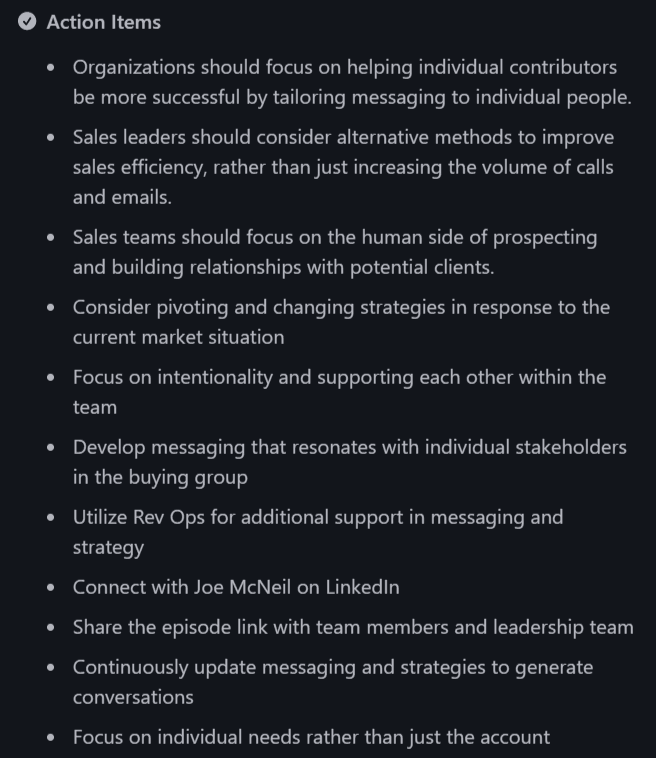
Plus, you can share the transcript with meeting participants via links or email, ensuring everybody stays on the same page. Ultimately, Supernormal makes staying organized and on top of your meetings easy.
Supernormal - GPT4 Your Meetings
2. HubSpot
HubSpot offers a robust customer relationship management (CRM) designed to supercharge the sales process for growing teams. While it provides several sales engagement tools like email automation, tracking, templates, and flows, for sales reps, it also allows using a free meeting scheduler.
Using this scheduler, sales or marketing reps can create a custom meeting scheduling link. The link contains available dates and times and your company's branding. Once a prospect schedules a call, the meeting link is automatically sent with reminders.
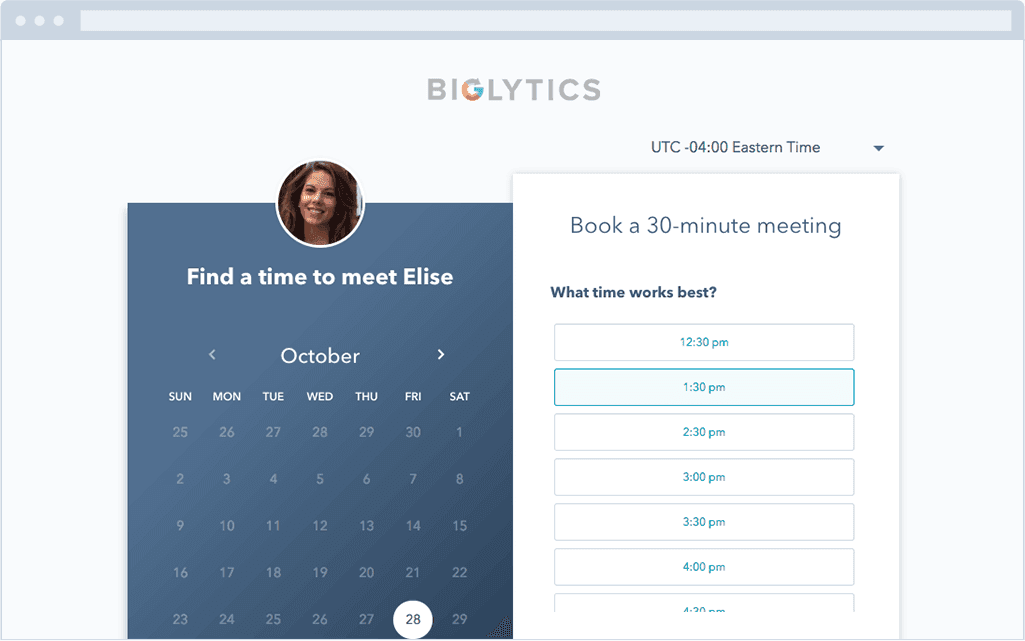
Learn more about integrating HubSpot's CRM with Supernormal's AI-powered note-taker.
3. Miro
Miro is an online visual collaboration tool that empowers teams of all kinds to unlock their creativity and accelerate innovation. You can use its AI tools to brainstorm and generate ideas in a virtual meeting.
For example, use its mind map feature to generate more ideas or questions from an initial input of keywords. This hastens the process and makes meetings more interactive and productive.
It also integrates with tools like Zoom, Google Meet, and Microsoft Teams to collaborate live during meetings.
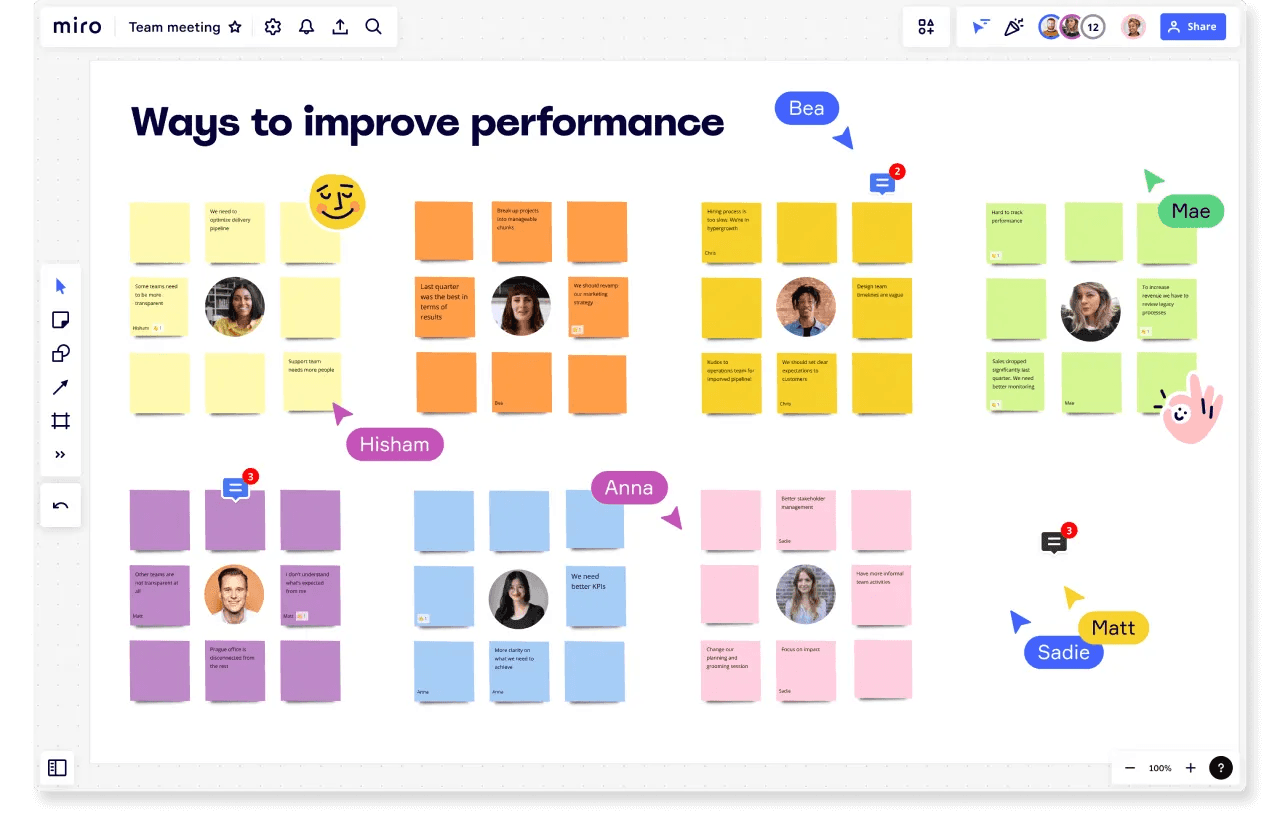
4. Pipedrive
Pipedrive is a CRM tool designed to meet the needs of sales teams of all sizes. You can build the stages of your sales funnel and import your lead data into its CRM. It also offers AI-based sales tools that help you identify opportunities to make a sale.
In addition, as a paid customer, you get access to its meeting scheduler, which makes it simple to schedule virtual meetings with prospects or team members. Ultimately, it streamlines the selling process by making it easy to book a meeting.
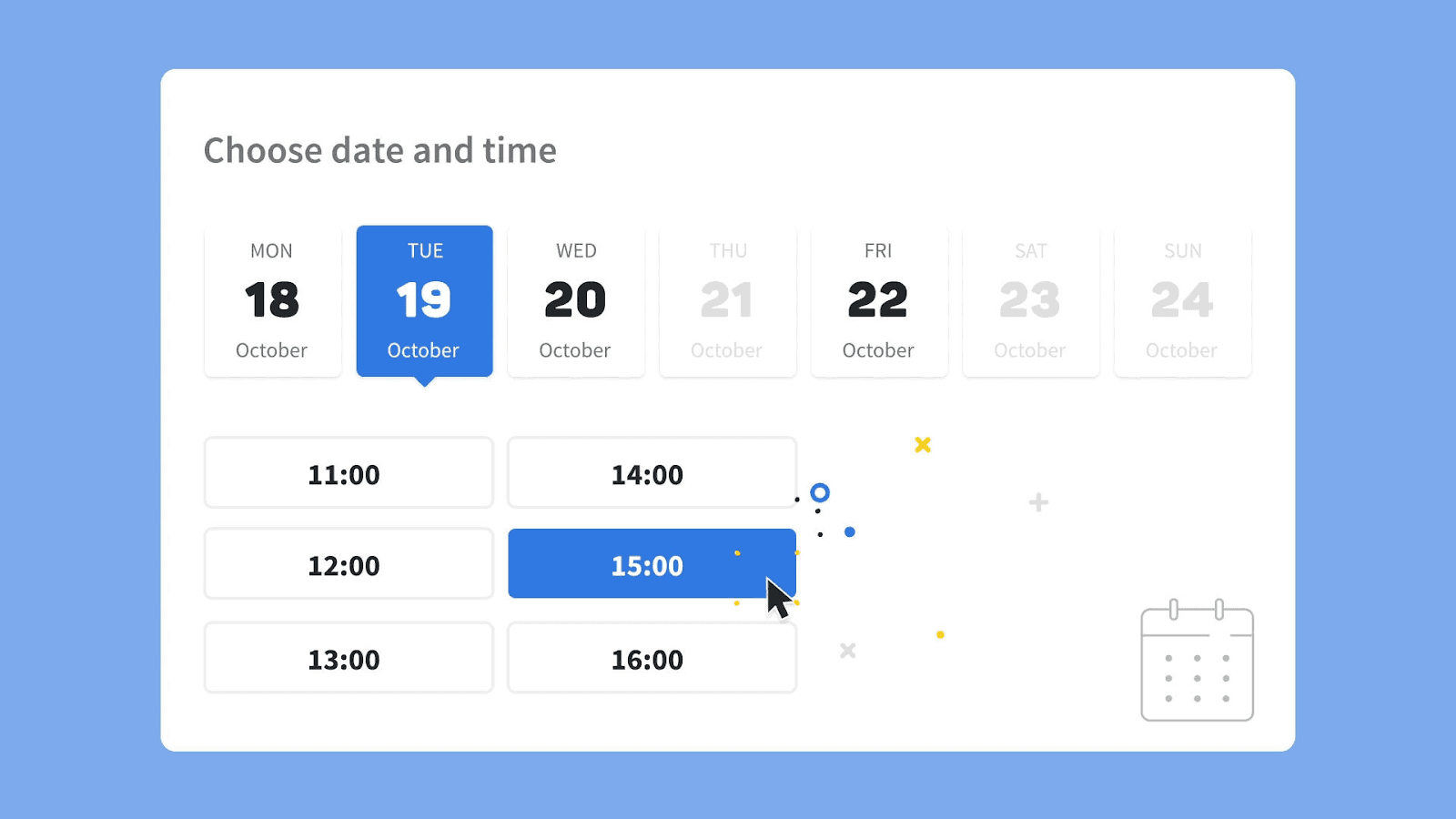
Learn more about integrating Pipedrive's CRM with Supernormal's AI-powered note-taker.
5. KUDO
KUDO is an AI translation platform that enables people to communicate in any language in virtual meetings. Its AI-powered Speech Translator allows inclusive collaboration on an international scale. Users can choose the language they want to listen to before entering the meeting, and the integration translates the speech into your desired languages in real-time.
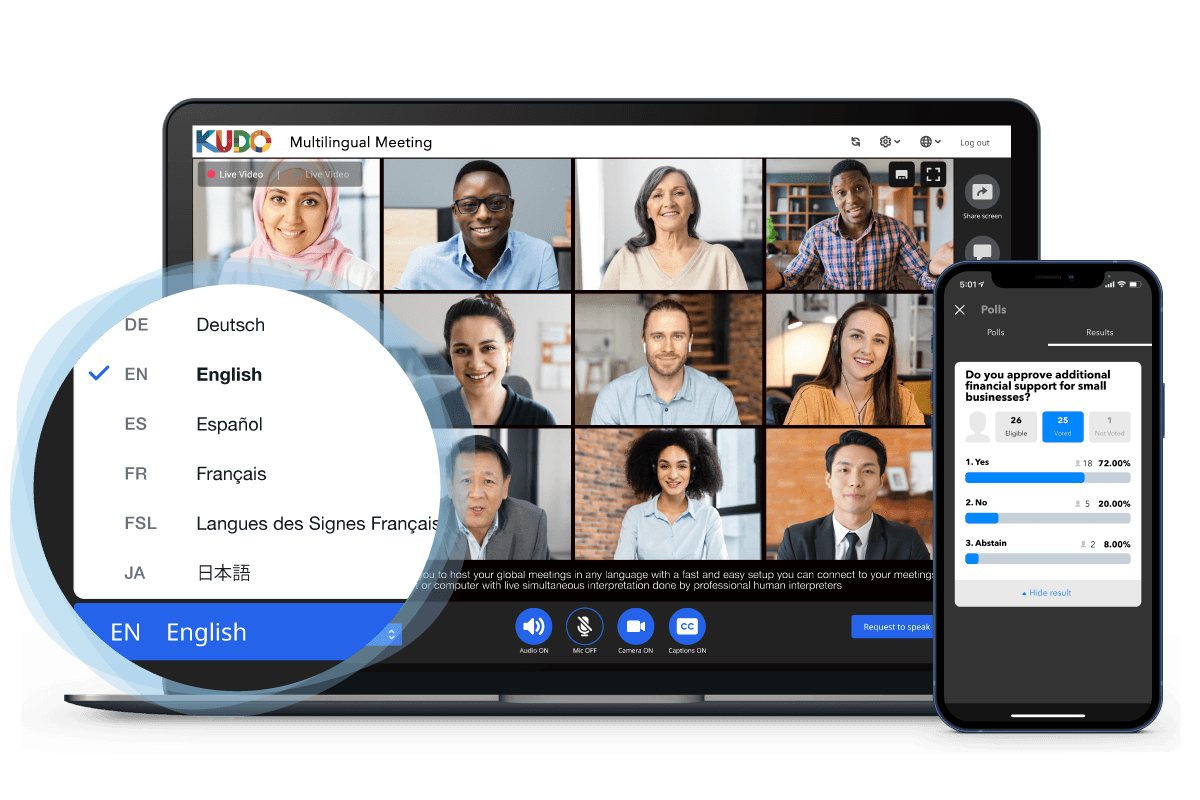
Improve your productivity in your next virtual meeting using Supernormal
Virtual meetings have become the norm as the pandemic required the world to go remote or at the adopt a hybrid working model. While they offer many benefits, it's vital to ensure you're also prepared for the challenges.
Using a tool like Supernormal can increase your productivity and efficiency in virtual meetings. Its AI-powered note-taking features removes the need to capture notes manually. Attendees can actively listen instead of taking notes and splitting their attention. Plus, it integrates with tools like Zoom, Google Meet, Microsoft Teams, HubSpot, and Pipedrive, allowing you to automate the entire meeting workflow.
Are you ready to leverage AI for virtual meetings? Sign up for Supernormal today and get 1,000 free.
Join 700K+ organizations using Supernormal
Complete your client work in a flash with AI agents for meetings and project work.
