
We’ve all experienced it - a meeting that could have been an email. While meetings are critical to how work gets done, our approach to them has become less rigorous in the remote and hybrid work era. In many cases meetings don’t have an objective or agenda, nobody takes notes, and action items are forgotten. This lack of rigor is increasing meeting bloat and workers are feeling it. A recent survey from Zippia found that organizations spend ~15% of their time in meetings, with surveys showing that 71% of those meetings are considered unproductive.
To ensure that your meetings are a good use of time, we’ve pulled together some meeting best practices and things you can do before, during, and after a meeting so your meetings don’t suck.
Start With The Objective
Before you set a meeting, it’s imperative to be clear on the meeting’s objective or desired outcome. This will help you craft how you spend your time via the meeting agenda. Meetings generally fall into one of three categories:
Decision-Making: Meetings designed to bring together the right people and cover the appropriate information to collectively make a decision.
Information-Sharing: Meetings designed to share information between groups or individuals.
Brainstorming: Meetings designed to come up with new ideas or solutions.
💡Pro Tip: Label your meeting as its objective in the meeting invite so everyone knows why we’re meeting.
Be Thoughtful About Attendees
For a meeting to be productive you need to have the right people - and only the right people - in the room. With too many people, it’s hard to keep everyone focused. With too few, you might not have the right decision-makers or interest-holders in the room. Consider the following categories to make sure you include the right people:
Key decision-makers of the issues
Those required to implement decisions around the issues
People with an interest, commitment, or stake in the issues or those whose ability to do their job is affected by the outcome
Anyone with information about, knowledge of, and expertise in the issues
💡Pro Tip: Differentiate mandatory and optional attendees and label them in the meeting invite so everyone can plan accordingly.
Create An Agenda
An effective agenda sets expectations for what should happen before and during a meeting. It helps attendees prepare, structures time appropriately and gets everyone aligned on the topic and outcome. To create an agenda, curate the discussion by identifying what needs to be covered, in what sequence, by whom, and for how long.
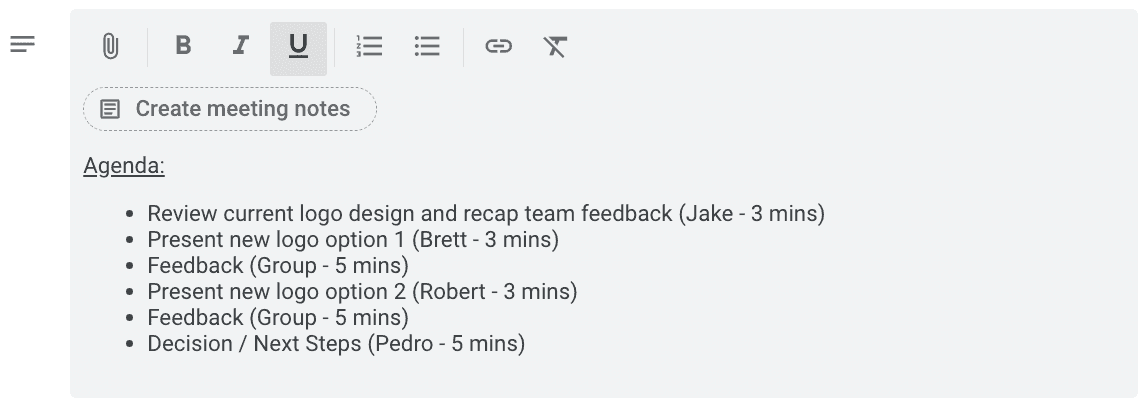
💡Pro Tip: Time each agenda item and set the meeting for only the amount of time you need, and adjust the time if it’s a recurring meeting.
Keep Things On Track
Every meeting should have a facilitator whose job it is to keep things on track and spark productive conversations. The meeting facilitator is not a decision-maker or interest-holder for the issues being discussed. They are unbiased when it comes to the outcome and able to facilitate the meeting so that all points of view are heard and every angle is explored.
Take Notes
Meeting notes provide a record of important details and action items from a meeting. They are useful to two types of stakeholders: meeting attendees and non-attendees.
Meeting notes are a useful record for attendees to track what happened in a meeting and what they need to do after the meeting. As a meeting attendee, you can go back to the notes anytime for a refresh of what was discussed and a recap of the action items that you need to complete or follow up on.
Meeting notes are also useful to non-attendees. Many workers have meeting FOMO (fear or missing out). By taking and sharing meeting notes, organizations can increase transparency and workers don’t have to worry about missing something important.
💡Pro Tip: With the recent advances in AI, it’s easier than ever to take and share meeting notes. AI-powered apps like Supernormal can join meetings and take detailed notes so you no longer need a dedicated note-taker. Supernormal notes come with a full transcription, a summary, and action items and they compile all your meeting notes in one place so you don’t have to flip through the calendar or search docs to find them.
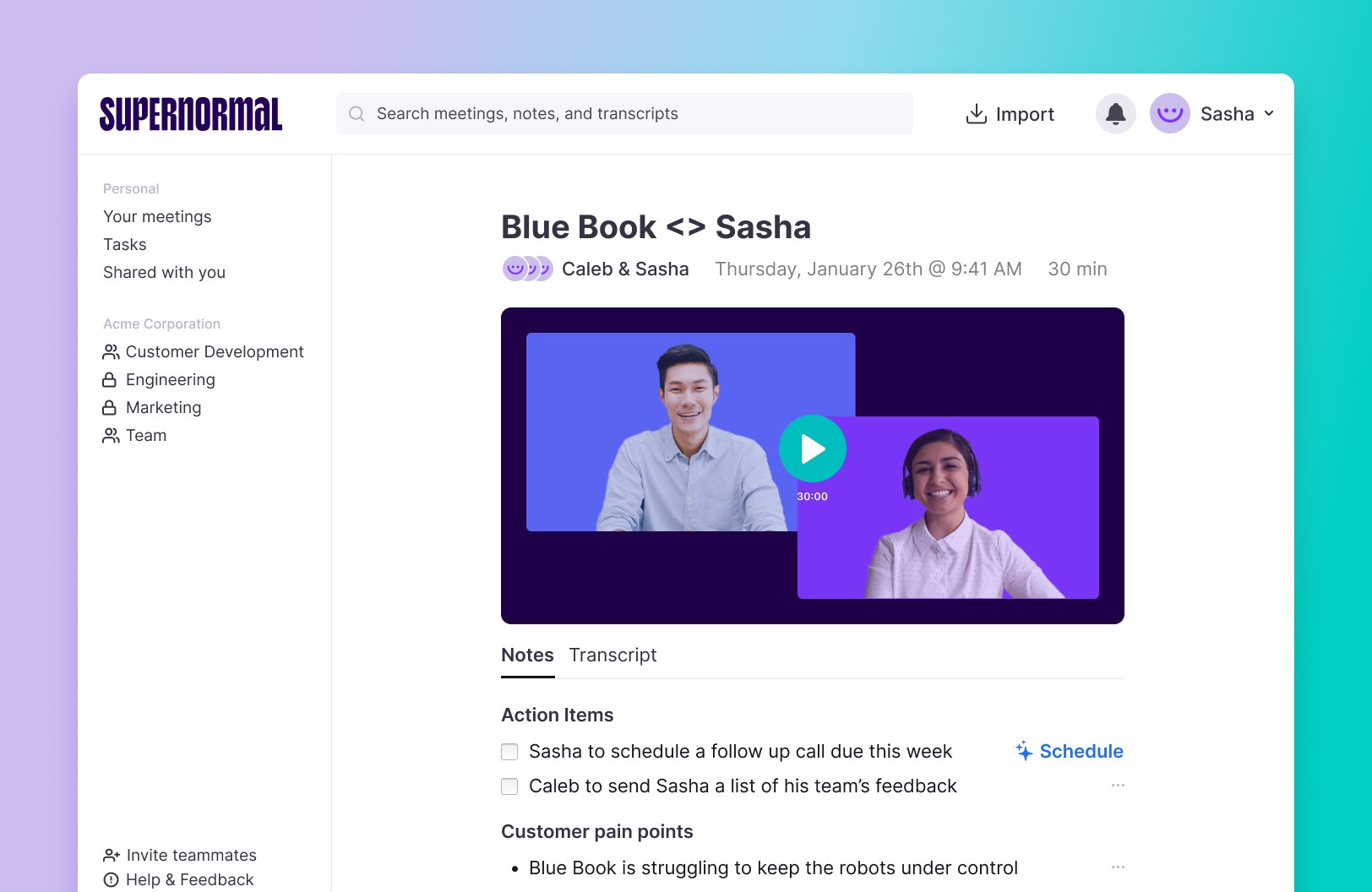
Align On Action Items
How we leave the meeting is just as important as how we go into it. To ensure everyone is aligned on what comes next, hold time in the agenda to cover and assign action items.
Action items are specific next steps you’ve decided to take in the meeting. They should be tied to specific individuals and dates. Before the meeting ends, go over all the action items, who is responsible for each, and their deadlines.
Leverage The Calendar
Great meeting culture starts with the calendar. When used to its potential, the calendar can be a tool for setting meetings, preparing for them, and tracking the content that comes out of them. Just record all the information for meetings inside calendar invites including the objective, agenda, attendees (optional and mandatory), pre-read materials, and notes link.
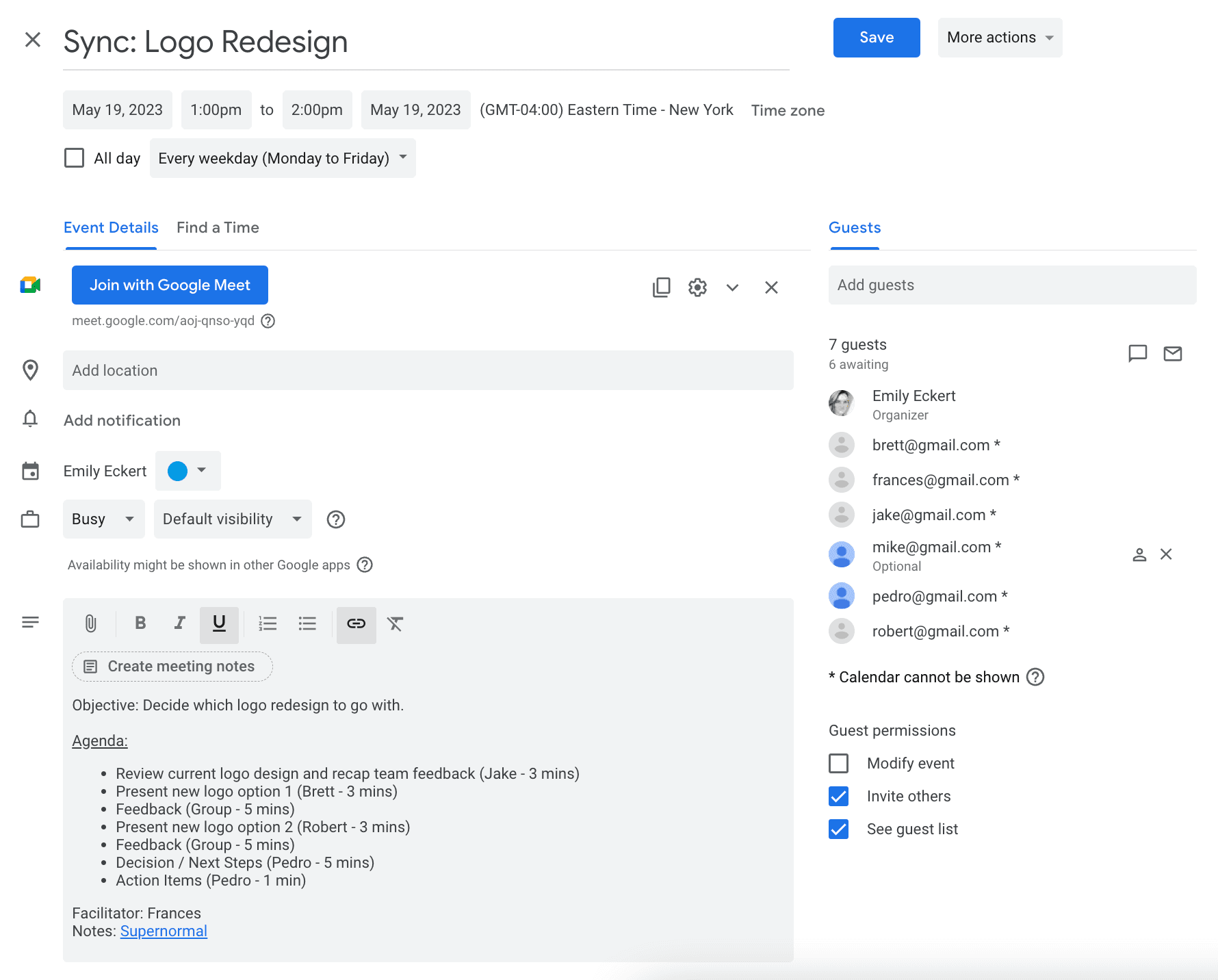
With all the information centralized in one place, people can use the calendar to prepare for upcoming meetings, stay up to date on what happens in meetings, and track action items that come out of meetings.
💡Pro Tip: Once you and your team start recording the data for your meetings in the calendar, use the calendar to prepare for meetings prior. Just hold time each day to go through your calendar invites, scan the agendas and review pre-read materials to decide how you want to show up and what points you want to make in each meeting.
Improve Your Meetings with Supernormal
Meetings don’t have to suck. With a thoughtful and rigorous approach, they can be productive touchpoints where decisions are made, genius ideas are surfaced, and team bonds are strengthened.
With Supernormal, you can take and share detailed meeting notes without lifting a finger, making for richer conversations in the meeting, and more transparency outside of the meeting.
Start for free today to see how Supernormal makes meetings better.
Join 700K+ organizations using Supernormal
Complete your client work in a flash with AI agents for meetings and project work.
