
We’ve all experienced meetings that seem to go nowhere, start late, or turn into unproductive venting sessions. Today, professionals spend over a third of their working hours in meetings, and 46% of employees report having too many unnecessary meetings. Ineffective meetings don’t just waste time and money—they can lower productivity and hurt team morale.
Here, we’ll explore what makes a meeting effective and identify tools to increase employee engagement. We’ll also provide team meeting ideas to help maximize productivity and collaboration.
The importance of meeting structure and objectives
Today, meeting management is a hot topic amid the rise of hybrid and remote work environments. A study by the Harvard Business Review found that remote meetings increased by 60% per employee in 2022 compared to the start of the pandemic. Organizations are responding. Last year, Zapier implemented a meeting-free week to experiment with asynchronous communication. And at the start of 2023, Shopify eliminated recurring meetings and established meeting guidelines. As companies rethink the value of meetings, defining a clear structure and objectives is critical.
Effective meetings improve collaboration
A successful meeting keeps everyone in the loop and provides a platform for gathering feedback. Colleagues can feel more comfortable sharing questions, concerns, and recommendations. By encouraging centralized communication, organizations can also boost team morale.
Effective meetings boost productivity
A 2022 study found that 86% of employees believe they work more efficiently over extended, uninterrupted periods. Yet the average employee attends 17.7 meetings a week and spends more than four hours preparing for them. When employees constantly switch from one task to another, their productivity is affected. "To prevent burnout, workers need flexibility throughout their day,” Christopher Pappas—founder of eLearning Industry—told SHRM. “When employees are bogged down by meetings, they not only feel drained of energy and creativity but are left with less time to complete their responsibilities effectively.”
Employers can ensure that every meeting contributes to employee productivity by structuring meetings and establishing clear objectives.
Effective meetings enable better decision making
Meetings with a clear purpose and agenda can increase clarity across an organization. Employees are more likely to come prepared and participate in discussions. With more comprehensive conversations, organizations gather all the information, different perspectives, and stakeholder support they need to make informed decisions.
How to create effective meetings
Effective meetings help you make the most of your time and resources. Make your meetings more productive by following these tips before, during, and after the meeting.
Before a meeting
Setting the tone for a meeting begins with preparation. Here are some tips for setting your team up for success.
Identify the meeting’s purpose: Before creating a meeting, define its purpose. Is the meeting necessary? Can you use another tool (e.g., email, Slack, or Loom) for employee communication?
Establish meeting etiquette: Create general meeting guidelines to ensure they run smoothly. This is especially true for virtual meetings and remote employees. Should cameras be on? When should participants turn on and off their microphones?
Invite the right people: It can be tempting to fill a conference room with as many people as possible to keep everyone informed. But inviting the wrong participants can derail the meeting or lead to multitasking.
Think about scheduling: Consider when your employees do their best work. Would they prefer to get together in the mornings or afternoons? Will this meeting conflict with other meetings or responsibilities?
Set a time limit: Determine the meeting’s duration. Keep in mind that attention spans are short; according to a study by LiveCareer, 43% of employees start losing attention after 20 to 30 minutes.
Set and share an agenda: Use the meeting agenda as an evolving document to share the meeting etiquette, structure, timing, and objectives. Encourage meeting attendees to contribute to the agenda. By setting expectations, everyone will be better prepared.
During a meeting
Here are a few things you can do during the meeting to keep your discussion on track.
Identify a meeting facilitator: A meeting facilitator keeps meetings on topic and schedule. Consider rotating the meeting facilitator role to encourage more ownership.
Start the meeting with an icebreaker: A quick icebreaker question can help build camaraderie, encourage participation, and help employees transition from tasks or previous meetings.
Encourage contribution: Often, the same people speak. Ensure all team members have a chance to share feedback by setting aside time to check in with each other or using a tool to gather questions or feedback anonymously.
Redirect complaining: Staff meetings can quickly turn into a forum for venting. Instead, redirect complaints to the meeting agenda and assure the employee you’ll follow up with them.
Keep the discussion focused: Follow the agenda. Include any off-topic questions or problems as action items in your notes so that you can follow up on them separately.
Take notes: Let employees know that you will take and distribute notes so they can remain focused.
After a meeting
Make the most of your meeting time by establishing a follow-up process. Distribute meeting notes directly after the meeting, and highlight action items and establish due dates. You should also encourage team members to provide feedback on the format to improve the next meeting. Employees can also share future team meeting topics.
What different teams can do to maximize their meetings
Meeting objectives, structure, and agenda will vary by department. Here are some ways sales, marketing, and product teams can make the most of their meetings.
5 meeting ideas for sales teams
People often consider a sales role to be an autonomous position. However, each sales team member is working toward the same goal. Here are six team meeting ideas for more productive sales meetings.
Set and monitor sales goals: Share company and department key performance indicators (KPIs) to ensure everyone is on the same page. Review progress monthly or quarterly.
Daily stand-ins: Daily meetings allow each member to discuss their progress, set goals, and celebrate successes. These meetings should be as quick as possible and provide a forum for each team member to speak. These meetings can increase accountability and boost morale.
Training: Use meeting time to improve skills. Roleplay sales tactics or consider cross-functional training (e.g., the legal team discusses common pitfalls in contract negotiations)
Team-building activities: It can be challenging to build camaraderie, especially with remote teams. With team-building games, sales teams can boost morale and increase collaboration.
Guest speakers: Consider inviting a guest speaker to motivate your team. This could be an external or an internal speaker. For example, a member of your product team could share new customer features.
Discuss industry events: Sales teams are often attending in-person or virtual events. Use meetings to discuss industry trends or reflect on customer conversations.
5 meeting ideas for marketing teams
Often, marketing teams work on several projects simultaneously across the organization. Here are some team meeting ideas to help improve collaboration and productivity.
Set goals: Review KPIs and ensure marketing teams understand how their work fits in with the rest of the organization.
Kickoff meetings: During these meetings, groups can brainstorm, plan a new campaign, and ensure their teams have all the resources they need.
Daily stand-ups: Regular check-ins can improve project management. This will increase accountability, identify bottlenecks early, and foster teamwork.
Campaign updates or review meetings: Marketing teams can review milestones or share their work with key stakeholders.
Marketing retrospective: Teams can reflect on a campaign, share wins, and provide feedback.
5 meetings for product teams
Meetings are a crucial part of the collaboration process for product teams. Here are five team meeting ideas to help you maximize your team’s expertise.
Sprint planning: A sprint is a short project that usually lasts two to three weeks. The Sprint Planning meeting is a kickoff and brainstorming session. Product teams can use this time to assign tasks, ask for additional resources, and set timing.
Daily sprint: These meetings act as a daily check-in. Teams can share progress and goals for the workday. They can also address any issues and better problem-solve.
Sprint demo: This meeting acts as a show and tell. Teams share their work with key stakeholders or clients and receive feedback.
Sprint retrospective: These meetings allow teams to reflect on the project, provide feedback, and share wins.
Review backlog: A backlog is a list of prioritized projects. Teams can review upcoming projects and make changes if necessary.
5 tools that make meetings more productive
While organizing and conducting structured meetings are essential, they can also create extra work. Here are five tools to help streamline your meeting preparation and increase employee engagement.
1. Supernormal
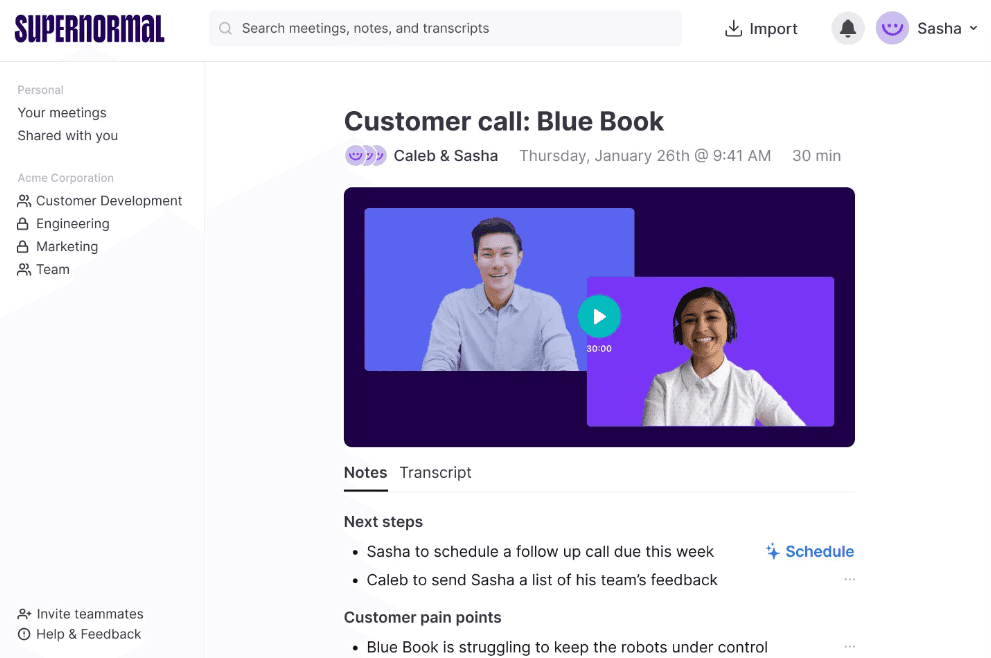
Supernormal is an AI-powered platform that writes your meeting notes and identifies action items. With over 50,000 people using Supernormal, we’re changing how teams collaborate and share information.
Top features:
Record audio and video: Receive and share video calls and transcriptions right after your meeting.
Calendar integrations: Supernormal will automatically join and record meetings.
Templates: Customize your meeting notes to meet the needs of your organization.
Pros:
Create notes in multiple languages.
Send notes directly to your customer relationship management system (CRM) or applicant tracking system (ATS).
Easily integrates with Teams, Zoom, and Google Meet.
Pricing: Free. The Pro plan is $24 per month for five seats. Additional seats are $6 per month.
2. Slido
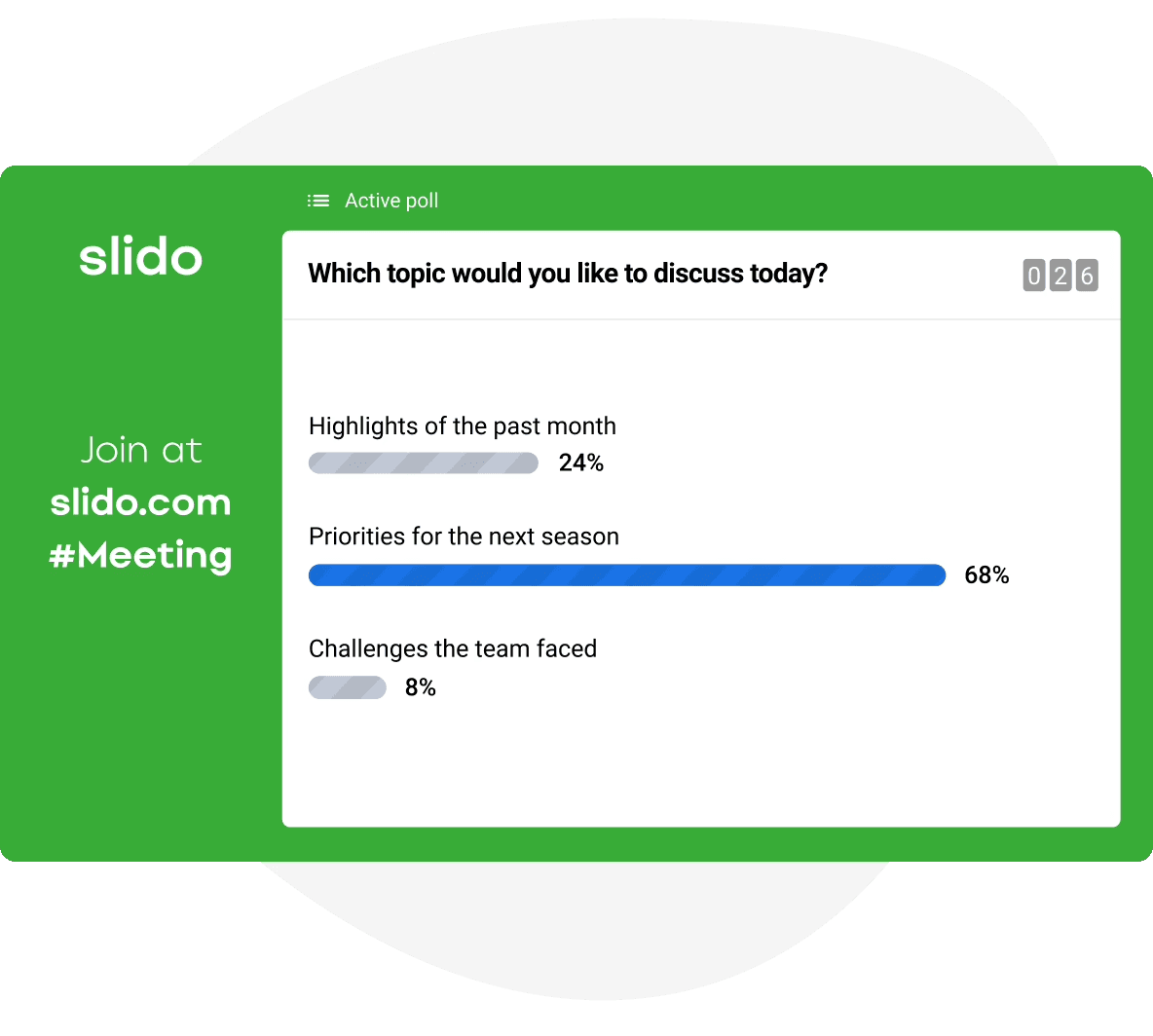
Image source: Slido
Slido provides tools and applications to help make your meetings more engaging.
Top features:
Live polls: Create five different types of polls.
Audience Q&A: Encourage participation with an online Q&A.
Quizzes: Test your audience’s knowledge and engage them with trivia games and quizzes.
Pros:
Export questions or voting results to include in future presentations.
Attendees can join without any logins or downloads.
The analytics features let you measure engagement.
Cons:
There are limited integrations with other tools.
Pricing: The Basic Plan is free. The Engage is $15 per month. The Professional plan is $70 per month. The Enterprise plan is $200 per month. All plans are billed annually. One-time event pricing is available.
3. Kahoot!
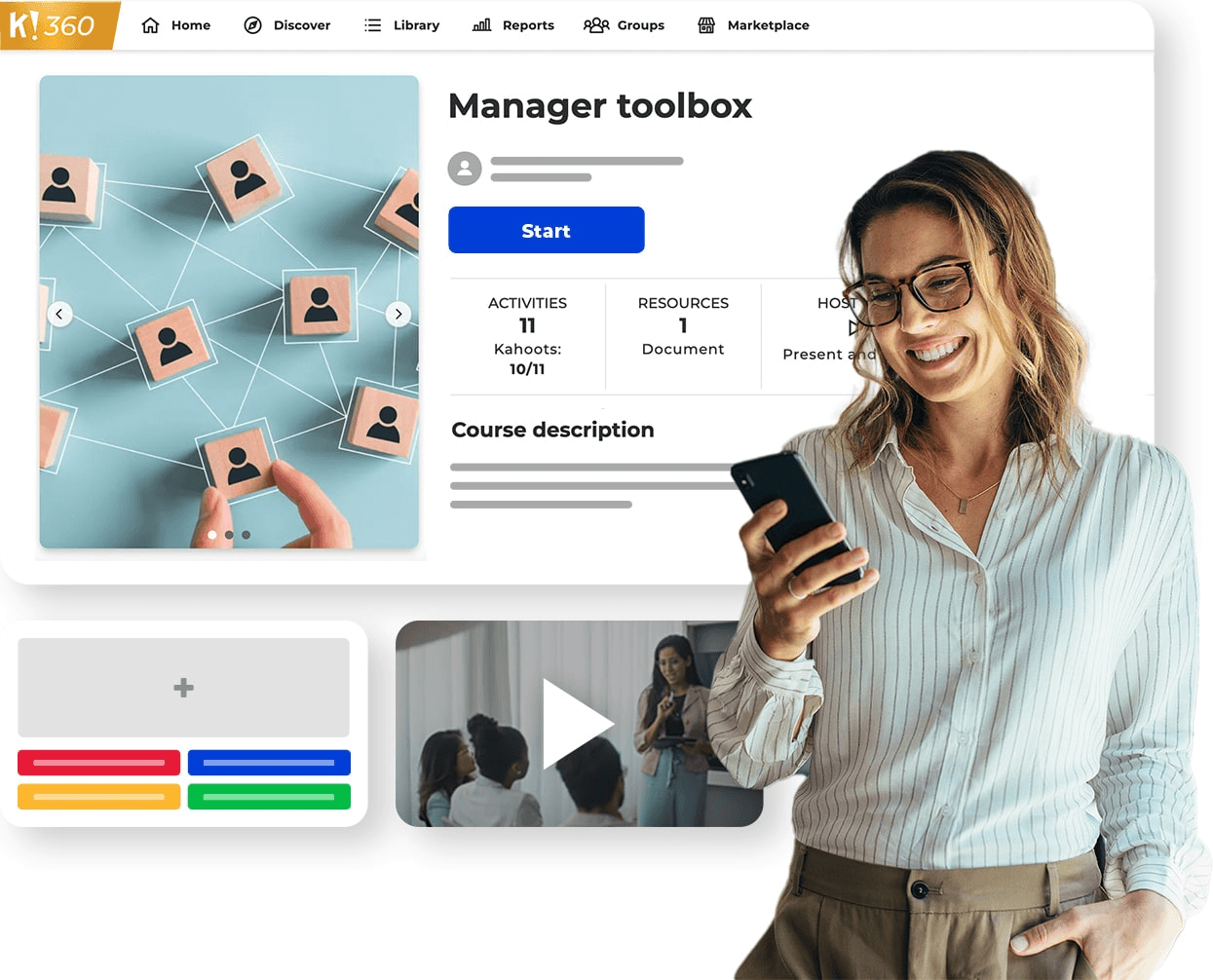
Image source: Kahoot!
Kahoot! is a game-based learning platform with tools to increase meeting engagement.
Top features:
Brainstorming tools: Collect, discuss, and vote on ideas.
Quizzes: Test your team’s knowledge with interactive quizzes.
Polls: Create polls or word clouds to encourage engagement.
Pros:
Use Kahoot! live or remotely.
Integrates with Teams, Slack, Google, and Zoom.
Assign self-paced challenges for pre-meeting work.
Cons:
Pricing plans can be confusing. There are over 16 tiers available; some tiers have monthly plans, and others have annual plans.
Pricing: The Kahoot Starter is $10 per month. The 360 Standard plan is $17 per month. The 360 Presenter plan is $39 per month. The 360 Pro plan is $59 per month. The 360 Pro Max plan is $79 per month.
All plans above are billed annually. Team, enterprise, and one-time event plans are also available.
4. Meeting Pulse
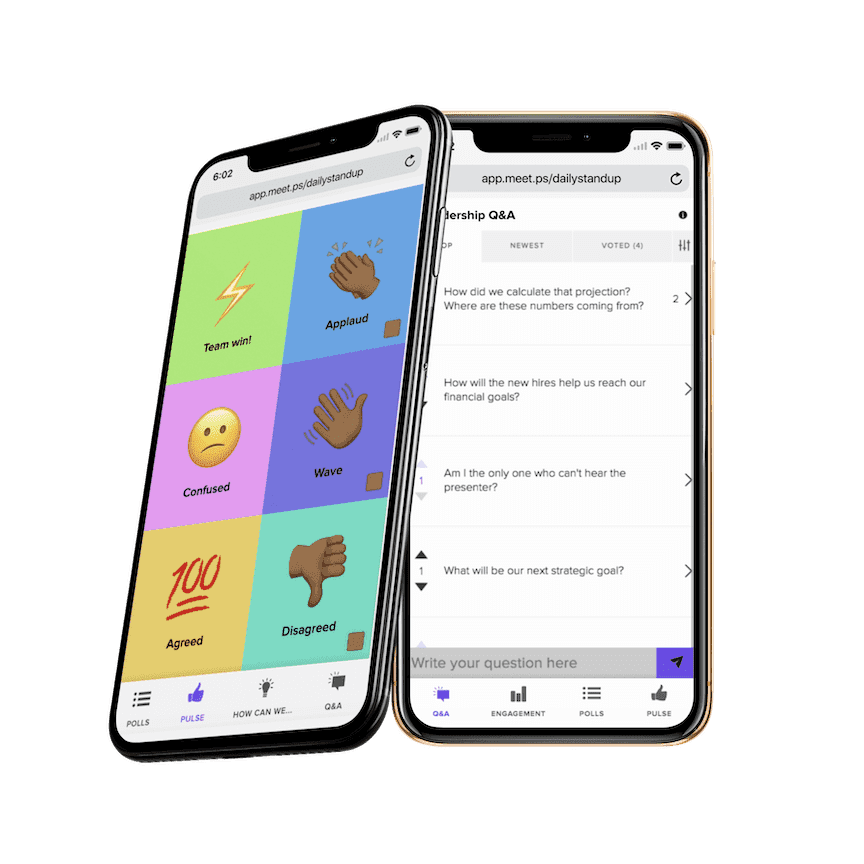
Image source: Meeting Pulse
Meeting Pulse is a meeting engagement and interaction tool made for companies.
Top features:
Polling and survey: Create interactive polls and surveys to receive feedback.
Q&A: Encourage participation with live Q&A sessions.
Quizzes: Use quizzes for employee training.
Pros:
Works with virtual and in-person events.
Ensure meeting security and confidentiality with encryption features.
Attendees can access tools with a link.
Cons:
Pricing is expensive, especially for smaller businesses.
Pricing: Free. The Essentials plan is $1,900 per year. The Single event plan is $2,900 per year.
5. Hypercontext
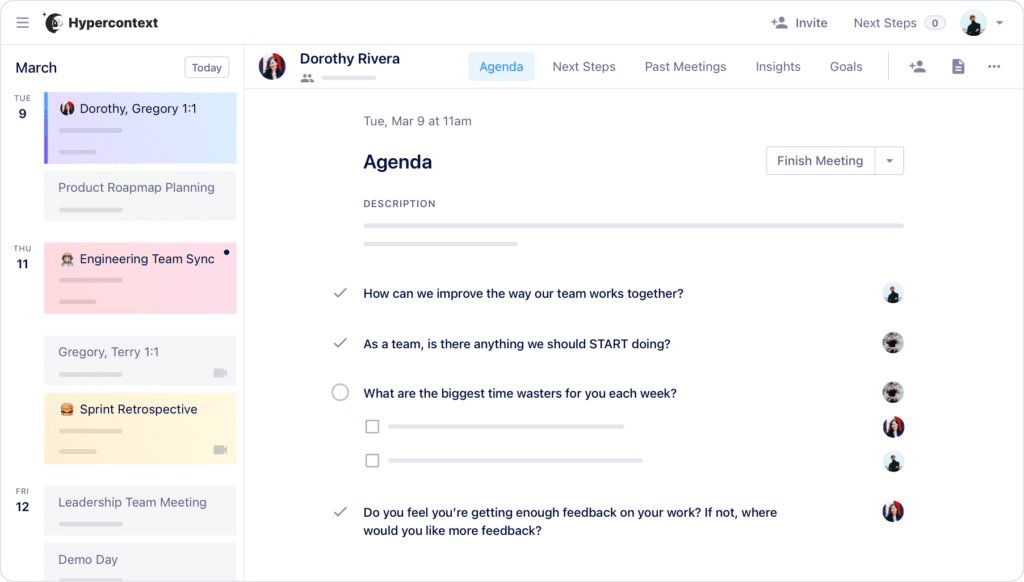
Image source: Hypercontext
Hypercontext is a meeting management and notes tool.
Top features:
Collaborative agendas: Everyone can add or discuss agenda items before every meeting.
Meeting notes: Take notes on the platform.
AMA: Launch a Q&A across the organization.
Pros:
Include guest users for free.
Post-meeting surveys encourage feedback.
The Chrome extension makes it easy to include Hypercontext in all your meetings.
Cons:
The tool does not take notes or record videos.
Pricing: Free. The Pro plan is $7 per month per person. The Business plan is $11 per person per month.
Take your meetings to the next level with Supernormal
Today, meeting hygiene is more important than ever, especially as companies continue experimenting with different organizational structures (e.g., hybrid workplaces, fully remote teams, and asynchronous work). But running productive meetings can create additional work.
Supernormal uses AI to help people do their best work. The platform captures meetings, takes notes, and generates action items—keeping attendees focused. With Supernormal, teams can improve in-meeting participation and ensure that follow-up tasks are not lost.
Start for free today to see how Supernormal makes meetings more productive.
Join 700K+ organizations using Supernormal
Complete your client work in a flash with AI agents for meetings and project work.
