
The customer onboarding process is your first chance to make a good impression. While the pre-contract phase sets the tone for what to expect, the onboarding phase aims to deliver on those expectations. Yet many companies, irrespective of whether they’re product- or service-based, fail to deliver a stellar experience. This can be due to a lack of process, using the wrong tools, or simply not knowing what to do. Ultimately, this leads to high churn rates and lost revenue down the line.
To combat this, we’ve crafted a guide on creating a client onboarding strategy for your business. It’ll include the following:
Goals of client onboarding
Stages of creating an onboarding process
Examples and tips to smooth out the process
Tools to do the heavy lifting for you
What is customer onboarding?
The ultimate goal of customer onboarding is to ensure that the customer knows what to expect from your product or service. Further, be sure to provide value as soon as possible to reduce customer churn later on.
This is key—86% of businesses say they're more likely to stay loyal to a brand that invests in onboarding content to educate them after purchase. It helps them realize the value of your offering without actively seeking it out themselves, resulting in customer retention.
6 stages of effective customer onboarding
Customer onboarding is a multi-step process that requires upfront effort on your part to devise and streamline the experience. Here’s how to do it from start to finish:
1. Account activation
Whether you’re a product or service-based business, the first step is always account activation. It involves the first time a user signs up via your website or signs off on the proposal you've sent the customer. You need to keep this process as simple as possible. For instance, create a workflow where new users can sign in and immediately explore your product.
If you're a service-based business, provide a contract and a deposit invoice (with easy payment methods like a card or wire transfer) and kickstart the project. The more drawn out your processes, the lower your conversion rates.
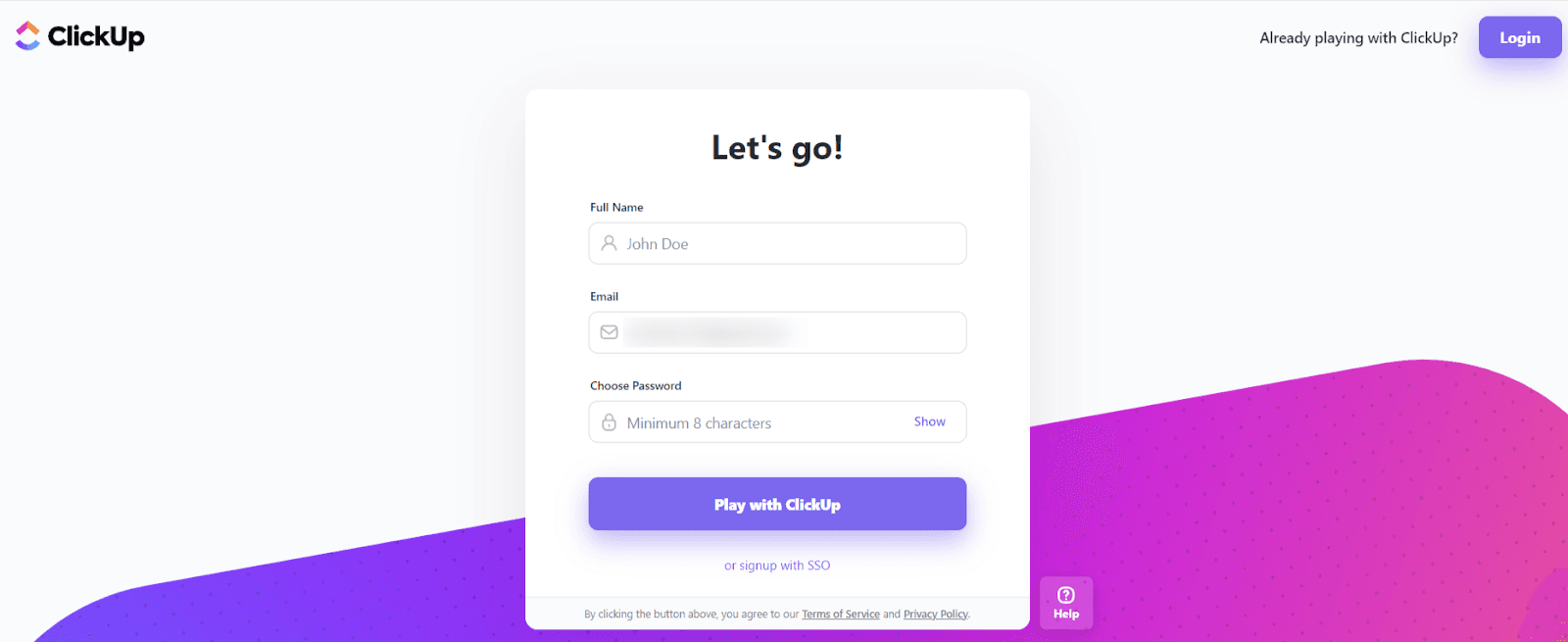
An example of ClickUp's simple sign-up process
Tip: Determine who’ll lead the onboarding process
The customer's first interaction with the product or service must come with a personalized experience to give them confidence in your company. It's best to have a dedicated point of contact to handle the onboarding process, such as customer support or a post-sales team. Take the time to carefully decide who will handle the onboarding—preferably someone experienced to ensure nothing falls through the cracks.
2. Set expectations
Next, send them an onboarding email. Introduce them to the product and congratulate them on signing up. Sending a positive note and putting in the effort to onboard them creates an excellent first impression—something they’ll carry throughout your engagement. Include the specifics of your engagement's scope, information for communication, resources to get started, and subsequent steps of the engagement.
For example, will you hold an onboarding meeting, or will you send them an onboarding questionnaire? Add that to the email so they don't wonder, "What's next?"
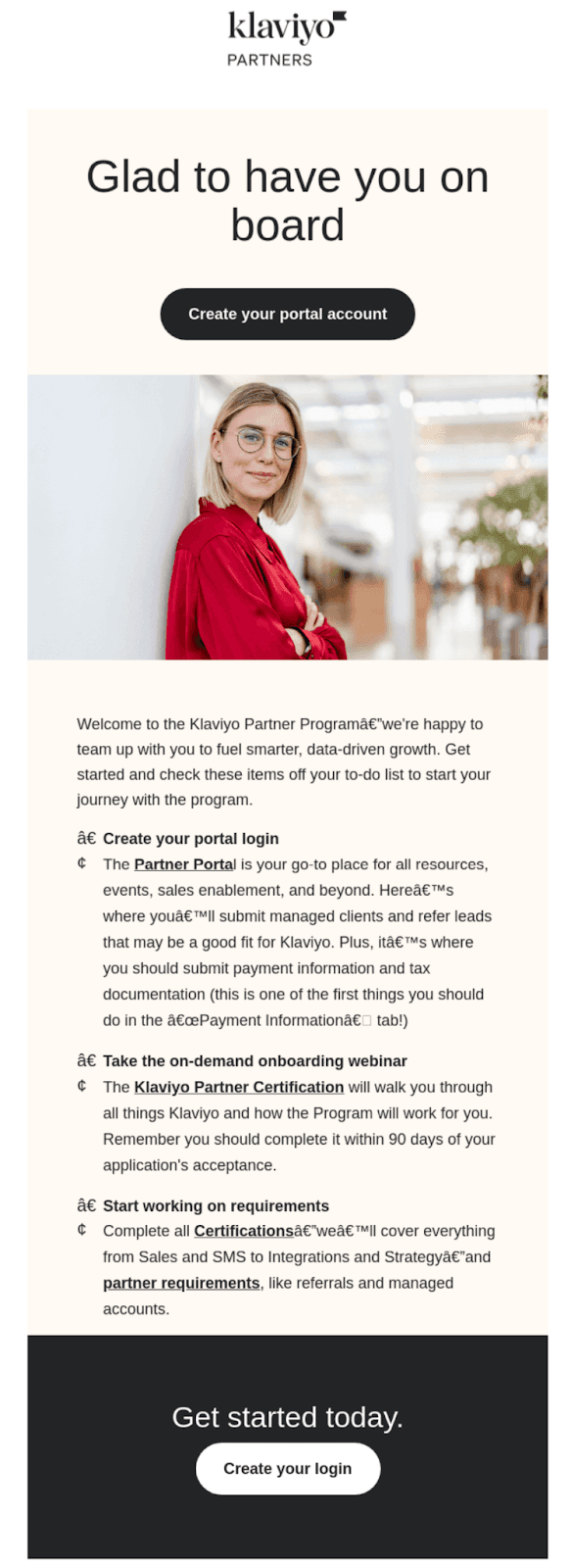
An example of a welcome email from Klaviyo’s Partner Program
Tip: Add onboarding calls to your workflow
Embrace onboarding calls as opposed to a strict email and form-only onboarding questionnaire. Customers have the chance to consult your team, who can explain processes in detail and offer guidance customized to the customer's individual needs.
Onboarding calls ensure that each new client is fully educated on how the company operates and what they may expect when engaging with it.
3. Guided product or service tutorial
This is a crucial part of the experience because it sets the tone for how your customer perceives your product. Software providers can offer an in-app product walkthrough to help the user get acquainted with the product. It's crucial to personalize the experience here, too—take them to their feature of interest and help them achieve time to value (TTV) as soon as possible.
Another option is to conduct an onboarding call for a service-based business to set expectations. For instance, a marketing agency might do the following:
Prepare presentation slides for the kick-off meeting
Review the kick-off agenda and invite the necessary members
Send the client onboarding questionnaire to be filled
Discuss the customer’s issue and ideate a strategy to execute
Demarcate roles and responsibilities for a smooth workflow
Set timelines for the next steps of the process
Tip: Personalize the onboarding process
Personalization is key—no customer wants to feel like they’re just another closed deal. They need to know that your offering will serve their unique needs.
By getting to know the user's needs and preferences, you ensure each individual has the best possible onboarding experience. Invest the time and effort to align it with their pain points. This way, it’s easier for them to extract value from your offering.
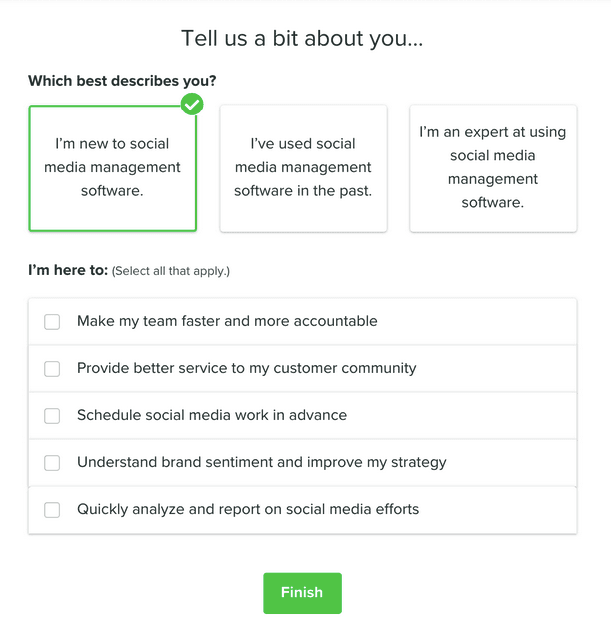
An example of personalization during the customer onboarding process
4. Get access to necessary resources
Once you're done with the first part of the onboarding program, ask the client for any other resources you need from them. You might need access to their product or to be put in touch with their technical team. This would differ based on the nature of your engagement.
5. Onboard the client
Next, onboard your clients to your preferred communication channels. This may be Slack, Facebook, Circle, or another equivalent. For a SaaS company, this could mean providing access to a gated community or help center with resources for paid customers.
Tip: Create a client onboarding checklist to templatize the process
If you know you'll do something more than once, templatize it to remove the burden of repetitive manual work. When it comes to onboarding, the process is fairly straightforward—except for the personalization aspect. Consider the following checklist for your own use:
Get the legalities out of the way (payment + contracts)
Create an automation sequence to be triggered once the user signs up
Lay out the next steps of the process and expectations for the engagement
Add a follow-up email based on a personalization trigger to keep the channel open
Personalize the onboarding tour, questionnaire, or call depending on the client's needs
Send the client an email with a list of relevant resources (pain point-focused)
Schedule a follow-up after 2 weeks to check in on their progress
6. Automated check-in email sequence
Don't leave the customer alone for too long. While multiple emails every day might be overkill, a daily or at least bi-weekly email can help you stay top-of-mind. Based on where they are in the onboarding journey, send them a personalized email to check on how things are going.
Do they need more help? Are they satisfied with what they have? Asking such questions or even nudging them to log back in could increase customer satisfaction. You can do this via net promoter score surveys, too.
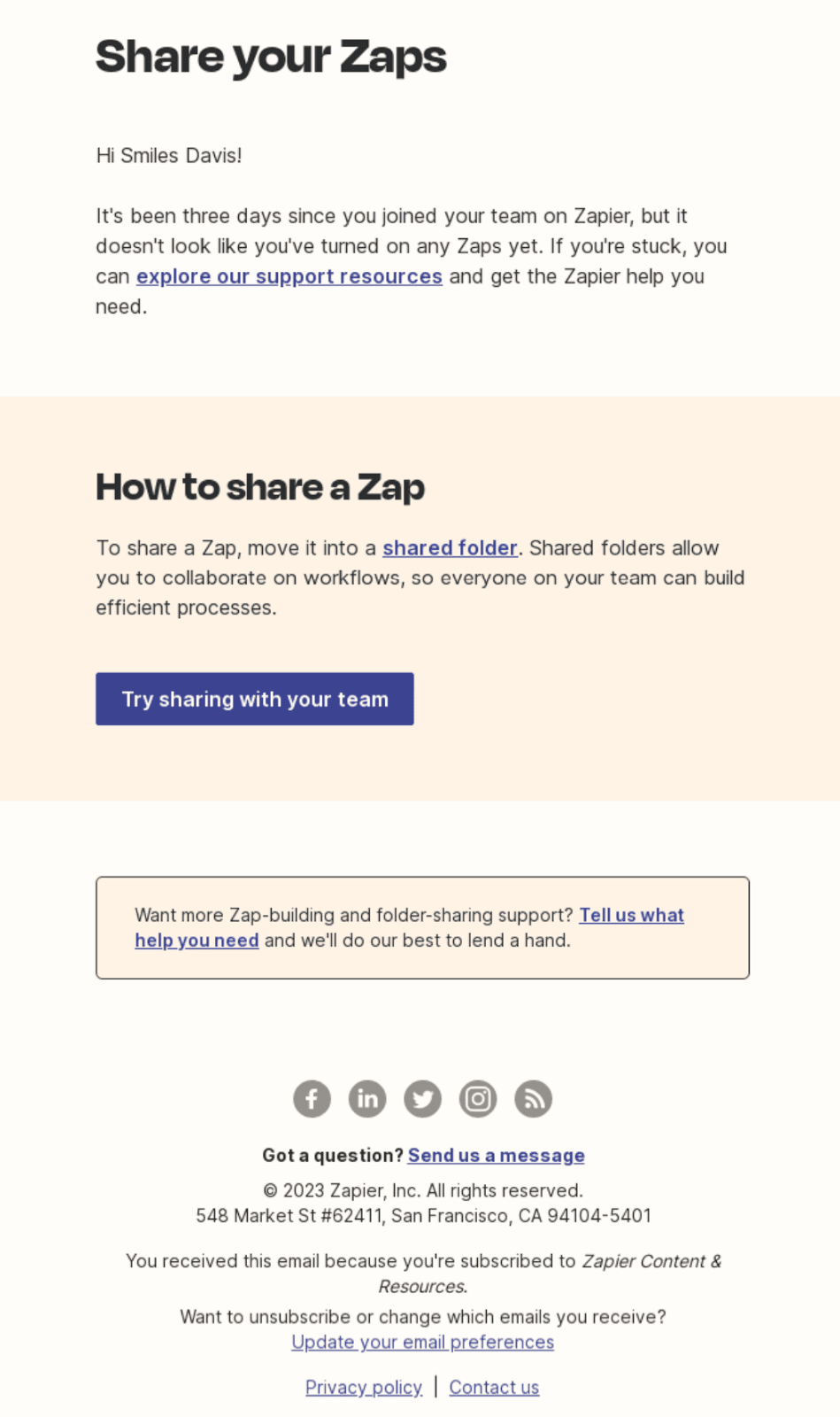
An example of how Zapier sends a check-in email if the user hasn't created a Zap yet
Tip: Implement automations to simplify the experience
Automating the customer onboarding experience is the best way for companies to ensure no corners are cut and that every customer has a consistent and personalized experience. You can replicate the same process yet avoid a cookie-cutter approach by adding segmentation and personalization triggers in the sequence.
What are the benefits of customer onboarding?
As you establish a customer onboarding process, it’s important to bear in mind what success looks like. Here are a few benchmarks of successful customer onboarding:
Define the scope and expectations of the engagement: The customer needs to know what to expect, when to expect it, and how you’ll help them throughout the process. They've signed up for your product/service to solve a specific pain point. So, define the scope of the engagement around those pain points to clarify the value of your product.
Conduct a deep dive into the client’s business and goals: While you would’ve conducted a comprehensive sales call to understand their needs, investing the time to document it after purchase is an excellent idea. Now that there's a mutual agreement in place, the customer is more open and honest about their needs and bottlenecks—giving you much-needed insight.
Align on realistic timelines for project milestones: Timelines are always tricky to manage as they're not only dependent on you, but the customer too. It's especially true for service-based engagements where specific deliverables must be provided. Create a roadmap with a flexible timeline to account for any issues during the process.
Integrate your internal team with the client’s point of contact: Each team has a set of experts who handle specific aspects of the process. For instance, you might have a writer, editor, SEO specialist, and strategist in a marketing team. Introducing the necessary team members to the customer's internal team removes communication gaps.
Ensure complete alignment on processes and goals: As an agency, you might use specific channels like Slack or Airtable. On the other hand, as a product company, your customer success team might use email for communication. Depending on your processes and that of the client, agree on the basic process and goals for the engagement to avoid confusion.
Examples of successful customer onboarding
Here are a few examples of companies with stellar onboarding processes:
Evernote
Evernote, a note-taking software, offers a straightforward onboarding experience where you can choose your preferred usage type. Based on that, it'll take you to the dedicated sequence, allowing you to try a more focused sequence.
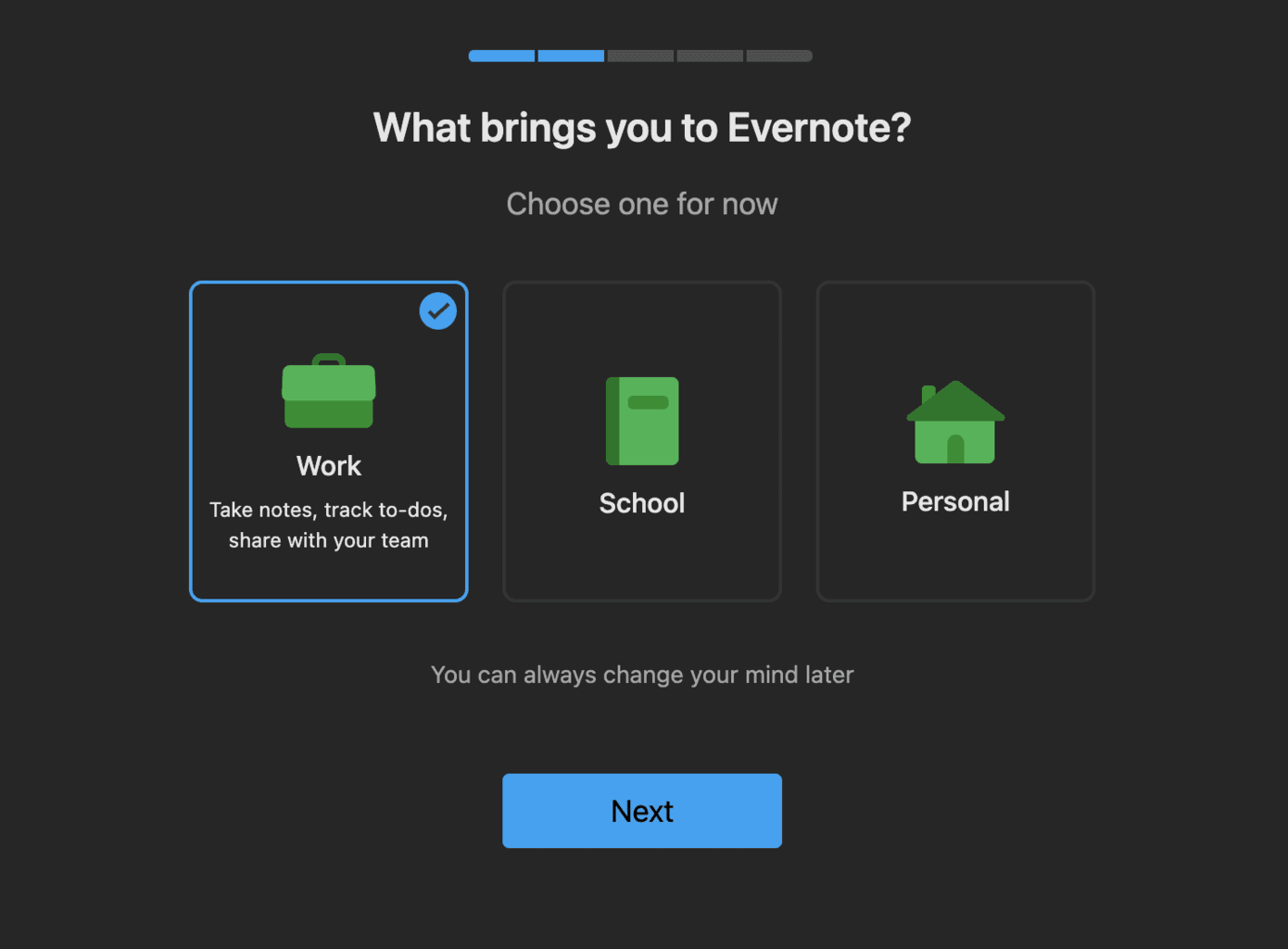
A snapshot of Evernote’s user onboarding process
Clearbrain
Clearbrain, a self-serve predictive analytics software, offers a simple 3-step user onboarding experience that will show you how to easily connect your data, import it, and set up your first funnel. The process is simple—a step-by-step tutorial—leading to a happy customer.
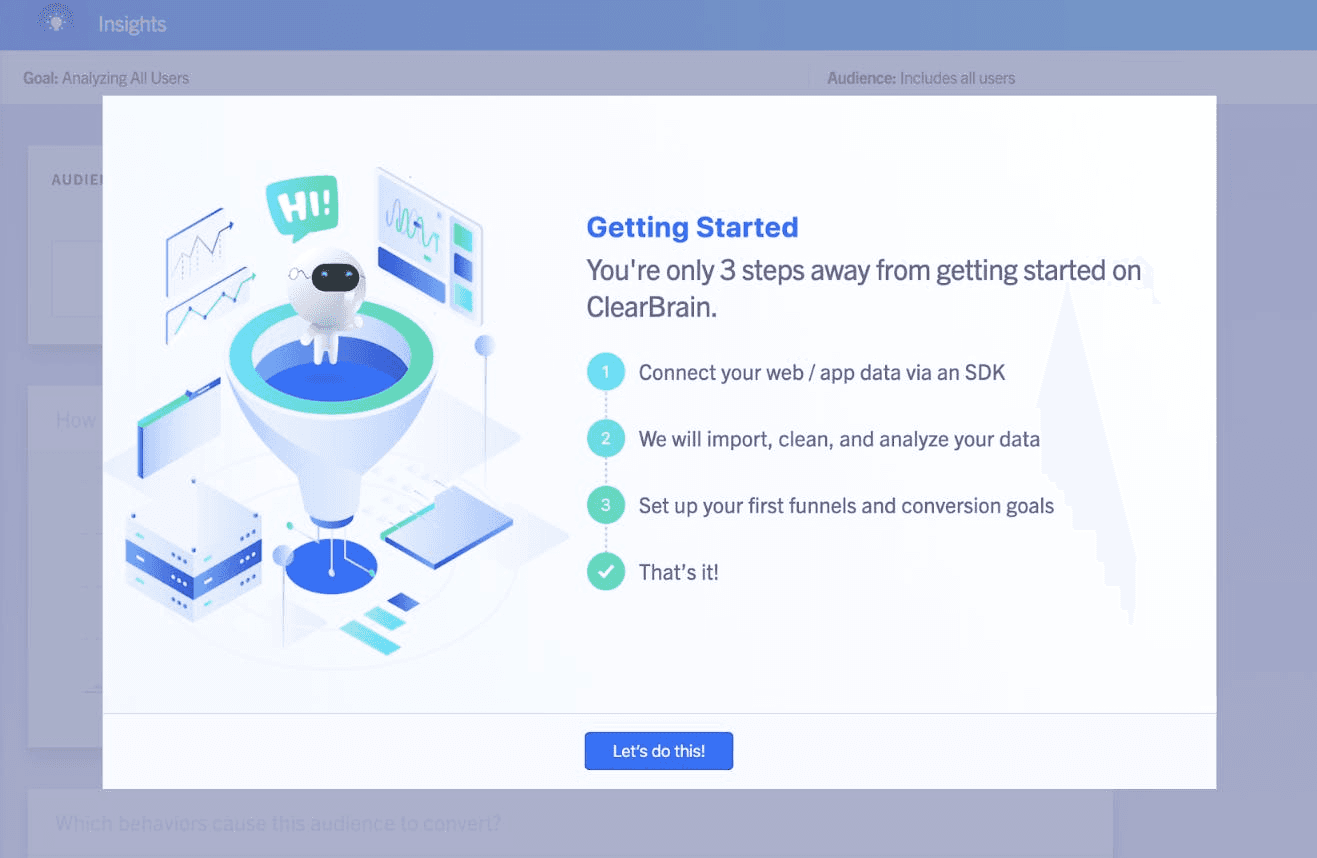
An image of Clearbrain’s 3-step onboarding process
Trello
Trello, a project management software, offers a comprehensive product tour where instead of taking you through each feature, it keeps it open for you to examine. It has an example card and menu to clarify what they’re meant for—helping you replicate it easily.
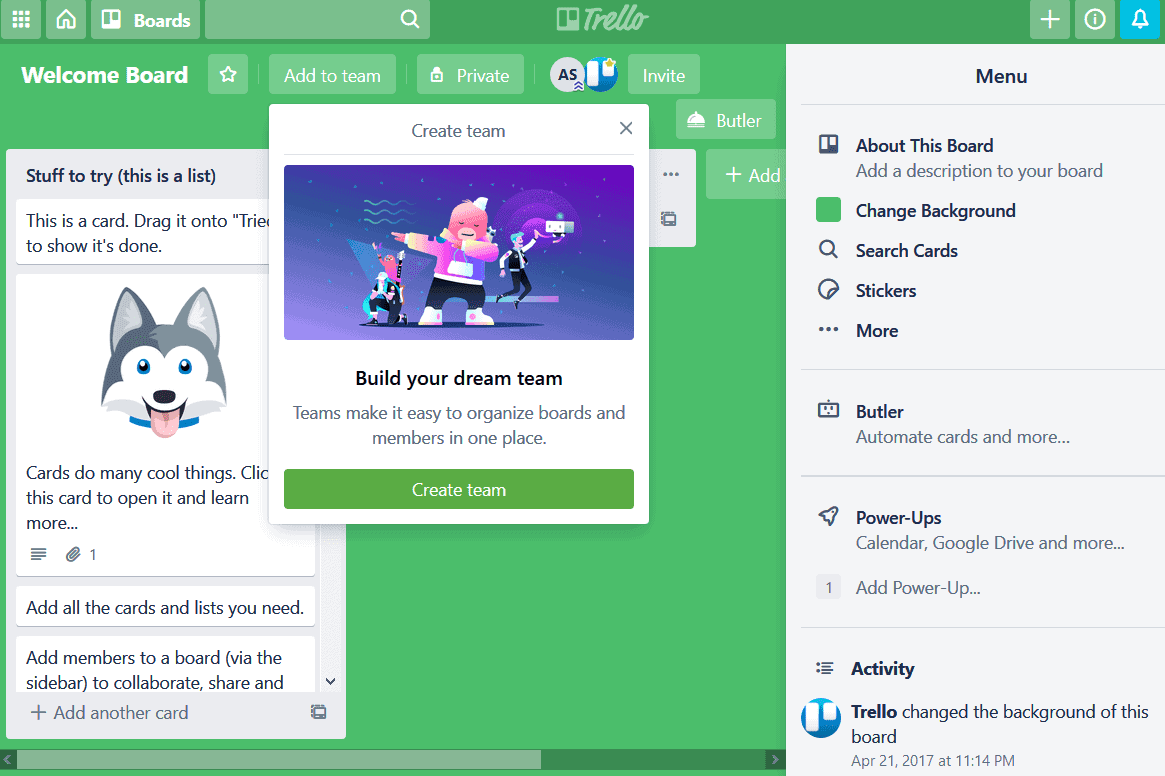
An image of Trello’s initial onboarding sequence when a user signs up
Agency Analytics
If you have a service-based business, this client onboarding questionnaire aligns more with what you need to do. Agency Analytics offers an in-depth questionnaire for agencies that include client information, marketing information, project information, and general data for the engagement.
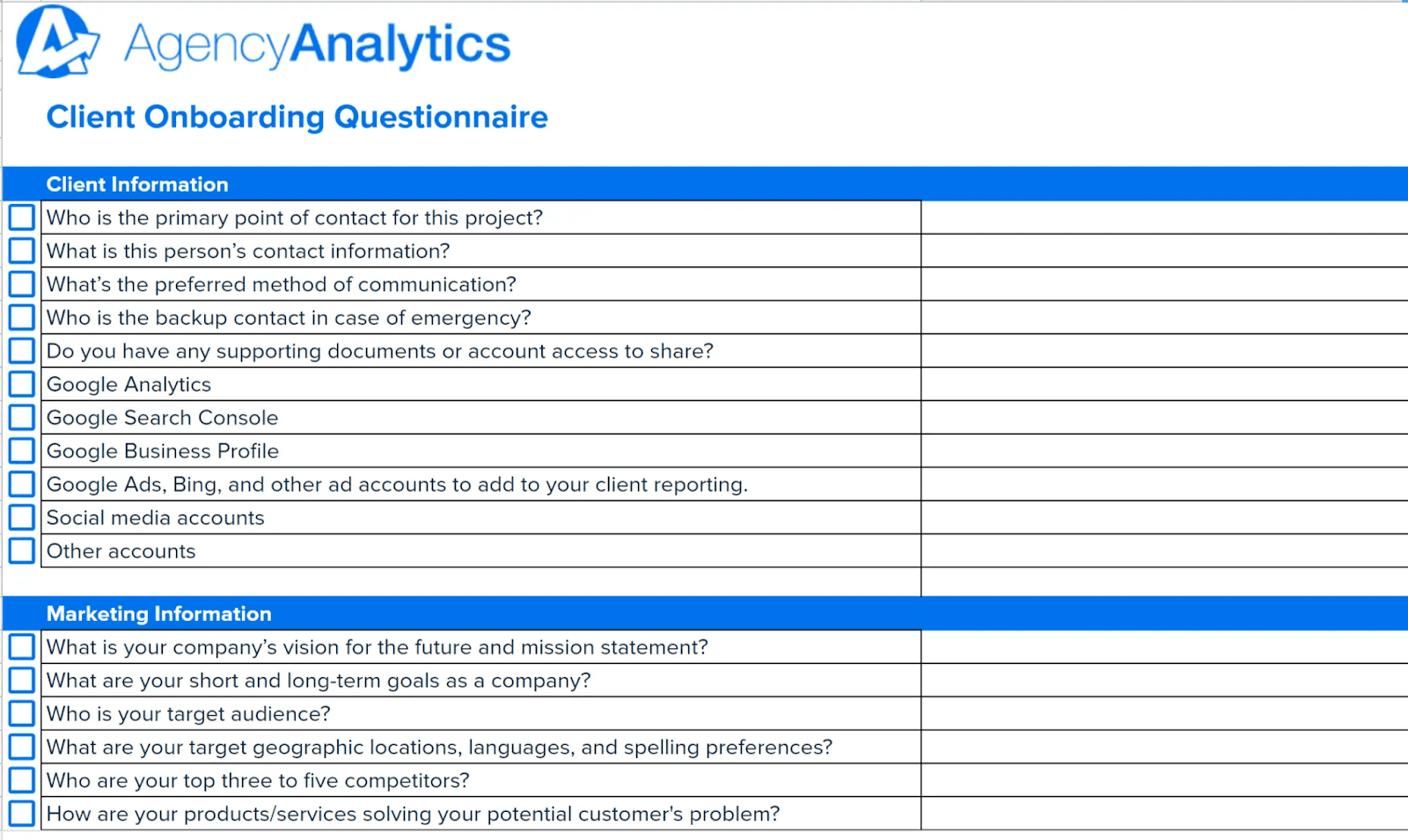
An example of a client onboarding questionnaire for a service-based business
Tools to make your customer onboarding experience efficient
The easiest way to streamline the onboarding experience is by deploying AI-powered tools to get things without lifting a finger. Here’s a list of onboarding tools you can get started with right away:
1. Supernormal
Supernormal helps companies onboard customers effectively by joining their meetings to capture in-depth notes using artificial intelligence (AI). It generates detailed notes tailored to your call in just one click—meaning anyone involved in the onboarding process can ensure they're on the same page with the customer.
It also integrates with tools like HubSpot and Pipedrive so that you can store the notes within your customer relationship management (CRM) software. These notes can help the team remember what was discussed and agreed upon and serve as a valuable reference for everyone involved in the customer onboarding process.
2. ClickUp
ClickUp offers a range of features that can help companies quickly onboard customers. With its streamlined intake process, companies can efficiently gather all relevant data to onboard customers properly. This data can then be organized effectively within the platform, ensuring that anyone involved in the onboarding process has access to everything they need.
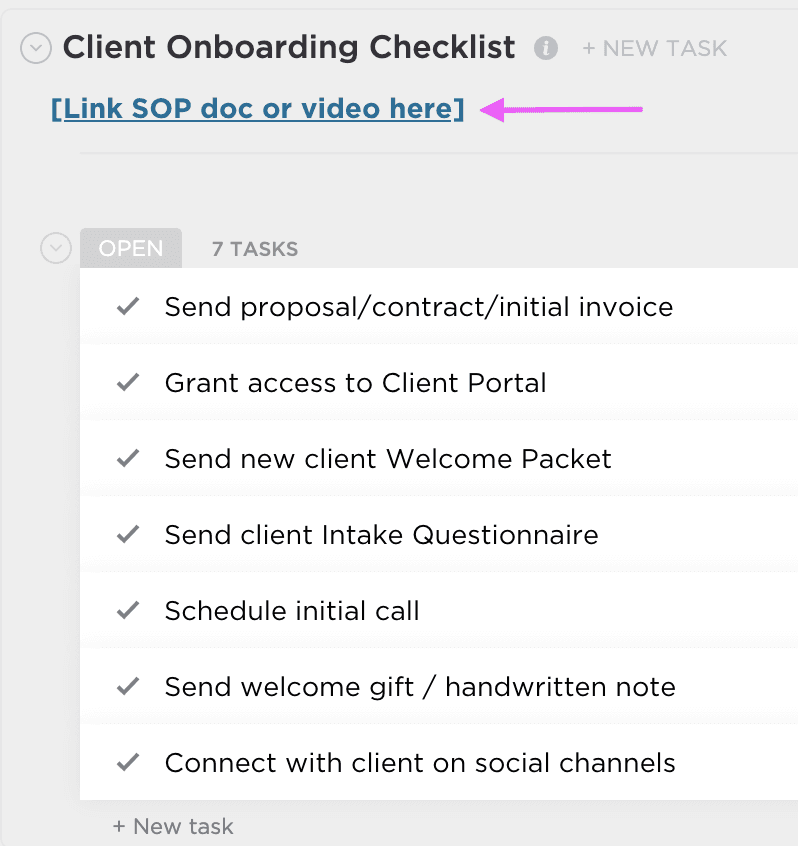
An onboarding sequence created in ClickUp
3. Process Street
With its simple interface and intuitive features, Process Street allows companies to create structured documents and streamline any process that requires approval. The platform's single instance, multi-stage, or sequential approval capabilities enable a more efficient onboarding process.
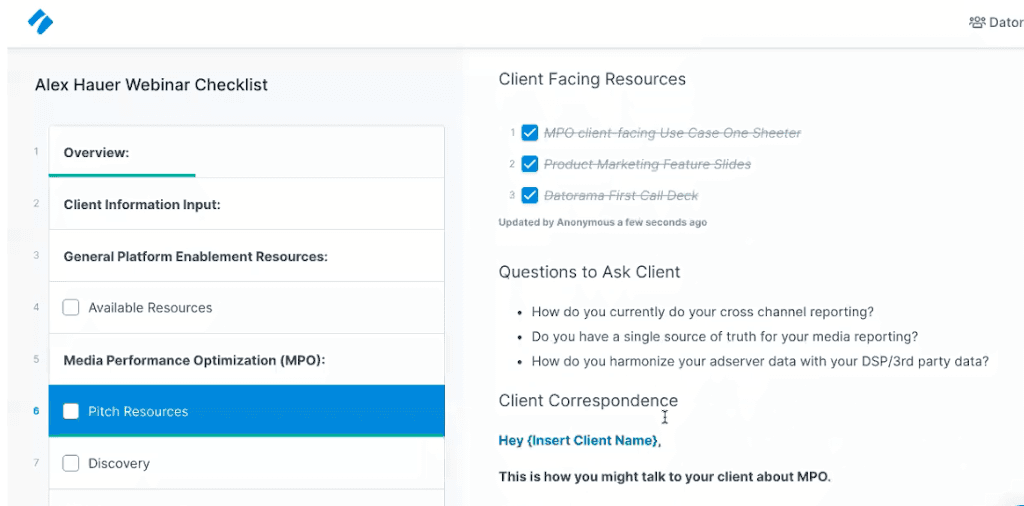
An example of how you can use Process Street to create templated processes
4. HubSpot
HubSpot offers email tools, contact management tools, and live chat, which helps companies create personalized experiences for each customer. The integration of marketing, sales, service, and operations software into a single platform streamlines the onboarding process, making it easy for teams to work together to serve customers.
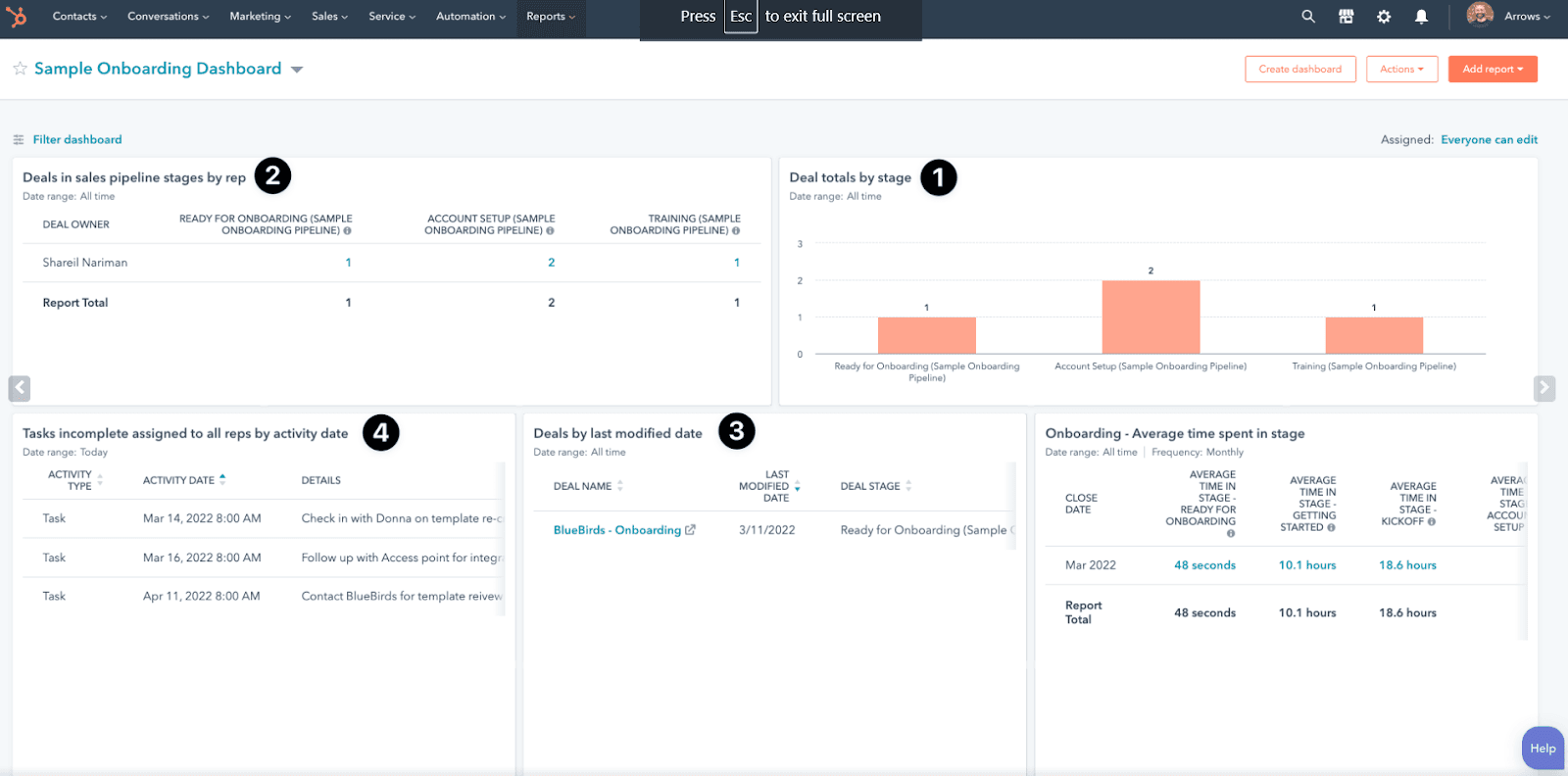
An example of an onboarding workflow in HubSpot
5. Jotform
By using online form builders like Jotform, companies can efficiently collect crucial information about their customers and organize these details in an easy-to-read table. The platform also enables companies to create unique and engaging onboarding experiences tailored to each customer's individual needs.
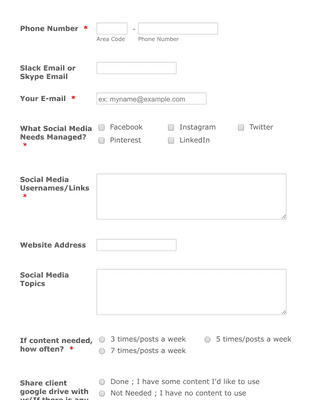
An example of a social media client onboarding questionnaire
Experience seamless customer onboarding with Supernormal
Effective customer onboarding is a critical component for the success of any company. An onboarding strategy aims to create a seamless and positive experience that engages customers from the beginning, which can ultimately lead to loyal customers. You can do this by understanding your customers, their needs, and how your offer fits into the picture. Achieve this through personalized messaging, tailored content, and clear and concise communication throughout the onboarding process.
The key is knowing exactly what the customer wants. While your memory may not serve you as well, an AI-generated transcript might help. By using customer onboarding software like Supernormal to take notes during your meeting, you can generate a list of action items, pain points, and actionable insights to guide their engagement. This ensures you prioritize their needs while keeping a solid reference point in place.
Ready to leverage AI to automatically document onboarding notes without lifting a finger? Sign up for Supernormal today.
Join 700K+ organizations using Supernormal
Complete your client work in a flash with AI agents for meetings and project work.
