
Brainstorming meetings are commonplace in every workplace. Whether you’re coming up with ideas for a new feature or your next marketing campaign, these meetings act as a gateway for creativity for workers. But many teams struggle to conduct these effectively—leading to unproductive and unfocused conversations. To help, in this article, we’ll review the basics of a brainstorming meeting, how to structure it, tips for running it successfully, and tools to ensure brainstorming isn’t a bust.
The purpose of a brainstorming meeting
A brainstorming meeting is dedicated to generating ideas. It requires a clear meeting agenda, active participation from participants, and a focus on gathering ideas without judgment. It's a creative space to bounce ideas around that can result in a lightbulb moment. While group brainstorming sessions are more common, you can do it on your own too. Alex Osborn, an ad executive, introduced the concept to tackle creative problems at work. In creative industries such as advertising, it's common to have regular meetings to develop ideas. But many individuals hesitate to voice their ideas due to a fear of judgment or lack of confidence. Brainstorming was introduced to overcome that problem—no matter how wild your idea is, it deserves to be heard. Osborn sums up his stance on this issue when he says, "It is easier to tone down a wild idea than to think up a new one."
But there were many drawbacks to his method. One was the lack of preparation before these meetings; another was the lack of brainstorming tools/exercises to drum up ideas. Modern brainstorming practices have evolved to fill that gap; let's look at how they've done it.
How to structure an effective brainstorming meeting
Step 1: Set a clear goal and agenda for the brainstorm
Define the purpose of your meeting first. A SurveyMonkey report found that 54% of workers say that having an agenda would result in a better meeting. Without a plan, you’ll have an unproductive session. Create an agenda with a clear goal and objective and share it with your meeting participants beforehand. It’ll help them prepare and even offer suggestions for improvement. You can use a meeting agenda template to simplify this process.
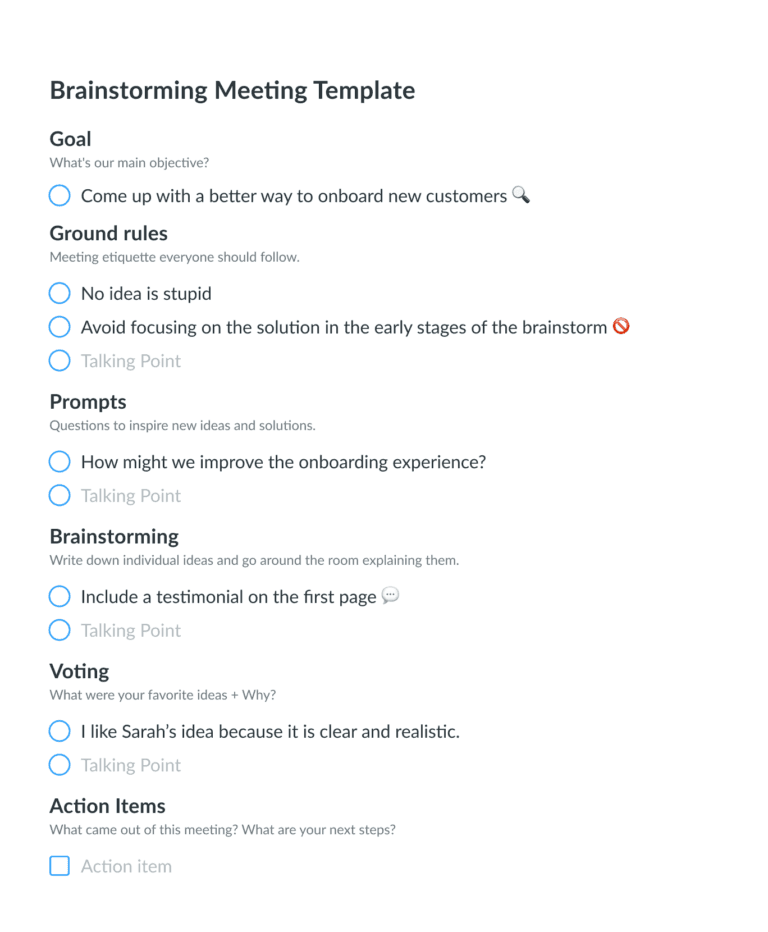
An example of a meeting agenda template
Step 2: Invite the right individuals to the session
Too often, people are stuck in a meeting that they feel is futile and irrelevant. This is why it's crucial to invite team members who have actual input to offer. For instance, if you're conducting a creative brainstorming session for writing an ad copy, keep the meeting to the copy-editor team and don't invite designers. It’s best to limit how many people you invite, too. Between four to seven people is ideal as it gives enough room for diverse perspectives while ensuring active participation from every individual. Also, choose the right facilitator to conduct these meetings. While it might seem like the head of the team is often the right choice, it could differ depending on the nature of the topic, so assign someone who knows what is needed and can identify ideas that aren't a fit.
Step 3: Choose the right location and tools
You might have a dedicated meeting room at work or are used to spinning up a virtual meeting for such sessions, but our brains love new things, so shake things up occasionally or choose a new location. For instance, go outside and brainstorm in a park instead of doing an in-office meeting. Or, if that's not possible, add an interactive element to your virtual meetings—anything that jumpstarts the ideation process and makes it easy.
Step 4: Establish ground rules to stay on topic
Set expectations for behavior, participation, and decision-making so no one feels left out. For instance, instead of immediately downvoting an idea, pool the ideas first and then conduct a fair voting process. In addition, encourage active listening, respect for all ideas, and constructive feedback during voting. Allow individuals to express why they think something works or doesn't work, as it'll also give direction for future ideas.
Step 5: Choose a brainstorming technique
There are several brainstorming methods to get the most innovative ideas out of your participants. Here are a few popular ones:
Brainwriting: Write three ideas and pass them on to the next person who builds on that idea. Discuss the final concepts after everybody is done.
Rapid ideation: Everybody writes as many ideas as possible in a set time limit. Then, the team discusses the ideas and evaluates their merit.
Mind mapping: The team writes one idea and then starts building off of it. It can include several tangents, and the branches need short keyphrases to make it easier to connect the dots.
Step 6: Categorize and prioritize ideas
Once you have all the ideas in one place, categorize them based on different parameters. That could be feasibility, the timeline required, materials required, or anything topical. When you do this, it becomes easier to pick ideas that fit the topic and run with them. You can then use a fair voting process at the end of the meeting and choose the next big idea. It allows everybody to chime in with different perspectives and pick an idea unanimously.
Free tools to make brainstorming easier
These days, several free tools are available in the market that make your brainstorming sessions more productive, efficient, and engaging. Here are our top picks to help you do that:
1. Supernormal for note-taking
Supernormal is especially for you if you're the dedicated note-taker for meetings. Use Supernormal to streamline the note-taking process and shift your focus to the meeting instead of writing.
Supernormal - GPT3 Your Meetings
With Supernormal, you can automatically get AI-written notes for every meeting complete with a summary, action items, and a transcript. You can also opt to record the brainstorming session.
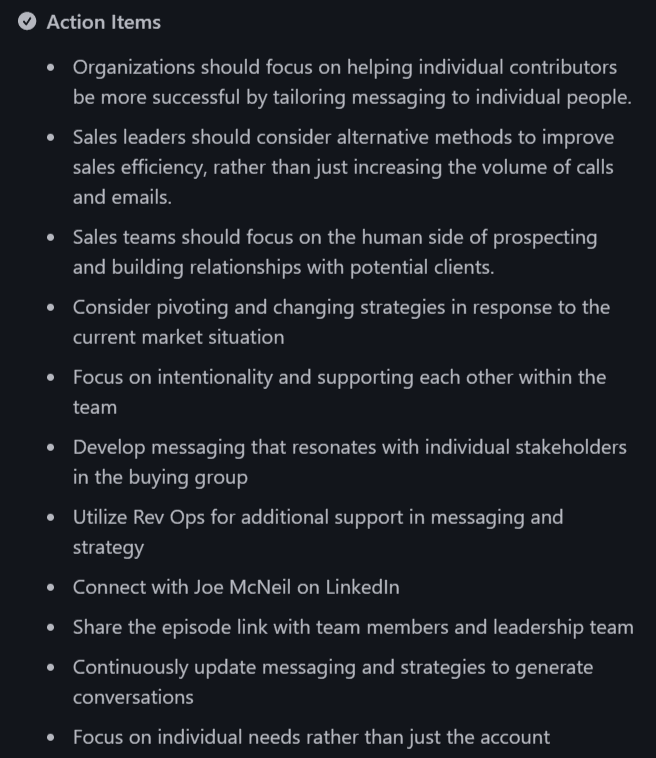
An example list of action items generated by Supernormal
The tool automatically captures everything you need to, leaving you the brain space to generate creative ideas, not regurgitate what’s being said. Plus, you can seamlessly share these meeting notes with your team members so they can weigh in.
2. Miro for whiteboarding
Miro is a powerful visual collaboration platform allowing teamwork in real time, regardless of location. With an infinite canvas, you get a flexible and intuitive interface perfect for brainstorming sessions. The platform enables teams to visualize and organize their ideas while collaborating seamlessly in real-time.
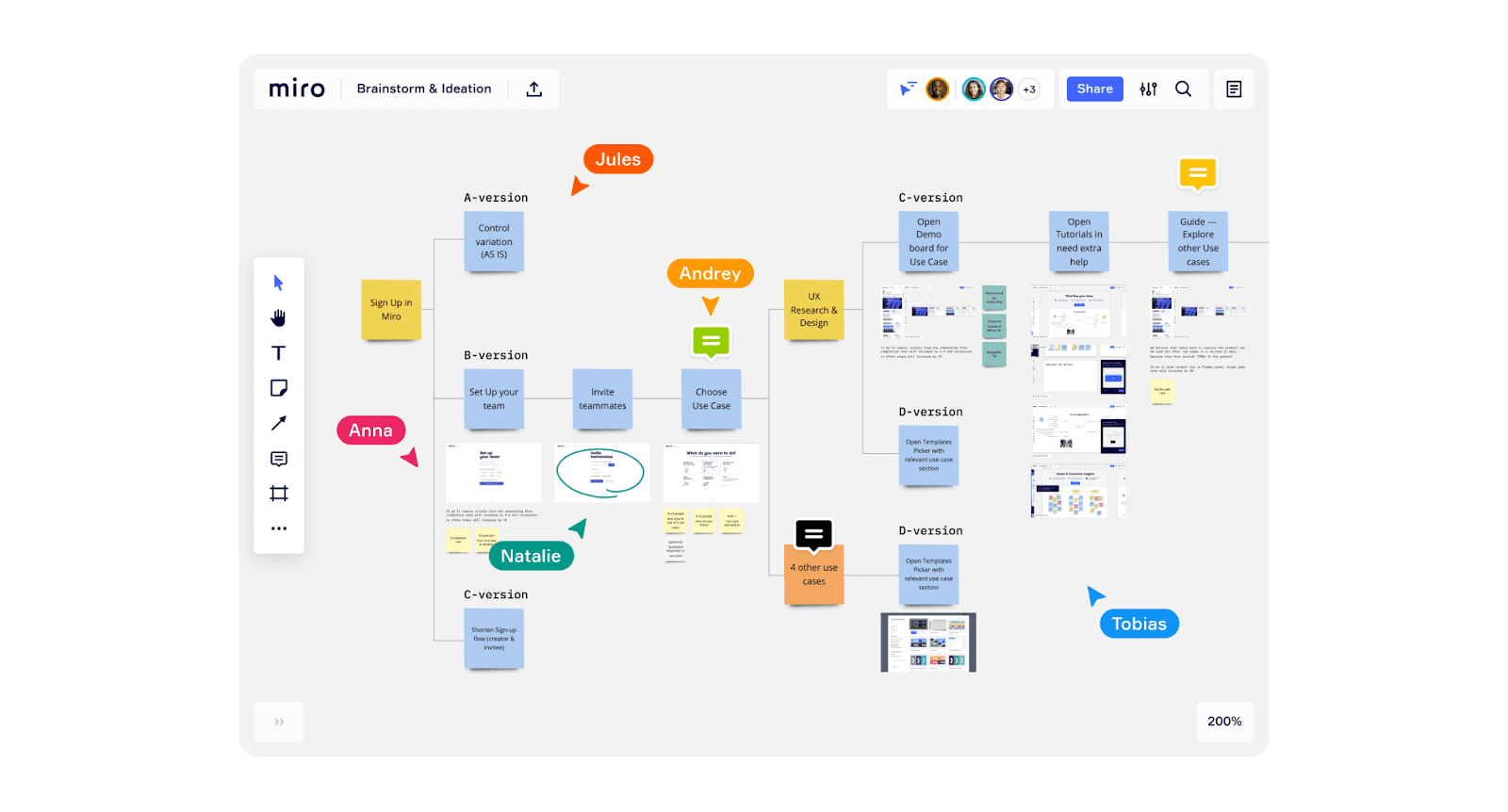
Miro’s brainstorming template
3. Lucidchart for flowcharting
Product teams typically require diagramming software to get their ideas out on paper. But for virtual teams, Lucidchart's cloud-based tool is an excellent option. It has several templates that make it simple to visualize these ideas and make changes in real time. The drag-and-drop interface is intuitive, and users can quickly build or modify the diagrams. This accelerates the brainstorming process and leads to more productive meetings.
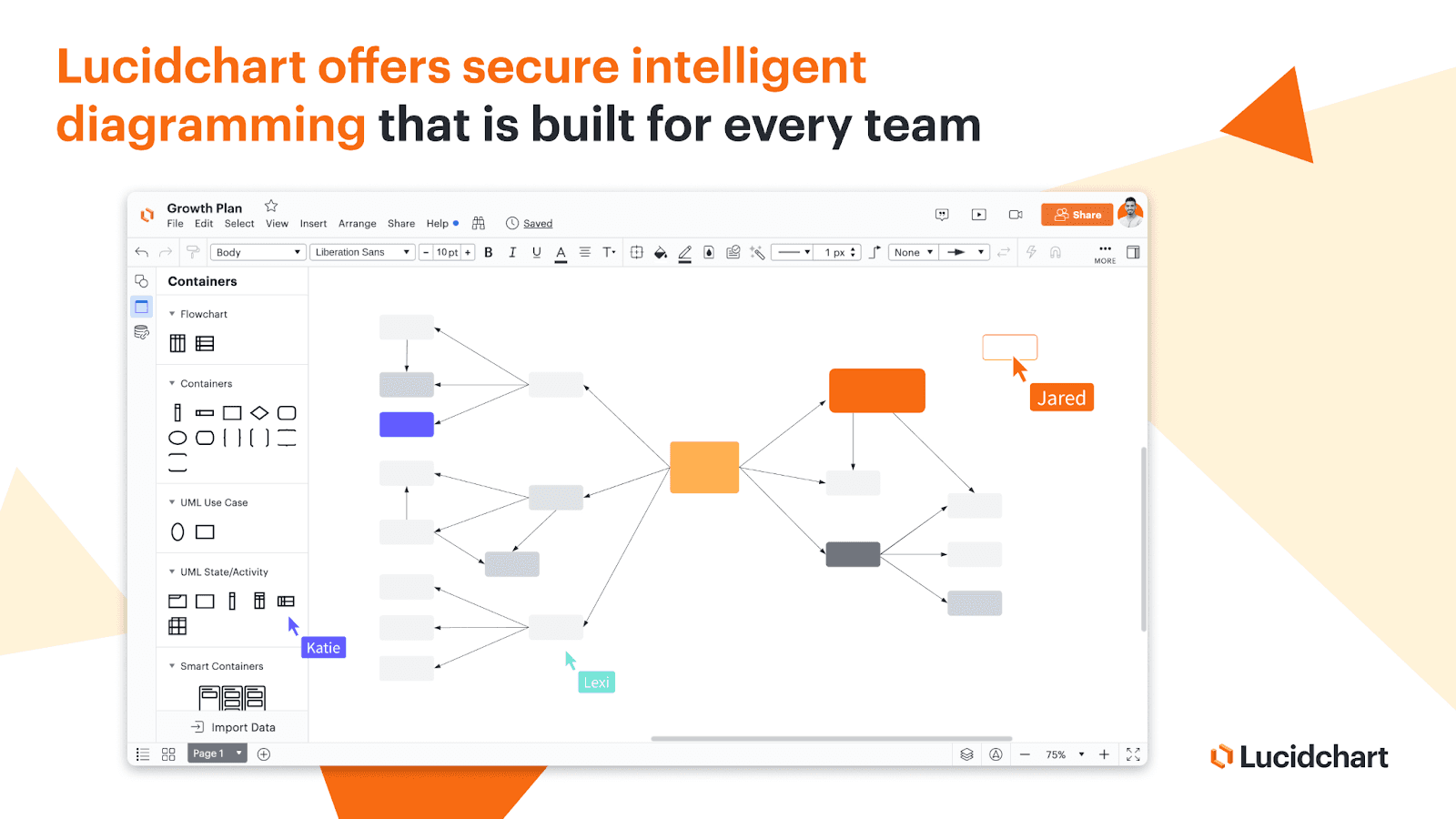
Lucidchat’s flowcharting interface
Google Docs meeting template
4. ChatGPT for idea generation
ChatGPT is a language model that scours the internet and generates text based on the trained data. Use it by giving it a specific prompt or question depending on the topic, and it'll give you a list of suggestions. As it can engage in back-and-forth conversation, it can iterate the output to be more refined based on your feedback. It’s excellent for brainstorming out-of-the-box ideas and conducting basic research.
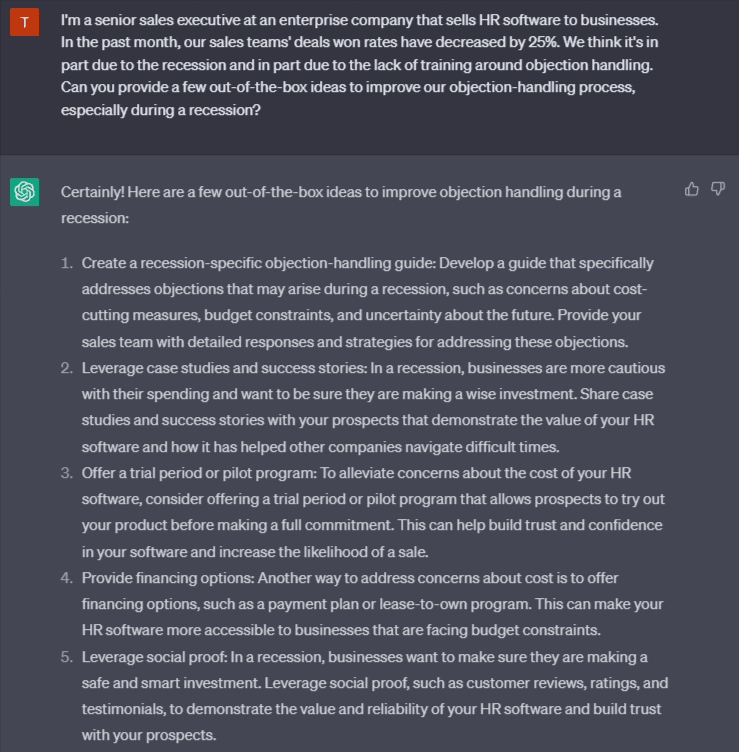
An example of how you can brainstorm creative ideas with ChatGPT
5. Google Meet for video conferencing
Google Meet is a video calling and meeting platform for remote teams that have virtual meetings. With its easy-to-use interface and secure communication features, it allows teams to connect and collaborate on ideas no matter where they are located. It's ideal for brainstorming sessions, as it can integrate with several note-taking, whiteboarding, and writing tools. You can host meetings, share screens, and collaborate, mimicking an in-person brainstorming session.
Tip: Integrate Supernormal with Google Meet for free and capture critical insights from your sessions without lifting a finger.
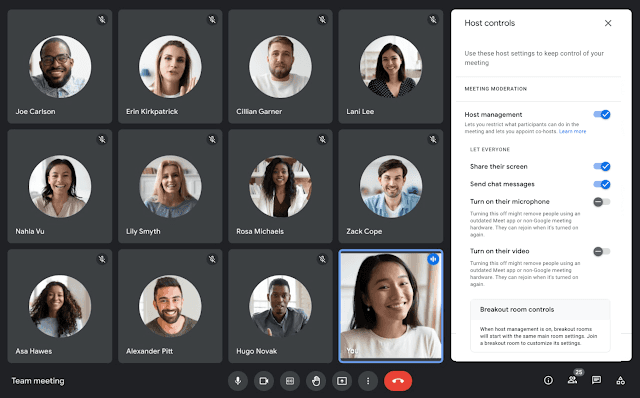
Google Meet’s interface
Tips for running successful brainstorming meetings
If you’re struggling with ensuring that these meetings are effective for everyone involved, try these tips to restructure them:
Use the “Yes, and…” approach
When you use this approach, it prompts the individual to either expand on the idea or discuss its relevance. It's also excellent for keeping the conversation going—essential for engagement. Tom Reed, director of operational excellence at Oldcastle BuildingEnvelope, says, "Try communicating with these two words to keep brainstorming, moving along, and engaging your employees. It shows you want to hear more from them and increases engagement."
Leave preconceived notions out of the meeting
When you're about to start a brainstorming session, leave preconceived notions at the door. You want to give your team the freedom to be creative without limiting their ideas. It allows team members to be candid and share ideas without the fear of sounding odd.
Lean into silence when you need it
Steven Rogelberg, the author of “The Surprising Science of Meetings: How You Can Lead Your Team to Peak Performance,” suggests using silence to improve the creative process. It's conducive for introverts who process things quietly, but it also tends to enhance the quality of ideas because nobody is filtering them beforehand.
Begin brainstorming before the meeting
Jon Dwoskin, a business coach, recommends building a culture of preparedness for meetings. This involves sending out an email with the agenda so that individuals employ strategic thinking before the meeting. It helps them develop fresh ideas or conduct research beforehand to support their reasoning.
Organize your meeting notes properly
You don't want to be in a position where you're trying to trace your decision and don't know how you came to it. This is why it's best to capture and organize your meeting notes properly so that everything's in one place. It makes assigning action items simpler and gives team members much-needed context behind those items. Luckily, you can use Supernormal to automate that process—and remove the upfront effort on your part.
Make your brainstorming meetings actionable with Supernormal
Brainstorming meetings are an excellent way to generate ideas, solve problems, and make decisions. But they only work when you structure them the right way, have a clear agenda to ensure participants don't stray off topic, and establish clear ground rules to ensure inclusivity.
With Supernormal, everyone can participate in the meeting without worrying about taking notes and collaborate over the notes after the meeting ends.
Sign up for free today and leverage AI to make your next brainstorming meeting more actionable and effective.
Join 700K+ organizations using Supernormal
Complete your client work in a flash with AI agents for meetings and project work.
